编辑评论 · 2024年9月27日
技术规格
- 标题
- 下载 Windows 10 ISO Tool 22h2 Windows
- 系统要求
- Windows 8
- Windows 7
- 语言
- 可用语言
- 英语
- 西班牙语
- 许可证
- 免费
- 最近更新
- 作者
- Microsoft
可用其他语言的程序
更改日志
目前 Windows 10 ISO Tool 的 22H2 版尚无任何更新日志信息。有时候,发布者需要一些时间才能公布该信息,过几天再回来看看有无更新吧。
帮一下忙!
如果您有任何更新日志信息,希望与我们分享,我们非常乐意倾听!发送至 联系页面 联系我们吧。
探索应用
GiMeSpace QuickMenu
HP 350 G1 Notebook PC drivers
Brinno Video Player
Stellar Phoenix Outlook Duplicate Remover
JSNMPWalker for Linux
aClipboard Manager
HP Compaq Pro 6300 Microtower PC drivers
ABC Amber BlackBerry Converter
HP Compaq LA1951g 19-inch LCD Monitor drivers
Vartika Zimbra to PST Converter
HP Officejet Pro X576 Multifunction Printer series drivers
HP OfficeJet 4652 Printer drivers
相关软件

WinToFlash
WinToFlash is a useful tool that can help you create a bootable Windows setup USB drive from a CD or DVD. WinToFlash can also make bootable USB versions of LiveCD's. With more and more computers being manufactured without optical drives, this tool can be particularly useful. If you need to perform a fresh installation of Windows onto machines such as a netbook, then a small utility like WinToFlash could be a good solution for you. Key features include: Windows 32 bit and 64 bit full support. Create a USB drive with Windows XP/2003 Recovery Console. Create a USB drive with an emergency bootloader for Windows 2000/XP/2003. Fine tune any option of partitions table. Fine tune any option of FAT file system. Multiple language support. To use WinToFlash, simply unzip the file, connect your USB drive, insert your Windows disc and choose from the available options. Overall, WinToFlash is a good tool for both novice and experienced users. It has an easy to operate, standard explorer type user interface, coupled with some powerful features under it's hood. The application provides a good alternative to using a Windows disc to perform clean installations of the Windows operating system.
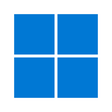
Windows 11 Media Creation Tool
免费媒体创作工具
Windows Media Creation Tool
操作系统媒体工具
Windows 10 Media Creation Tool
简化您的 Windows 10 升级过程

Google Chrome
Google的顶级免费浏览器
WPS Office for Windows
WPS Office 2016 Free is the most versatile free office suite, which includes free word processor, spreadsheet program and presentation maker. With these three programs you will easily be able to deal with any office related tasks. WPS Office 2016 Free has multiple language support for English, French, German, Spanish, Portuguese,Russian and Polish languages. To switch between languages requires only a single click! Despite being a free suite, WPS Office comes with many innovative features, such as the paragraph adjustment tool and multiple tabbed feature. It also has a PDF converter, spell check and word count feature. WPS Office 2016 Personal Edition supports switching language UI,File Roaming and Docer online templates. Key features include: Writer Efficient word processor. Presentation Multimedia presentations creator. Spreadsheets Powerful tool for data processing and analysis. 100% compatible with MS Office document file types (.docx, .pptx, .xlsx, etc.). Thousands of free document templates. Built-in PDF reader. Mobile device support (iOS and Android). WPS Cloud Storage included. Although it is a free suite, WPS Office 2016 Free comes with many innovative features, including a useful a paragraph adjustment tool int he Writer program. It has an Office to PDF converter, automatic spell checking and word count features. It also has some neat tools such as the Watermark in document, and converting PowerPoint to Word document support. Overall, WPS Office 2016 Free is a good alternative to Microsoft's offering. The Writer program is a versatile word processor; the Presentation program is an easy to use and effective slide show maker that helps you to create impressive multimedia presentations; and the Spreadsheets program is both a flexible and a powerful spreadsheet application.

DAEMON Tools Lite
ISO映像创建者和刻录机
Hotspot Shield
Hotspot Shield是一种通用的Internet安全和隐私解决方案。除了保护您免受危险的在线威胁之外,它还可以保护您的隐私并允许您访问任何被阻止的网站和内容。 Hotspot Shield在您的设备与其Internet网关之间创建一个虚拟专用网络(VPN)。这种无法穿透的隧道可防止窥探者,黑客和ISP监视您的Web浏览活动,即时消息,下载,信用卡信息或您通过网络发送的任何其他内容。 特征: 取消阻止任何网站–在学校或单位不能访问YouTube或Facebook?通过使用Hotspot Shield VPN软件,您可以从任何地方取消阻止YouTube,取消阻止Facebook或取消阻止任何站点。 保护您的IP地址– VPN软件可保护您的IP地址,以便您享受私人浏览并防止黑客和垃圾邮件发送者监视您的在线活动。 匿名浏览Web –通过在计算机和Hotspot Shield服务器之间创建加密隧道,Hotspot Shield使您可以匿名浏览Web,而不会被跟踪或监视。 借助Hotspot Shield WiFi安全功能,保护自己不受WiFi热点,酒店,机场和公司办公室的窥探者和黑客的攻击。 保护您的Web会话–使用HTTPS加密保护您的数据,在线购物和在线个人信息的安全。 保护您的设备免受恶意软件攻击–最新版本的Hotspot Shield现在提供了完整的恶意软件防护!
Bandizip
Bandizip is an all-in-one Zip Archiver. It can handle most popular compression formats, including Zip, 7z, and Rar. It is both lightweight and lightning fast, utilizing a rapid Zip algorithm for compression & extraction with fast drag and drop functions, high speed archiving, and multi-core compression. Key features include: Support for Unicode to display international characters. Bypass files that don't compress well using the "High Speed Archiving" function. Extract files to the destination folder directly using the fast drag & drop function. Create self-extracting files (.EXE) and multi-volume (split) archives. Optional archive encryption using ZipCrypto and AES 256. Context Menu access including the preview archive function. Create or extract multiple zip files simultaneously from windows explorer. Bandizip supports ZipCrypto and AES 256 encryption algorithms for higher security. It also has support for split compression to certain sizes, such as 10MB or 700MB. Besides Windows standard split compression formats such as zip, z01, and z02, it securely supports ALZ, EGG (alz, a01, a02, and vol1.egg, vol2.egg, 7Z(7z.001, 7z.002, and RAR (part1.rar). Bandizip is lightweight, has numerous support features and utilizes super quick Zip algorithms for compression and expansion. If you want to change your current Zip utility then Bandizip is a great tool to try.
Rufus
Rufus是一个小型实用程序,可以格式化和创建可引导的USB闪存驱动器,例如USB钥匙或笔驱动器以及记忆棒。 Rufus在以下情况下很有用: 如果需要从适用于Windows,Linux和UEFI的可引导ISO创建USB安装介质。 如果需要在未安装操作系统的系统上工作。 如果您需要从DOS刷新BIOS或其他固件。 如果需要运行低级实用程序。 Rufus可以使用以下* ISO:Arch Linux,Archbang,BartPE / pebuilder,CentOS,该死的小型Linux,Fedora,FreeDOS,Gentoo,gNewSense,Hiren's Boot CD,LiveXP,Knoppix,Kubuntu,Linux Mint,NT密码注册表编辑器, OpenSUSE,Parted Magic,Slackware,Tails,Trinity Rescue Kit,Ubuntu,Ultimate Boot CD,Windows XP(SP2或更高版本),Windows Server 2003 R2,Windows Vista,Windows 7,Windows 8。 *此列表并不详尽。 支持的语言包括:印度尼西亚语,马来西亚语,切什蒂纳语,丹麦语,德语,英语,西班牙语,法语,法语,赫尔瓦茨基,意大利语,拉脱维亚,利耶图维乌,马盖尔,荷兰语,挪威语,波兰斯基,葡萄牙语,葡萄牙语,罗马涅,斯洛文斯基, Srpski,Suomi,Svenska和Türkçe。
VirtualBox
VirtualBox是用于x86硬件的通用完整虚拟机。它面向服务器,台式机和嵌入式应用,现在是唯一具有开放源代码软件的专业质量的虚拟化解决方案。 VirtualBox的一些功能包括: 模块化。 VirtualBox具有极其模块化的设计,带有定义明确的内部编程接口和客户端/服务器设计。这使得一次从多个界面控制它变得容易:例如,您可以在典型的虚拟机GUI中启动虚拟机,然后从命令行或远程控制该计算机。 VirtualBox还附带了完整的软件开发工具包:即使它是开放源代码软件,您也无需破解源代码即可为VirtualBox编写新界面。 XML中的虚拟机描述。虚拟机的配置设置完全存储在XML中,并且与本地计算机无关。因此,虚拟机定义可以轻松地移植到其他计算机。
Windows Defender
Windows Defender is an application which helps protect your computer against pop-ups, slow performance and security threats that are caused by spyware and other malware, by detecting and removing these threats from your computer. Windows Defender features Real-Time Protection; a monitoring system that recommends actions against spyware when it's detected. It minimizes interruptions and helps you stay productive. Windows Defender key benefits include: Spyware detection and removal. Improved Internet browsing safety. Protection against the latest threats. Windows Defender is enhanced by SpyNet; a community that brings Windows Defender users together to identify and share information about spyware. This community reports potential threats identified by the Windows Defender real-time system agents to the SpyNet servers, these in turn, catalogue and update the system to help protect you from new spyware threats.
最新更新
RoxyBrowser
RoxyBrowser:一种高效的反检测解决方案
Black Chocobo
轻松编辑最终幻想7存档
Playdate SDK
Playdate 游戏开发的综合工具包
Yaak
为开发人员提供的全面API客户端
Free Virtual Serial Ports Emulator
VSPE - 免费虚拟串口模拟器
Livebook
使用 Livebook 的高效工作流自动化

ALZip
ALZip 文件扩展名的简要介绍
UltFone WhatsApp Transfer
高效的 WhatsApp 数据传输解决方案
CPU-Z Portable
CPU-Z便携版:获取有关您系统的主要设备的信息
feroxbuster
适用于Windows的高效内容发现工具
Pulumi
使用 Pulumi 高效的基础设施管理
Argente Registry Cleaner
使用 Argente 注册表清理器优化您的系统