相关软件
TreeSize
TreeSize Free is a useful app that makes managing your disk space easy, by providing accurate views of how much space any given group of files is taking up on your computer. You can start TreeSize Free from the context menu of a folder or drive. It shows you the size of this folder, including its subfolders. If you need to see more info regarding any subfolders, you can expand folders and can see the size of every subfolder. Key Features Include: Locate disk space issues. Monitor free space on mobile devices. Detailed overview. TreeSize Free is pretty versatile as it is able to scan hard drives and mobile devices via MTP (Media Transfer Protocol) and WebDAV. It is also able to scan network shares and cloud drives. As TreeSize Free uses the MTF (Master File Table) for local NTFS drives, it guarantees ultra-fast, secure scans. You can easily navigate folders and their sizes by key, color coded visualisation bars. The interface is clean and fresh showing you a stack of data including NTFS compression rates. The column view offers detailed information about files and folders including size, occupied disk space, number of files, last access, and owner. Overall, this handy little utility occupies minimal disk space, uses a small amount of system resources and has an intuitive interface on standard and touch enabled devices.

Kickass Undelete
Kickass Undelete is a lightweight and feature rich file recovery tool, which lets you scan a hard drive partition and recover deleted files. The application is thorough, fast, and displays a comprehensive interface that provides you with stacks of information. Kickass Undelete scans all of your hard drive, flash drive or SD card. It then shows you all of the files that have been found and allows you to recover them easily. Key features include: Free and open source. Support for FAT and NTFS filesystems. Filter by filename and extension. Easy-to-use interface. Overall, Kickass Undelete is a useful tool with an easy to understand user interface. It provides you with all of the information you need about the data that it locates, whether the files be in excellent condition, good (with no detected data loss) and bad (where data has been partially overwritten). Kickass Undelete has good search functionality that narrows down the field of search and it supports FAT32 and NTFS file systems. It is worth noting that file undeletion will work best if it is performed as soon as possible after the file was deleted. When you delete a file the data is not lost, however new files being written to your hard drive may overwrite your data permanently, thereby making recovery impossible without forensic drive examination.

WinToFlash
WinToFlash is a useful tool that can help you create a bootable Windows setup USB drive from a CD or DVD. WinToFlash can also make bootable USB versions of LiveCD's. With more and more computers being manufactured without optical drives, this tool can be particularly useful. If you need to perform a fresh installation of Windows onto machines such as a netbook, then a small utility like WinToFlash could be a good solution for you. Key features include: Windows 32 bit and 64 bit full support. Create a USB drive with Windows XP/2003 Recovery Console. Create a USB drive with an emergency bootloader for Windows 2000/XP/2003. Fine tune any option of partitions table. Fine tune any option of FAT file system. Multiple language support. To use WinToFlash, simply unzip the file, connect your USB drive, insert your Windows disc and choose from the available options. Overall, WinToFlash is a good tool for both novice and experienced users. It has an easy to operate, standard explorer type user interface, coupled with some powerful features under it's hood. The application provides a good alternative to using a Windows disc to perform clean installations of the Windows operating system.
GeekUninstaller
GeekUninstaller is a fast and effective software uninstaller. It includes several useful features such as: Force Removal for stubborn applications, the ability to quickly jump to the Registry entry or website, viewing of the application's installation folder, and a feature to automatically Google it. GeekUninstaller does not require installation and runs on both 32 and 64-bit versions of Windows XP/Vista/7/8 and 10. It is a lightweight application that uninstalls various types of software and is able to locate bits and pieces left in the registry by previously uninstalled applications. If you install and uninstall a lot of applications, your registry and file system may be filled with junk files left behind from previously uninstalled pieces of software. GeekUninstaller is a lightweight uninstaller that doesn't require any installation itself, which means that it's a perfect portable maintenance tool. Overall, GeekUninstaller is a lightweight product, which is a really useful tool that can uninstall unwanted applications with ease. It has a simple interface and it delivers well on both features and performance.
IObit Advanced SystemCare
Advanced SystemCare 12 is an all-in-one yet easy-to-use PC optimization software to clean, optimize, speed up, and protect your system, as well as secure your online privacy. IObit have recently released version 12 of Advanced System Care. Prominent changes include; Better system tune-up & deeper cleaning: remove 9% more junk files and optimize 30% more startup processes for a faster system boot. More user-friendly experience of Performance Monitor: help users take the most use of the system resources and boost the system performance with just one click. Better user privacy: protect users' sensitive data and important files against unauthorized processes and malicious tracking with new Privacy Shield & Browser Anti-tracking Protection. With the best 1-click approach, it is easy for you to clean up junk files, leftovers, redundant registry entries, and invalid shortcuts, sweep privacy traces, remove spyware threats, accelerate Internet speed, manage startup items, and fix system weakness and security holes. Taking advantage of the redesigned Performance Monitor, Advanced SystemCare 12 not only monitors your PC’s RAM/CPU/Disk usage, CPU/GPU/Mainboard temperature, and fan speed in real-time, but also lets you quickly end the processes that slow down your PC to make PC more responsive and faster. For better privacy protection, Advanced SystemCare 12 optimizes FaceID, Homepage Advisor, and Surfing Protection & Ads- Removal. FaceID automatically captures intruders secretly accessing to your PC or trying to steal your personal information and important files. Homepage Advisor monitors and notifies you of any change to homepage and search engine in case of any unwanted modifications. With Surfing Protection & Ads- Removal, you can enjoy secure & smooth surfing experience without various online threats and annoying ads. What's more, Advanced SystemCare 12 rebuilds and improves over 10 useful tools and features, such as Startup Manager, Default Program, Large File Finder, Hardware Accelerate, and MyWin10 to make old PCs live longer and new PCs run faster!

SysTools BKF Repair
SysTools BKF Repair lets you quickly scan, recover and *extract files from Windows backup files (.bkf) that have been corrupted. This useful tool will let you repair the damaged .bkf file and then recover the complete data from the backup file including documents, images, music files and other items. Three recovery modes: Quick, Advanced & Range Based Scan. No file size limitations: tested up to 30 TB (.bkf) File. Save re-scanning time with Save and Load Recovery Snapshot option. Supports Windows NTBackup & Symantec VERITAS Backup Exec Files. Restore data from Symantec Backup Exec of Windows 8.1/8/7/XP. View recoverable file names from the damaged backup file. Quick search within recovered backup file. SysTools BKF Repair has a crisp looking interface that provides you with two viewing panes, which display your folder structure and listed items. You can perform a Quick Scan, an Advances Scan and a Range Based Scan. The latter is quite useful as it allows you to extract specific portions of a backup file. Once you have scanned the backup files the contents of them are displayed along with file information. Now you can preview the contents by simply selecting it, and if you need to save the data you can do so wherever you need to. *Trial Limitations: Demo version of BKF Recovery tool can only preview the recovered .bkf files but does not extract them. Please note: if you are using Window 8.1/8/7 or Vista, then please launch the tool as 'Run as Administrator'.

Bluetooth Driver Installer
This small app can install generic Microsoft drivers for your Bluetooth adapter. The app is based on a widely known method of patching the %WinDir%\inf\bth.inf file. The app works for most, but not all, Bluetooth adapters; whether that be USB dongles or built-in adapters. A strikingly good point about Bluetooth Driver Installer is that before making any changes to your system, the app automatically creates a restore point. This is useful if anything goes wrong. You can use Windows System Restore to revert any changes that have been made to your PC. Bluetooth Driver Installer is a reliable app, if the WinDir%\inf\bth.inf file is corrupted in some way then Bluetooth Driver Installer will patch it, thereby repairing any errors you may have. Bluetooth Driver Installer also automatically identifies any devices you have and then can install the compatible driver, if you need it. Overall, Bluetooth Driver Installer is a great app that is lightweight, has a standard user interface, and is very simple to use; it provides wizards to run you through the process. The app also provides you with data in the form of a detailed report on the device model, manufacturer and subversion used.
freeCommander
FreeCommander XE 2015 is a useful alternative to the standard Windows file manager. The application helps you with undertaking all of your daily activities in Windows. The application comes with all of the necessary functions to successfully manage your data stock. Key features include: Dual-panel technology – horizontal and vertical. Tabbed interface. Full access to desktop. Optional tree view for each panel. Built-in file viewer to view files in hex, binary, text or image format. File viewer and thumbnail view inside archives too. Built-in archive handling: ZIP (read, write). Nested archive handling. Plugins for other archive (RAR, 7z). Plain view – structure-less view for files and folders. Linked browsing. Easy access to system folders, control panel, desktop and start menu. Copy, move, delete, rename files and folders. File searching (inside archive too). Create and verify MD5 checksums. Wipe files. Multi rename tool. File properties and context menu. Calculation of folder size. Folder comparison. Folder synchronization. Modification of file date and attributes. Folder / program favorites. File filters (regexp possible too) for display and file operations. User defined columns for detailed views. DOS command line. Quick viewer. Quick search. Quick filter. Quick starter. All shortcuts are definable. Multiple language support. Overall, FreeCommander XE 2015 has lots of useful features and tweaks and is a fresh alternative to the standard file manager that is offered by Windows. It has a easy to use interface and an extensive help file to assist you.
Revo Uninstaller Pro
Revo Uninstaller Pro is a great uninstallation tool that lists all the installed programs and components for all the users on a PC. The interface of the application is clean and easy to navigate, it has a choice of views, as well as a context menu, and information on program components such as program properties, registry entries and links to manufacturer's web sites. Revo Uninstaller Pro has a search option that will find installed applications just by typing the first few letters of the program name. Revo Uninstaller Pro can then scan for leftovers with advanced algorithms that are very precise, fast and effective. This process can locate remnants of Windows Services, Drivers, File associations, Shell Extensions, COM components, Windows Installer components, and program settings. Key features: Real-Time installation monitor: for complete uninstallations. Forced Uninstall: remove stubborn programs. Quick\Multiple Uninstall: quick uninstall of one or more programs. Advanced scanning for leftovers: remove remnants of programs. Manage installation logs: edit, review, share (export, import) logs. Multi-Level Backup System: safe uninstall of programs. Junk Files Cleaner: remove unnecessary files. Auto-run Manager: control Windows startup. Windows Tools: useful Windows tools in one place. Browsers Cleaner: clear Internet browser history. MS Office Cleaner: clear Microsoft Office history. Windows Cleaner: remove junk files from your Windows. Evidence Remover: erase permanently confidential data. Unrecoverable Delete: erase permanently files and folders. Overall Revo Uninstaller is a deep cleaning uninstallation tool that accomplishes a great deal more than just removing the surface debris of a program, it can delve deep into the Registry and clean out hard to reach remnants of programs. It is easy to use and simple to navigate.
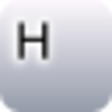
HissenIT Masterdata
HissenIT Masterdata is designed is an intuitive and deceptively simple little tool that can help you create comprehensive and well managed databases in a straightforward and easy to master manner. HissenIT Masterdata is also a useful reminder that there is some really good Freeware software out there, and is a prime example of how it should be done. HissenIT Masterdata is as reliable as it is hassle free. We’ve seen plenty of commercial alternatives over the years that don’t have the functionality, ease of use, or utility of HissenIT Masterdata. In that respect, it’s a little gem of a program. HissenIT Masterdata is perfect for Freelancers, self-employed, little and medium-sized companies, clubs, schools, and private individuals who have a need for easy to master, time save data management. Essentially, HissenIT Masterdata is a free way to master and control your databases. Perhaps its most appealing aspect is how accessible it is to even the non-technically minded. Besides common basic data management, the software can store any amount or type of information such as addresses, for free. Besides common basic data, the software can. For example, you can store any number of addresses and other contact data of people or companies. Basic arbitrary fields such as DOB or contact numbers can be expanded and customised to add file references and comment fields etc. Cross referencing one file with another or a set of records, is easy and will become second nature in no time The software also comes with support for table customisation, and the filter settings are simple but devastatingly effective in the way that they can group data entries together. The real appeal and ‘magic’ if you will of HissenIT Masterdata is the way in which existing files, documents and file folders can be referenced easily from within a data record, and then opened and edited directly using the software. MasterData supports an impressive number of file formats including, but not limited to Word documents, Excel sheets, photos. Txt files, and even .exe. It’s also possible to create emails directly from data records (if you’ve chosen to save email addresses that is). Oberall. HissenIT Masterdata is a lightweight utility that is easy on the eyes and the brain, but packs a far more powerful punch that you would expect from Freeware.

Google Chrome
Google的顶级免费浏览器
CCleaner Free
清洁和优化变得简单