相关软件
MP3Gain
MP3Gain is a really helpful ‘tiny tool’ that is able to analyze and adjust MP3 files, so that they have the same volume. The app does not just undertake a peak normalization exercise, as many normalizers do. Instead, it performes a statistical analysis to determine how loud the file actually sounds to the human ear. The changes MP3Gain makes are completely lossless. There is no quality lost in the change because the program adjusts the mp3 file directly, without decoding and re-encoding the file. By modifying the appropriate metadata of each file, music software and portable players can determine what the volume should be. Overall, MP3Gain is not a bad utility for freeware, and it does what is says on the tin, namely equalizes MP3 volume levels. The interface is very simple though, and power users may be put off by this. Support languages include: Arabic, Spanish, French, Brazilian Portuguese, Danish, Indonesian, Latvian, Lithuanian, Macedonian, Norwegian, Slovak, Slovenian, Swedish, Tagalog, Thai, and Ukrainian.
Apowersoft iPhone/iPad Recorder
Apowersoft iPhone/iPad Recorder is a popular app for recording the screen of any iOS device. The app can record anything you like; from video chat and demos through to gameplay or tutorials. Moreover, it is able to capture anything on the iPad Pro. The app is also capable of mirroring the image to your computer screen at the same time, provided that your iPad Pro and computer connect the same Wi-Fi network. Key Features include Connect Wirelessly via AirPlay. Real-time Mirroring in HD. Record Screen Easily with 1 Click. Diversified Settings for Recording. Instant Sharing for Quick Access. Apowersoft iPhone/iPad Recorder is really easy to use. Simply make sure your computer and iOS device are connected to the same Wi-Fi network. Next, adjust the settings, such as output format, audio input, etc. that are located at the top of the window of the app’s interface. Then on your iOS device open up the control center and tap the AirPlay button. On seeing the screen icon, you can turn on the mirror option. As soon as your iOS screen is synchronized on computer, you can start screen recording immediately. Just click on the record button showing on the upper-left area of the screen mirrored on the computer. When you are finished recording, just click the stop button. You can find the recorded file by simply hitting on the folder icon. That’s it. Overall, Apowersoft iPhone/iPad Recorder is a great app that does exactly what it says on the tin. The only downside with the trial version is that you tend to get a few reminders about the paid version and there is a watermark on your recorded media and some limited functionality. Apart from that, the app has a simple interface that can be navigated by users of all levels of expertise. It is fairly lightweight and has a small footprint. Looking for the Mac version of Apowersoft iPhone/iPad Recorder? Download Here

Skype Voice Changer
Skype Voice Changer is a simple app that is able to modify your voice for conversions on Skype. The features of Skype Voice Changer are somewhat limited, but it does provides the correct number of options to change how you sound when chatting online with Skype VoIP. When Skype Voice Changer runs for the first time, it will attempt to detect and connect to Skype. Once Skype has started, you will need to perform a one-time authorisation to allow Skype Voice Changer to work with it. Within Skype you’ll also need to authorise Skype Voice Changer by selecting ‘Authorise’. As soon as you are successfully authorised, the Status screen will then show ‘Waiting for Call’ and the Effects tab will be automatically selected. Now you can start applying effects to your voice. In the ‘Effects’ tab, you are able to configure an ’Effects Chain’ of one or more different effects, which will modify your voice while a call is in progress (the field is empty by default). By clicking on the ‘Add Effect’ button it will allow you to choose an effect to add. Once you have selected an effect,you can edit and adjust the effect parameters in real-time. Your voice will be modified using any effects you have selected. It is worth noting that you will not hear the effects yourself. To test them out, you need to make a call to the ‘Skype Echo Service’. This will play back what you have spoken into the microphone. Overall, Skype Voice Changer does exactly what is says on the tin. It has a few options, however, it provides a perfect way to mask your true voice during Skype calls, both over video and voice, in real-time.
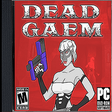
DEAD GAEM
免费的第一人称射击游戏

Google Chrome
Google的顶级免费浏览器
LINE
LINE allows you to share photos, videos, voice messages, contacts and your location information easily with your friends. You can get the latest news and special coupons for popular artists, celebrities,brands and TV shows. With LINE you can exchange free instant messages with friends whenever and wherever you like, with one-on-one messaging and group chats. LINE is available on all popular smartphone devices:iPhone, Android, Windows Phone, Blackberry and even on your PC. KEY FEATURES INCLUDE LINE Stickers: More fun and expressive chats, with over 10,000 stickers and emoticons. Timeline:Use Timeline to share texts, photos,videos, and stickers to exchange stories with your close friends. Snap Movie:Create top quality videos in just 10 seconds! You can add cool background music and share with friends. Add friends easily: Quickly add friends using the "Shake It!" function, a QR code, or a LINE ID. Looking for the Mac version of Line? Download it here.
Betternet Free VPN
Betternet是Windows专用的VPN,没有广告,也没有注册。 Betternet允许您匿名浏览Web,而不必担心被政府或ISP跟踪。您的IP将被更改,并且没有人可以跟踪您在Internet上的活动。 主要功能包括: 它是永远免费的。 它支持Windows 10、8.1、8、7。 无需信用卡。 无需注册或登录。 没有保存任何用户的日志。 简单的一键式连接。 它将您连接到最快的服务器。 Betternet使您可以访问所在国家/地区,学校或工作地点中整个被阻止的网站。您可以取消阻止Facebook,Twitter,Youtube和其他社交网络,并绕过政府的审查制度。 当您连接到公共wifi热点,蜂窝数据网络和其他公共场所时,Betternet可以保护设备的连接。 它就像免费代理一样工作,但更加安全。您的密码和个人数据受到保护,并且免受黑客攻击。 Betternet速度很快:它会自动检测您的位置并将您连接到最近的服务器;结果,您的连接将比其他提供商快得多。
TeamViewer
远程桌面应用程序
MySQL
MySQL Community Edition is a freely downloadable version of the world's most popular open source database that is supported by an active community of open source developers and enthusiasts. MySQL delivers enterprise features, including: Partitioning to improve performance and management of very large database environments Row-based/Hybrid Replication for improved replication security Event Scheduler to create and schedule jobs that perform various database tasks XPath Support Dynamic General/Slow Query Log Performance/Load Testing Utility (mysqlslap) Improved! Full Text Search (faster, new dev templates) Improved! Archive engine (better compression, more features) Improved! User session and problem SQL identification Improved! MySQL embedded library (libmysqld) Additional INFORMATION_SCHEMA objects Faster data import operations (parallel file load) ACID Transactions to build reliable and secure business critical applications Stored Procedures to improve developer productivity Triggers to enforce complex business rules at the database level Views to ensure sensitive information is not compromised Information Schema to provide easy access to metadata Pluggable Storage Engine Architecture for maximum flexibility Archive Storage Engine for historical and audit data
Tor Browser
额外的隐私浏览
The Bat!
球棒!邮件客户端具有许多重要的好处和有用的功能,这些功能使您的电子邮件体验变得简单便捷。它的建立是为了防止您的信件受到第三方的攻击。 保护隐私 Bat!的特征是在使用邮件服务器时对身份验证协议和加密的最广泛支持。您可以选择将所有信息加密在磁盘上,并在使用端到端加密(E2EE)进行通信时保护电子邮件。它也可以在没有电子邮件提供者的情况下在全球范围内使用,因为电子邮件提供者无法将消息保存在云中,而云是一个被盗的平台。通过将电子邮件保存在计算机上,蝙蝠!确保他们的安全和私密性。 反病毒防御 安全的另一面是防止恶意代码。球棒!它自己的HTML查看机制的好处– Robin HTML Viewer,以及它自己的图像查看模块。 The Bat也阻止了通过电子邮件传播的恶意代码和跟踪像素!防止电子邮件黑客入侵的有效方法。 系统要求 球棒!已通过Windows 10认证,但也可以安装在早期版本中。 Ritlabs说,对内存大小或CPU速度没有最低要求。它可以在任何Windows PC台式机和平板电脑平台上运行。它是第一个被Microsoft Corporation认证为Windows Vista的电子邮件客户端,保证了Vista与The Bat!之间的最高兼容性。机制。 底线 总体而言,蝙蝠!提供了多个电子邮件帐户管理器的完美示例。它可以让您在一个地方迅速有效地访问所有电子邮件帐户。而且蝙蝠!是一个安全,健壮和可靠的程序,可以处理非常大的消息库并占用较小的内存。 Ritlabs说,这使蝙蝠! Windows的“最佳邮件”应用程序。

WinRAR 32-bit
WinRAR 是一个压缩实用程序,它完全支持 RAR 和 ZIP 文件并能够解压缩 CAB、ARJ、LZH、TAR、GZ、ACE、UUE、BZ2、JAR、ISO、7Z、Z 格式的文件。它一贯比竞争对手更好地压缩,节省磁盘空间和传输成本。WinRAR 提供使用鼠标和菜单以及命令行接口的图形交互界面。相比许多其他归档压缩软件,WinRAR 包含的特殊的“向导”模式,通过一个简单的问答程序就可以让您即时使用了基本的存档压缩功能,简单易用。WinRAR 为您提供使用 AES (高级加密标准)的 128 位密钥的行业存档加密技术。它支持的文件和压缩包大小达 85.890 亿千兆字节。它还提供创建自动解压和多卷压缩包的功能。使用恢复记录和恢复卷,您甚至能重建物理受损的压缩文件。