相关软件
Icecream PDF Editor
Icecream PDF Editor allows the user to manage and tinker with PDF files “easier than ever before”. It gives you access to all the editing modes and tools that you will need, presenting them in a smart and user-friendly tools panel. From there you can edit text, redact protected files, manage pages, add notes and lots more. Icecream believe that their application will give users a great opportunity to learn how to edit this type of document in “a hassle-free way”. Key features include: Edit text. Edit objects. Manage pages. Productivity booster. Protect PDF. Annotate PDF. Add stamps or watermark. Operating on Windows 10, Icecream say the product is a real productivity booster. Smart editing and video tutorials are all available for free. You are also able to visually combine and reorder PDF pages as well as split and merge PDF files. Moreover, PDF objects can be moved, resized and rotated. By setting a password or limiting editing and copying rights you can also protect your PDF. Adding custom stamps will also make for better and quicker proofreading, while you can also add notes and strike through or highlight areas and text. Adding your watermark and drawing on the document is also available. Overall, Icecream PDF Editor delivers a straightforward and effective service. You are able to make adjustments to files, as well as protect them. The great usability also makes this product a very tempting download indeed.
Icecream Image Resizer
Icecream Image Resizer is a free set of tools for fast image resizing.The application supports resizing of images of such formats as jpg, jpeg, png, bmp, tiff. Key Features Include: Vertical recognition system automatically applies reverse image settings for vertically oriented images which makes resizing of both vertical and horizontal images possible together. The application allows for keeping the original aspect ratio of images along with scaling them to fit the inserted sizes. Preset resolutions are also helpful for those users who don't know which image sizes they should choose. With Icecream Image Resizer you are able to use a drag and drop function, which enables you to add whole folders with images, by simply dragging them into program's window.
Paint.NET
Paint.NET is free image and photo manipulation application for the Windows platform. Every feature of Paint.NET, including the user interface, was designed to be immediately intuitive and easy to learn without assistance. Key Features Include: Special effects tools include: blurring, sharpening, red-eye removal, distortion, noise and embossing. 3D Rotate/Zoom effects make it very easy to add perspective and tilting. Image manipulation tools include: brightness, contrast, hue, saturation, curves, and levels. You can also convert an image to black and white, or sepia. In order to navigate multiple images easily, Paint.NET uses a tabbed document interface. The tabs display a live thumbnail of the image instead of a text description. Paint.NET uses a layers system to form the basis for rich image composition. Layers are likened to a stack of transparency slides that, when viewed together at the same time, form an image.
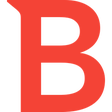
Bitdefender Antivirus Free
Bitdefender Antivirus Free Edition has been designed from ground up towards enabling you to do whatever you enjoy doing most with your computer, while staying 100% safe from e-threats. Bitdefender uses its own proprietary technologies, while also improving on basic ones which it then integrates for maximum protection. Features: Real-time Shield - The real time shield is designed to protect access to the entire system. This means that files are scanned as they are accessed or copied. For example, the files you just downloaded from the Internet are scanned immediately. Active Virus Control - Active Virus Control is an innovative proactive detection technology that is able to detect new potential threats for which default protection has not yet been released, very fast and accurately, thus providing an essential protection layer. Intrusion Detection System - This technology makes sure that applications trying to access the Internet or the network are not masked e-threats, by marking them whenever its behavior is suspect and by stopping them if the score becomes high. B-Have - B-HAVE proactively detects unknown threats that other products miss by analyzing applications behavior in a safe environment. If no malicious actions are detected, B-HAVE starts the program normally; otherwise, it will automatically quarantine or delete it. HTTP Scanning - Bitdefender Antivirus Free Edition also scans all the links you are accessing from your browser, checking them for various scams or credit card phishing attempts and blocking them when they are unsafe. Anti-rootkit - This technology is used to scan and block rootkits, a stealthy type of software, often malicious, designed to hide the existence of certain processes or programs from normal methods of detection and enable continued privileged access to a computer.
PDF Combine
PDF Combine is a powerful application that can turn multiple PDF files into one single document that you may organize and share as you need to. There are multiple ways to complete the combination process, depending upon the configuration of the files you start with and the end product you need. There are various ways to combine your PDF document. e.g. you can add each file you want in the finished version individually, or you can put them all in one folder and let PDF combine do the work for you. You can even combine them by common name part, via command line, and from the desktop if you so wish. Key features include: Intuitive interface. Highly configurable. Combine by folder or file name. Encrypt PDF Documents. Command line option. PDF Combine has a crisp looking interface that is easy to navigate; all of the options are clearly marked, and most features are where you need them to be located. The downside to PDF Combine is the fact that it does take some time to learn about all of the options available and how to use them best. Unfortunately, the Help document isn't very clear. If, however, you have some experience with similar applications then the learning curve should not be as steep as those without.
Virtual Serial Port Driver
Virtual Serial Port Driver is a simple application that allows you to create virtual COM port pairs. Virtual serial ports created in Virtual Serial Port Driver behave as if they were real ports, so applications can communicate with each other and transfer data via virtual null-modem cable. Virtual serial ports created in Virtual Serial Port Driver also support all serial port settings, strict baud-rate emulation, HandFlow control and signal lines. Key features include: Create any number of virtual COM ports. Complete real ports settings emulation. Manage all signal lines. Virtual Serial Port Driver has a user-friendly interface that allows you to quickly create serial ports with any name you need (you are not limited to COMx names). Overall, the application provides you with lots of ways of personalizing serial ports and you can control them directly from your own application using the vspdctl.dll. It ensures a reliable data transmission speed and enables you to test or debug any software or application you need in order to locate any bugs in your code.

mrViewer 64-bit
mrViewer is a small, lightweight utility that can open images and play video files. It supports .BMP, .JPG, .PNG, .PSD, .MAP, .DPX, .MP4, .MPG, .MOV, .AVI, .DIVX, and .WMV file formats. With mrViewer you can add files by simply dragging and dropping them into the main panel or you can use the browse button to locate your media. It comes with a couple of tools that allow you to specify the frame rate, play or stop the current video selection, skip to the start or end position of a clip, adjust the volume, alter the RGB value, and adjust the levels for gamma and exposure. Key Features include: Flipbook player. HDRI viewer. Multichannel support in OpenEXR, .PSD, .MIFF and .TIFF formats. MultiView OpenEXR support. Video and Audio player. Network syncing support. Non-destructive EDL. Grease Pencil support. Multi Part EXR images. Deep OpenEXR images. Animated GIF support. Color Transformation Language support. ACES 1.0 support. Passive 3D Stereo Support (anaglyphs, side by side, interlaced, checkerboard). We found mrViewer’s layout seemed to be a little cluttered and it is difficult to understand the functions easily. That having been said, there are however, tooltips for giving you some hints to help you along. The app does have some good features though, such as support for hotkeys, which can be reassigned, and it also comes with viewable log files. It provides information on filenames, size, ratio aspect, gamma, format, memory, and compression. For images, you can analyze a histogram, and it has touchscreen editing support as well. Overall, mrViewer has some useful features but we found the interface not that intuitive and slightly cumbersome.
Nexus
The Winstep Nexus Dock is a FREE professional dock for Windows. With Nexus, your most frequently used applications are only a mouse click away - and Nexus turns working with your computer into a fun and exciting experience. The Nexus dock provides one-click access to frequently used applications, folders and documents. Main features: Display running applications on the dock with task grouping, filtering and icon customization options. Display system tray on the dock as single or grouped icons. Blur-Behind and colorization of dock backgrounds. Monitor active connections and bandwidth usage with Net Meter module. Get weather forecast for over 39,000 cities world-wide. Multiple mouse over effects: zoom, swing, bounce and more! Live icon reflections and animated water-like effects for reflections and dock backgrounds. Easily change appearance of icons of running programs and shortcuts by drag & dropping PNG, ICO and TIF files directly into the icon. Multi-monitor support. Compatible with skins for all 3rd party docks.
Free Audio Converter
Free Audio Converter from DVDVideoSoft allows you to convert audio files to different output formats so that you can play them through various devices and programs. You have the option to convert the files to MP3, M4A, FLAC, ALAC, AMR, WAV, WMA, and more, as well as being able to select the output quality with options including: Original, LAME Insane, LAME Extreme, LAME Standard, High Quality, and Old Standard. Thanks to the Batch conversion feature, you can convert as many files as you want - as long as you are converting them to the same output. Once you have selected all the files you want to convert, simply click Convert and Free Audio Converter will do all the hard work for you. You can play around with the settings too because each format has a profile kit and a preset editor, giving you more control over your conversions. Overall this handy tool is simple, yet it works quickly and efficiently. Best of all - it's completely free, so give it a try! Please note: DVDVideoSoft's products are freeware. In order to maintain product development and provide you with high-quality software, DVDVideoSoft may bundle links to other websites and third-party apps installations including toolbars in its products. Every time DVDVideoSoft products are installed, you have an obvious option to accept or opt-out of such installations.
Glary Utilities
Glary Utilities is a free system cleaner and performance booster for your Windows PC. The easy-to-use and intuitive interface features one-click functionality and easy, automated options that give you the choice of either a 1-Click maintenance or a custom selection of operations. It includes over twenty system utilities that allow you to customize your scan and features options such as a Registry Cleaner, Spyware Remover, Startup Manager and Shortcuts Fixer, all of which will improve your computer performance. The Windows Boot Time monitor, which sits in the middle of the main interface window, tells you how long Windows is currently taking to boot on your PC and then compares that with other Windows users. From here you can then access and manage a list of the programs that load on Windows startup and delay some of them if necessary. This comprehensive system utility supports 44 languages and promises to speed up the whole process of scanning and analyzing your PC. Check out our guide to system utilities and find the best one for you.
StartupStar
StartupStar is able to help you organize apps that are scheduled to run when your system starts. It is able to remove them from the startup list or disable them from running altogether. The app also allows you to click the status icon, so you can easily delete the entry, block it or set it as a ‘delayed start’ app. StartupStar analyzes your PC and shows you apps that are automatically launched during startup. It also displays a rating for those apps, showing you which of them are valuable and which may be removed. Key Features include: Full control: The main screen shows you an overview of all startup entries. From here you can enable, disable, or delete them. Delay entries: StartupStar allows you to delay the start of apps. This reduces the number of simultaneous apps that try to launch on system start. Creation of new entries: StartupStar allows you to instantly create new startup entries. It also supports Administrator rights without UAC (User Access Control). High security through backups: If you accidentally delete an entry, you can easily restore it. In addition to being highly configurable, the app also comes with a firewall component that detects new items that might be added to the startup list, and will notify you about them. It can also block items that have been added to the blacklist. With the firewall function enabled, you can set the app to minimize itself to the system tray. It will then be able to notify you without interfering with any active processes. Overall, StartupStar is a good startup manager that integrates a useful firewall component. It is able to help you manage apps, which are are scheduled to run at system start, at the same time, being able to notify you about any modification attempts. The interface is user friendly and it comes with intuitive controls that also add to the overall simplicity without sacrificing efficiency.

Spartan Clipboard Manager for Windows
Spartan Clipboard Manager for Windows is an multi faceted app that operates as a multi-clipboard, an organizer, and a text and image editor. It is flexible, efficient and lightweight. With Spartan Clipboard Manager for Windows you can perform basic tasks such as cut, copy, paste, delete and rename. The interface is fairly intuitive and users of all levels of expertise will be able to navigate it easily. The main window of the app has a similar look to an Excel worksheet, only in yellow and a white. The yellow area has numerous cells in which you are able to cut or copy text, capture clips or save them to a specific file location. In the white area you can store only text or clips that you permanently want to save. The cells allow you to view the contents in a small pop up window when you hover over them. Cells can be organized in the white area by dragging and dropping their contents within other cells. They can be sorted alphabetically, renamed or you can highlight clips with different colors. Where Spartan Clipboard Manager for Windows differs from other, similar apps, is that it can remove font, size and color data, email chevrons, HTML encoding, high ASCII characters, surplus space characters and also blank lines. In addition, it can add blank lines in-between paragraphs and perform word-wrap functions as well. It also comes with a set of hot keys and screen edge commands to make navigation easier. Overall, Spartan Clipboard Manager for Windows is a really useful app that not only comes with standard clipboard tools, but also a whole load of other features such as a year planner, a graphics and text editor, and an image browser.
Ubisoft Connect
Uplay, Ubisoft’s gaming platform, provides quick and easy access to the games produced by the developer. Here you can download and buy a wide selection of video games. In fact, if you’re an avid Ubisoft game player, this app is a must-have. Key features include: Multiplayer. Chat options. Impressive games catalogue. Warm user interface. Rewards system. Important updates. Not only does Uplay provide the chance to play some of Ubisoft’s most standout titles, it also boasts some unique features and purchasing options. The multiplayer and communications service for PC also allows gamers to add friends and chat with them. There is also an interesting reward scheme connected to the program, via Ubisoft Club. Essentially, if they complete certain tasks in gameplay, members will see their efforts rewarded in Units. These can be used to unlock features or to get games from the Uplay store at knocked-down prices. Overall, if you play Ubisoft games – whether it be Far Cry or Assassin’s Creed – you have to get Uplay. Huge updates and a rewards scheme are available, as well as the chance to interact with other gamers.