Status One Windows 版
- 由 LastCall Studio
- 付款
- varies-with-devices
相关软件
CrystalDiskInfo
CrystalDiskInfo is a utility tool that can tell you about the hardware performance of your hard disk, including how likely it is to stop operating in the near future. The app gives you a complete readout of all your computer's SMART information, as well as a current temperature and health status. The interface can be easily navigated by anyone with an OK understanding of hard drives and the Windows OS. From the dashboard you can quickly see a long list of up-to-date system data. CrystalDiskInfo doesn’t have a lot of options here, or settings or deep drill down menus for that matter. It does, however, give you a clear and straightforward interface that shows all of the data it can retrieve* from each drive on your system. CrystalDiskInfo can be configured to send you Alerts in the event that there is an issue with one of the drives being monitored. These alerts can be audible or via email, and you can also configure the frequency of application refresh data. Overall, CrystalDiskInfo is a good, free tool if you have a reasonable level of computer knowledge and want to be kept informed about your system. It is lightweight, and uses hardly any system resources at all. The interface is crisp and clutter free, but the downside is, there is no Help feature with the app, and it does’t provide an explanation for any of the data that is displayed. If you are a novice user, it may be a good idea to try another app. *Various drives implement S.M.A.R.T. in different ways and not every drive tracks or reports every possible value.
Avira Free Software Updater
Avira Free Software Updater keeps your Windows software up to date, all the time, from one central place. Keeping your software up to date is essential to protecting your PC from security threats. With Avira Free Software Updater, you can ensure that your software drivers are always up to date, which keeps your Windows PC protected. Vulnerable applications are the highest PC security concern, so it is essential to install the latest updates as soon as they are available to stay secure. Key features include: Update all your software from one central console. Enhance your protection. Get new features easily. Simple software status updates. 100% free to use. Pro upgrade available. Avira Free Software Updater makes software updates simple and convenient. It lets you know when your drivers are outdated, and you can update them in just one click to access the latest features and patch vulnerabilities to keep your system secure. Overall, Avira Free Software Updater is a free and simple way to keep your software drivers up to date and increase your PC security. Download Avira Free Software Updater today to keep your software updated for free or click 'buy now' to upgrade to the pro version and unlock advanced features and automatic software updates. Get access to all of Avira's free tools in one convenient download, with Avira Free Security Suite.
Code::Blocks
Code::Blocks for Mac is a free C, C++ and Fortran IDE that has a custom build system and optional Make support. The application has been designed to be very extensible and fully configurable. Code::Blocks is an IDE packed full of all the features you will need. It has a consistent look, feel and operation across its supported platforms. It has been built around a plugin framework, therefore Code::Blocks can be extended with plugins. Support for any kind of functionality can be added by installing/coding a plugin. Key features include: Written in C++. No interpreted languages or proprietary libs needed.. Full plugin support. Multiple compiler support: GCC (MingW / GNU GCC), MSVC++, clang, Digital Mars, Borland C++ 5.5, and Open Watcom etc. Support for parallel builds. Imports Dev-C++ projects. Debugger with full breakpoints support. Cross-platform. Code::Blocks' interface is both customizable and extensible with Syntax highlighting, a tabbed interface, Class Browser, a to-do list manager with different users, and many more features that are provided through plugins. Looking for the Mac version of Code::Blocks? Download Here
freeCommander
FreeCommander XE 2015 is a useful alternative to the standard Windows file manager. The application helps you with undertaking all of your daily activities in Windows. The application comes with all of the necessary functions to successfully manage your data stock. Key features include: Dual-panel technology – horizontal and vertical. Tabbed interface. Full access to desktop. Optional tree view for each panel. Built-in file viewer to view files in hex, binary, text or image format. File viewer and thumbnail view inside archives too. Built-in archive handling: ZIP (read, write). Nested archive handling. Plugins for other archive (RAR, 7z). Plain view – structure-less view for files and folders. Linked browsing. Easy access to system folders, control panel, desktop and start menu. Copy, move, delete, rename files and folders. File searching (inside archive too). Create and verify MD5 checksums. Wipe files. Multi rename tool. File properties and context menu. Calculation of folder size. Folder comparison. Folder synchronization. Modification of file date and attributes. Folder / program favorites. File filters (regexp possible too) for display and file operations. User defined columns for detailed views. DOS command line. Quick viewer. Quick search. Quick filter. Quick starter. All shortcuts are definable. Multiple language support. Overall, FreeCommander XE 2015 has lots of useful features and tweaks and is a fresh alternative to the standard file manager that is offered by Windows. It has a easy to use interface and an extensive help file to assist you.

Netscape
AOL stopped development of the Netscape browser in February 2008 so is no longer officially supported. Netscape Browser provides more security options, streamlines more standard browsing tasks and arms internet users with more timesaving solutions to their browsing needs. Security Center Quickly view the status of security protection provided by the Netscape Browser. The browser will automatically let you know when there is a problem. Spyware & Adware Protection The Netscape Browser provides real time Spyware scanning when you download files from the web. You may also run memory and disk scans for Spyware protection and prevention. Real-Time Feeds The Netscape Browser takes the mystery out of Real Simple Syndication (RSS) and allows you to read and manage RSS feeds without the need of a separate news reader application. Profiles Create more than one profile to keep your bookmarks and passcards safe from other users. If you have a family, create a profile for your children and make use of the parental controls feature. Tabbed Browsing Tabbed browsing lets you have multiple web pages open in one window. This feature is great for organizing and freeing up desktop space because it files your web pages in a series of tabs. Site Controls The new Netscape Browser gives you more ways to make your browser secure.

Skype Voice Changer
Skype Voice Changer is a simple app that is able to modify your voice for conversions on Skype. The features of Skype Voice Changer are somewhat limited, but it does provides the correct number of options to change how you sound when chatting online with Skype VoIP. When Skype Voice Changer runs for the first time, it will attempt to detect and connect to Skype. Once Skype has started, you will need to perform a one-time authorisation to allow Skype Voice Changer to work with it. Within Skype you’ll also need to authorise Skype Voice Changer by selecting ‘Authorise’. As soon as you are successfully authorised, the Status screen will then show ‘Waiting for Call’ and the Effects tab will be automatically selected. Now you can start applying effects to your voice. In the ‘Effects’ tab, you are able to configure an ’Effects Chain’ of one or more different effects, which will modify your voice while a call is in progress (the field is empty by default). By clicking on the ‘Add Effect’ button it will allow you to choose an effect to add. Once you have selected an effect,you can edit and adjust the effect parameters in real-time. Your voice will be modified using any effects you have selected. It is worth noting that you will not hear the effects yourself. To test them out, you need to make a call to the ‘Skype Echo Service’. This will play back what you have spoken into the microphone. Overall, Skype Voice Changer does exactly what is says on the tin. It has a few options, however, it provides a perfect way to mask your true voice during Skype calls, both over video and voice, in real-time.
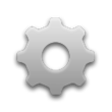
OST2PST Viewer
OST2PST Viewer lets you view .OST offline mailbox data files. It has a preview option available for both messages and attachments and displays all items such as task, journals, calendars etc. With OST2PST Viewer you can opens orphan .OST data files from Outlook. It lets you read both ANSI and UNICODE .OST data files, and provides a view of all types of .OST files: Encrypted, Highly Encrypted, & Compressed, Download, and Safe download. OST2PST Viewer has a simple interface and is viewable on any kind of computer. In order to open .OST file without Outlook you simply click on Add file and then browse .OST file. The app will then load all the data of the selected .OST file. It also comes with a dual preview option that enables you to easily preview any messages or attachments in the same screen. In the dual view there are two sections, one displays all items of selected folder the other shows you preview. It contains two tabs, one to preview the selected message and the other shows its attachment. The great thing about OST2PST Viewer is that it is not dependent on Outlook being installed on your system. It provides the same view of Outlook offline Mailbox data files as you would get in Outlook. You will see same folder and sub folder structure, and even the message formatting remains the same. All read and unread message status is also maintained.

Google Chrome
Google的顶级免费浏览器
WPS Office for Windows
WPS Office 2016 Free is the most versatile free office suite, which includes free word processor, spreadsheet program and presentation maker. With these three programs you will easily be able to deal with any office related tasks. WPS Office 2016 Free has multiple language support for English, French, German, Spanish, Portuguese,Russian and Polish languages. To switch between languages requires only a single click! Despite being a free suite, WPS Office comes with many innovative features, such as the paragraph adjustment tool and multiple tabbed feature. It also has a PDF converter, spell check and word count feature. WPS Office 2016 Personal Edition supports switching language UI,File Roaming and Docer online templates. Key features include: Writer Efficient word processor. Presentation Multimedia presentations creator. Spreadsheets Powerful tool for data processing and analysis. 100% compatible with MS Office document file types (.docx, .pptx, .xlsx, etc.). Thousands of free document templates. Built-in PDF reader. Mobile device support (iOS and Android). WPS Cloud Storage included. Although it is a free suite, WPS Office 2016 Free comes with many innovative features, including a useful a paragraph adjustment tool int he Writer program. It has an Office to PDF converter, automatic spell checking and word count features. It also has some neat tools such as the Watermark in document, and converting PowerPoint to Word document support. Overall, WPS Office 2016 Free is a good alternative to Microsoft's offering. The Writer program is a versatile word processor; the Presentation program is an easy to use and effective slide show maker that helps you to create impressive multimedia presentations; and the Spreadsheets program is both a flexible and a powerful spreadsheet application.
Hotspot Shield
Hotspot Shield是一种通用的Internet安全和隐私解决方案。除了保护您免受危险的在线威胁之外,它还可以保护您的隐私并允许您访问任何被阻止的网站和内容。 Hotspot Shield在您的设备与其Internet网关之间创建一个虚拟专用网络(VPN)。这种无法穿透的隧道可防止窥探者,黑客和ISP监视您的Web浏览活动,即时消息,下载,信用卡信息或您通过网络发送的任何其他内容。 特征: 取消阻止任何网站–在学校或单位不能访问YouTube或Facebook?通过使用Hotspot Shield VPN软件,您可以从任何地方取消阻止YouTube,取消阻止Facebook或取消阻止任何站点。 保护您的IP地址– VPN软件可保护您的IP地址,以便您享受私人浏览并防止黑客和垃圾邮件发送者监视您的在线活动。 匿名浏览Web –通过在计算机和Hotspot Shield服务器之间创建加密隧道,Hotspot Shield使您可以匿名浏览Web,而不会被跟踪或监视。 借助Hotspot Shield WiFi安全功能,保护自己不受WiFi热点,酒店,机场和公司办公室的窥探者和黑客的攻击。 保护您的Web会话–使用HTTPS加密保护您的数据,在线购物和在线个人信息的安全。 保护您的设备免受恶意软件攻击–最新版本的Hotspot Shield现在提供了完整的恶意软件防护!
Bandizip
Bandizip is an all-in-one Zip Archiver. It can handle most popular compression formats, including Zip, 7z, and Rar. It is both lightweight and lightning fast, utilizing a rapid Zip algorithm for compression & extraction with fast drag and drop functions, high speed archiving, and multi-core compression. Key features include: Support for Unicode to display international characters. Bypass files that don't compress well using the "High Speed Archiving" function. Extract files to the destination folder directly using the fast drag & drop function. Create self-extracting files (.EXE) and multi-volume (split) archives. Optional archive encryption using ZipCrypto and AES 256. Context Menu access including the preview archive function. Create or extract multiple zip files simultaneously from windows explorer. Bandizip supports ZipCrypto and AES 256 encryption algorithms for higher security. It also has support for split compression to certain sizes, such as 10MB or 700MB. Besides Windows standard split compression formats such as zip, z01, and z02, it securely supports ALZ, EGG (alz, a01, a02, and vol1.egg, vol2.egg, 7Z(7z.001, 7z.002, and RAR (part1.rar). Bandizip is lightweight, has numerous support features and utilizes super quick Zip algorithms for compression and expansion. If you want to change your current Zip utility then Bandizip is a great tool to try.
Rufus
Rufus是一个小型实用程序,可以格式化和创建可引导的USB闪存驱动器,例如USB钥匙或笔驱动器以及记忆棒。 Rufus在以下情况下很有用: 如果需要从适用于Windows,Linux和UEFI的可引导ISO创建USB安装介质。 如果需要在未安装操作系统的系统上工作。 如果您需要从DOS刷新BIOS或其他固件。 如果需要运行低级实用程序。 Rufus可以使用以下* ISO:Arch Linux,Archbang,BartPE / pebuilder,CentOS,该死的小型Linux,Fedora,FreeDOS,Gentoo,gNewSense,Hiren's Boot CD,LiveXP,Knoppix,Kubuntu,Linux Mint,NT密码注册表编辑器, OpenSUSE,Parted Magic,Slackware,Tails,Trinity Rescue Kit,Ubuntu,Ultimate Boot CD,Windows XP(SP2或更高版本),Windows Server 2003 R2,Windows Vista,Windows 7,Windows 8。 *此列表并不详尽。 支持的语言包括:印度尼西亚语,马来西亚语,切什蒂纳语,丹麦语,德语,英语,西班牙语,法语,法语,赫尔瓦茨基,意大利语,拉脱维亚,利耶图维乌,马盖尔,荷兰语,挪威语,波兰斯基,葡萄牙语,葡萄牙语,罗马涅,斯洛文斯基, Srpski,Suomi,Svenska和Türkçe。