Processing Windows 版
- 由 Processing Team
- 免费
- 4.0-beta-2
技术规格
- 标题
- 下载 Processing 4.0-beta-2 Windows
- 系统要求
- Windows 7
- Windows Vista
- Windows XP
- Windows 8
- Windows 10
- 语言
- 中文
- 可用语言
- 中文
- 德语
- 英语
- 西班牙语
- 法语
- 意大利语
- 日语
- 波兰语
- 许可证
- 免费
- 最近更新
- 作者
- Processing Team
- SHA-1
e1fcb1fa62e1a8ff497edf34da9959ba3a6792a9
- 文件名
- processing-4.0b2-windows64.zip
可用其他语言的程序
Processing Windows 版
- 由 Processing Team
- 免费
- 4.0-beta-2
更改日志
目前 Processing 的 4.0 beta 2 版尚无任何更新日志信息。有时候,发布者需要一些时间才能公布该信息,过几天再回来看看有无更新吧。
帮一下忙!
如果您有任何更新日志信息,希望与我们分享,我们非常乐意倾听!发送至 联系页面 联系我们吧。
探索应用
相关软件
Process Explorer
Process Explorer是一种轻巧且可移植的高级过程管理实用程序,可从Task Manager停下来的地方接手。该应用程序将向您显示有关进程的详细信息,包括其图标,命令行,完整图像路径,内存统计信息,用户帐户和安全属性。 Process Explorer使您可以放大特定的进程。您可以列出已加载的DLL或已打开的操作系统资源句柄。顶部始终显示当前活动进程的列表,包括其所属帐户的名称,而底部窗口中显示的信息取决于Process Explorer所处的模式。 如果Process Explorer处于句柄模式,则将看到在顶部窗口中选择的进程已打开的句柄,但是如果Process Explorer处于DLL模式,则将看到该进程已加载的DLL和内存映射文件。 Process Explorer的独特功能使其可用于跟踪DLL版本问题或处理泄漏,并提供有关Windows和应用程序工作方式的见解。
WPS Office for Windows
WPS Office 2016 Free is the most versatile free office suite, which includes free word processor, spreadsheet program and presentation maker. With these three programs you will easily be able to deal with any office related tasks. WPS Office 2016 Free has multiple language support for English, French, German, Spanish, Portuguese,Russian and Polish languages. To switch between languages requires only a single click! Despite being a free suite, WPS Office comes with many innovative features, such as the paragraph adjustment tool and multiple tabbed feature. It also has a PDF converter, spell check and word count feature. WPS Office 2016 Personal Edition supports switching language UI,File Roaming and Docer online templates. Key features include: Writer Efficient word processor. Presentation Multimedia presentations creator. Spreadsheets Powerful tool for data processing and analysis. 100% compatible with MS Office document file types (.docx, .pptx, .xlsx, etc.). Thousands of free document templates. Built-in PDF reader. Mobile device support (iOS and Android). WPS Cloud Storage included. Although it is a free suite, WPS Office 2016 Free comes with many innovative features, including a useful a paragraph adjustment tool int he Writer program. It has an Office to PDF converter, automatic spell checking and word count features. It also has some neat tools such as the Watermark in document, and converting PowerPoint to Word document support. Overall, WPS Office 2016 Free is a good alternative to Microsoft's offering. The Writer program is a versatile word processor; the Presentation program is an easy to use and effective slide show maker that helps you to create impressive multimedia presentations; and the Spreadsheets program is both a flexible and a powerful spreadsheet application.

DVDFab 64-bit
DVDFab 64-bit is a DVD/Blu-ray/video processing application. The application allows you to copy any DVD/Blu-ray disc to a computer HDD and then burn it to blank media, or convert it to a variety of video files to be played on either a computer, portable devices or other compatible display. DVDFab 64-bit is an integrated shareware package that includes DVDFab DVD Copy, DVDFab DVD Ripper, DVDFab Blu-ray Copy, DVDFab Blu-ray Ripper, DVDFab Blu-ray to DVD Converter, DVDFab Blu-ray 3D Ripper, DVDFab 2D to 3D Converter, DVDFab Video Converter, DVD Creator, Blu-ray Creator, and DVDFab File Transfer. KEY FEATURES INCLUDE: Copy any DVD/Blu-ray disc to HDD as DVD/Blu-ray ISO image file or standard DVD/Blu-ray folder. Burn any DVD/Blu-ray disc, ISO image file and standard DVD/Blu-ray folder to blank media, full disc or main movie only. Split/Customize Split/Customize one DVD 9 disc to two blank DVD 5 discs. Merge more than one DVD discs into one DVD9/5 disc. Convert 3D Blu-ray disc to 3D video files like AVI/MP4/MKV and more and convert 3D Blu-ray disc to2D Blu-ray or to SBS 3D Blu-ray.. Clone identical DVD/Blu-ray disc. System requirements: Windows 8/7/Vista/XP(32/64 bit)

WinRAR 32-bit
WinRAR 是一个压缩实用程序,它完全支持 RAR 和 ZIP 文件并能够解压缩 CAB、ARJ、LZH、TAR、GZ、ACE、UUE、BZ2、JAR、ISO、7Z、Z 格式的文件。它一贯比竞争对手更好地压缩,节省磁盘空间和传输成本。WinRAR 提供使用鼠标和菜单以及命令行接口的图形交互界面。相比许多其他归档压缩软件,WinRAR 包含的特殊的“向导”模式,通过一个简单的问答程序就可以让您即时使用了基本的存档压缩功能,简单易用。WinRAR 为您提供使用 AES (高级加密标准)的 128 位密钥的行业存档加密技术。它支持的文件和压缩包大小达 85.890 亿千兆字节。它还提供创建自动解压和多卷压缩包的功能。使用恢复记录和恢复卷,您甚至能重建物理受损的压缩文件。
Free Process Freezer
高效管理冻结的应用程序,轻松应对
Microsoft Process Monitor
微软进程监视器
Process Killer
使用进程终止器进行高效的进程管理
Process Manager
全面的流程管理工具
Apache OpenOffice
Apache OpenOffice is the leading open-source office software suite for word processing, spreadsheets, presentations, graphics and databases. The application is available in many languages and works on all common computers. Great software Apache OpenOffice is the result of over twenty years' software engineering. Designed from the start as a single piece of software, it has a consistency other products cannot match. A completely open development process means that anyone can report bugs, request new features, or enhance the software. Easy to use Apache OpenOffice is easy to learn, and if you're already using another office software package, you'll take to it straight away. The world-wide native-language community means that Apache OpenOffice is probably available and supported in your own language. Free Best of all, Apache OpenOffice can be downloaded and used entirely free of any licence fees. Apache OpenOffice is released under the LGPL licence. This means you may use it for any purpose - domestic, commercial, educational, public administration. Note: As of April 2011, commercial development of OpenOffice.org project has been terminated. The code was contributed to the Apache Software Foundation, where volunteers continue to develop it. LibreOffice, a fork of OpenOffice is now available for download here.
Security Process Explorer
增强的任务管理与安全进程浏览器
Boxcryptor
Cloud storage is all the rage these days. From Box to Yandex and everything in between, it seems as though everyone has jumped on board with storing their data in a cloud environment. Everyone except the ultra security conscious, that is. If you categorize yourself in that bracket, then you should definitely check out Boxcryptor. More and more people are getting to grips with extra levels of security in ‘secure’ applications and services. Boxcryptor is a next-gen 'on disk' encryption tool that aims to do just that. The service works by taking files that are stored in cloud locations and it encrypts them using AES-256 and RSA encryption algorithms to secure the data. To set up Boxcryptor, simply install the app, choose which cloud platforms to encrypt and select filename encryption (not available in the free version). As soon as any new files are stored on the Boxcryptor drive, they are automatically encrypted. To encrypt any existing files, just right click on the files in Explorer or Finder and enable encryption. To unlock the Boxcryptor folder and view your files, all you have to do is simply run the BoxCryptor app, navigate to the encrypted folder and enter your password. Boxcryptor supports almost all cloud storage providers: Google Drive, One Drive, One Drive Business, Dropbox, Box, Amazon S3, CloudMe, iCloud, SugarSync, and Yandex to name a few.
Virtual Serial Port Driver
Virtual Serial Port Driver is a simple application that allows you to create virtual COM port pairs. Virtual serial ports created in Virtual Serial Port Driver behave as if they were real ports, so applications can communicate with each other and transfer data via virtual null-modem cable. Virtual serial ports created in Virtual Serial Port Driver also support all serial port settings, strict baud-rate emulation, HandFlow control and signal lines. Key features include: Create any number of virtual COM ports. Complete real ports settings emulation. Manage all signal lines. Virtual Serial Port Driver has a user-friendly interface that allows you to quickly create serial ports with any name you need (you are not limited to COMx names). Overall, the application provides you with lots of ways of personalizing serial ports and you can control them directly from your own application using the vspdctl.dll. It ensures a reliable data transmission speed and enables you to test or debug any software or application you need in order to locate any bugs in your code.
最新更新
GDevelop
GDevelop:一个多功能的游戏开发平台
Rpcs3
免费游戏模拟器
FXSound
通过FXSound增强您的音频体验
Logitech G Hub
自由定制您的罗技游戏外设
MSI Afterburner
免费电脑超频工具
豆包
Windows的综合AI聊天助手
OMEN Gaming Hub
通过 OMEN Gaming Hub 优化您的游戏体验
Epic Games Launcher
玩家和开发者的免费平台
App Installer
应用程序安装程序 - 一个全面的Windows实用程序,用于程序安装和管理
TeamViewer
远程桌面应用程序
Blockbench
强大的免费3D建模工具供创作者使用
TurboWarp
TurboWarp:增强您的 Scratch 体验
最新版本
Processing 4.4.5
旧版本
Processing 4.3.3
Processing 4.0.1
Processing 3.5.4
Processing 3.5.3
Processing 3.5.2
Processing 3.4
Processing 3.3.7
Processing 3.3.6
Processing 3.3.5
Processing 3.3.4
流行于 Development kits
OBS Studio
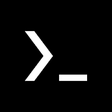
Termux for PC
Java Runtime Environment 32-bit
Docker Desktop
Tera Term
WiX Toolset
FluidSIM
melonDS

M.U.G.E.N
GCC GNU Compiler Collection