技术规格
- 标题
- 下载 Notepad++ Portable 8.7.2 Windows
- 系统要求
- Windows XP
- Windows 7
- Windows 8.1
- Windows Vista
- Windows 8
- Windows 2000
- 语言
- 中文
- 可用语言
- 阿拉伯语
- 丹麦语
- 德语
- 希腊语
- 英语
- 西班牙语
- 芬兰语
- 法语
- 意大利语
- 日语
- 韩语
- 荷兰语
- 挪威语
- 波兰语
- 葡萄牙语
- 俄语
- 瑞典语
- 中文
- 许可证
- 免费
- 最近更新
- 作者
- Don HO
- SHA-1
c6c24b741fa663770e89a74cc4915caae4d59cfe
- 文件名
- NotepadPlusPlus_Portable_V8.7.2.zip
可用其他语言的程序
更改日志
目前 Notepad++ Portable 的 8.7.2 版尚无任何更新日志信息。有时候,发布者需要一些时间才能公布该信息,过几天再回来看看有无更新吧。
帮一下忙!
如果您有任何更新日志信息,希望与我们分享,我们非常乐意倾听!发送至 联系页面 联系我们吧。
探索应用
相关软件
Notepad++
Notepad ++是一个免费的源代码编辑器,可替换记事本,支持多种语言。在MS Windows环境中运行,其使用受GPL许可证控制。 基于强大的编辑组件Scintilla,Notepad ++用C ++编写,并使用纯Win32 API和STL,可确保更高的执行速度和更小的程序尺寸。通过在不失去用户友好性的情况下优化尽可能多的例程,Notepad ++试图减少世界二氧化碳的排放。当使用较少的CPU功率时,PC可以降低速度并降低功耗,从而实现绿色环境。 语法突出显示和语法折叠所见即所得用户定义的语法突出显示自动补全多文件多视角支持正则表达式搜索/替换支持全拖动“ N”放视图的动态位置文件状态自动检测放大和缩小支持多国语言环境书签括号和缩进准则突出显示宏录制和播放

Notepad++ (64-bit)
Notepad ++是一个免费的源代码编辑器,可替换记事本,支持多种语言。在MS Windows环境中运行,其使用受GPL许可证控制。 基于强大的编辑组件Scintilla,Notepad ++用C ++编写,并使用纯Win32 API和STL,可确保更高的执行速度和更小的程序尺寸。通过在不失去用户友好性的情况下优化尽可能多的例程,Notepad ++试图减少世界二氧化碳的排放。当使用较少的CPU功率时,PC可以降低速度并降低功耗,从而实现绿色环境。 语法突出显示和语法折叠所见即所得用户定义的语法突出显示自动补全多文件多视角支持正则表达式搜索/替换支持全拖动“ N”放视图的动态位置文件状态自动检测放大和缩小支持多国语言环境书签括号和缩进准则突出显示宏录制和播放
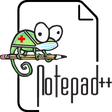
Notepad++ (32-bit)
Notepad ++是一个免费的源代码编辑器,可替换记事本,支持多种语言。在MS Windows环境中运行,其使用受GPL许可证控制。 基于强大的编辑组件Scintilla,Notepad ++用C ++编写,并使用纯Win32 API和STL,可确保更高的执行速度和更小的程序尺寸。通过在不失去用户友好性的情况下优化尽可能多的例程,Notepad ++试图减少世界二氧化碳的排放。当使用较少的CPU功率时,PC可以降低速度并降低功耗,从而实现绿色环境。 语法突出显示和语法折叠所见即所得用户定义的语法突出显示自动补全多文件多视角支持正则表达式搜索/替换支持全拖动“ N”放视图的动态位置文件状态自动检测放大和缩小支持多国语言环境书签括号和缩进准则突出显示宏录制和播放
XML Notepad
XML 记事本 2007
Notepad++ (Unofficial)
Windows的Notepad++综合评审
Windows Media Player
Windows Media Player for Windows XP offers great new ways to store and enjoy all your music, video, pictures and recorded TV. Play it, view it, and sync it to a portable device for enjoying on the go or even share with devices around your home, all from one place. Simplicity In Design - Bring a whole new look to your digital entertainment. More of the Music You Love - Breathe new life into your digital music experience. All Your Entertainment in One Place - Store and enjoy all of your music, video, pictures, and recorded TV. Enjoy Everywhere - Stay connected with your music, video, and pictures no matter where you are.
Notepad++ Plugins
通过插件增强您的 Notepad++ 体验
Free Download Manager
Free Download Manager? It is a powerful, easy-to-use and absolutely free download accelerator and manager. Moreover, FDM is 100% safe, open-source software distributed under GPL license. FDM offers these features: BitTorrent support Upload Manager Flash video downloading Portable (USB stick) mode Audio/video file preview and conversion Download acceleration Resume broken downloads Smart file management and powerful scheduler Adjust traffic usage HTML Spider: Download whole web pages or even whole web sites with HTML Spider. Simultaneous downloading from several mirrors Zip files partial download Active spyware and adware protection through active communication among users Multi language support Plus many more features!

Google Chrome
Google的顶级免费浏览器
Notepad2
记事本2
Nexus
The Winstep Nexus Dock is a FREE professional dock for Windows. With Nexus, your most frequently used applications are only a mouse click away - and Nexus turns working with your computer into a fun and exciting experience. The Nexus dock provides one-click access to frequently used applications, folders and documents. Main features: Display running applications on the dock with task grouping, filtering and icon customization options. Display system tray on the dock as single or grouped icons. Blur-Behind and colorization of dock backgrounds. Monitor active connections and bandwidth usage with Net Meter module. Get weather forecast for over 39,000 cities world-wide. Multiple mouse over effects: zoom, swing, bounce and more! Live icon reflections and animated water-like effects for reflections and dock backgrounds. Easily change appearance of icons of running programs and shortcuts by drag & dropping PNG, ICO and TIF files directly into the icon. Multi-monitor support. Compatible with skins for all 3rd party docks.
DEV-C++
Dev-C++ is a feature rich IDE, which comes complete with compiler for creating software in C++. It is a fork of the original Bloodshed Dev-C++ environment. Key Features include: TDM-GCC 4.9.2 32/64bit. Syntax highlighting. Code completion. Code insight. Editable shortcuts. GPROF profiling. GDB debugging. AStyle code formatting. Devpak IDE extensions. External tools. Included in the Dev-C++ environment are all of the standard features that are necessary for writing, compiling, debugging, and executing programs written in C. Dev-C++ has been designed for the hard-core C++ programmer as it allows you to compose all of your source code without the simple features, which are common with most programming environments for beginners. Dev-C++ supports the following languages: Croatian, Romanian, Korean, French, Ukrainian, Dutch, Polish, Slovene, Latvian, Czech, Italian, Catalan, Greek, English, Portuguese, Slovak, Chinese (Traditional), Estonian, Galician, Bulgarian, Swedish, Turkish, Norwegian, Chinese (Simplified), Danish, German, Spanish, Russian, and Hungarian. Overall, Dev-C++ is great IDE to work with, if you don't need any advanced tools. It has all the basic things that you need. However, although it is an updated take on an older IDE, it still looks slightly dated.