相关软件
Nexus
The Winstep Nexus Dock is a FREE professional dock for Windows. With Nexus, your most frequently used applications are only a mouse click away - and Nexus turns working with your computer into a fun and exciting experience. The Nexus dock provides one-click access to frequently used applications, folders and documents. Main features: Display running applications on the dock with task grouping, filtering and icon customization options. Display system tray on the dock as single or grouped icons. Blur-Behind and colorization of dock backgrounds. Monitor active connections and bandwidth usage with Net Meter module. Get weather forecast for over 39,000 cities world-wide. Multiple mouse over effects: zoom, swing, bounce and more! Live icon reflections and animated water-like effects for reflections and dock backgrounds. Easily change appearance of icons of running programs and shortcuts by drag & dropping PNG, ICO and TIF files directly into the icon. Multi-monitor support. Compatible with skins for all 3rd party docks.
EarTrumpet
Windows 10 的增强音量控制

Defraggler
大部分碎片整理器只人您对整个驱动器来碎片整理。Defraggler 允许您指定一个或多个文件、文件夹或整个驱动器进行碎片整理。当 Defraggler 读取或写入一个文件时,它使用和 Windows 所使用的相同的技术。使用 Defraggler 和使用 Windows 一样安全。只需轻轻一扫,您就可以看到硬盘碎片程度。Defraggler 的驱动器显示仪显示您的空分区、无碎片分区或需要碎片整理的分区。使用Quick Defrag,让您的硬盘“飞起来” 整理空的分区空间,以进一步防止碎片 在您睡觉时进行碎片整理,醒来的时候,您会发现计算机的速度变快了。设置Defraggler为每日、每周或每月运行 支持所有的 Windows 操作系统和多语言 启动时对系统文件的碎片进行整理 支持 37 种主要语言 Piriform 开发了 Defraggler,还带给您 CCleaner 和 Recuva,一切完全免费!

Driver Booster Free
Driver Booster 6 Free from IOBit is a tool that strives to always keep your system up to date. The program scans your system automatically after installation, before providing you with a comprehensive list of your computer's drivers. This will come complete with full information regarding their age and if they need replacing. If they do need replacing then Driver Booster 6 Free can obtain the correct driver form their database and install it effortlessly. With its interactive interface and greatly expanded database, which can support more than 2,500,000 drivers and game components, is an easy-to-use yet powerful driver updater. Key features include: Large driver database Smooth game performance Quick and safe driver update Fix hardware errors Keep device drivers and game components up-to-date Increase system compatibility and stability Improved tools to fix audio crackling, no network issues, bad resolution and device errors With just one-click, Driver Booster 6 Free can keep your outdated, faulty or missing drivers and game components easily and correctly updated. It supports the automatic installation of drivers and components while your PC is idle. Its advanced compression technology, break-point resume technology, automatic retry mechanism, and SSL Protocol can promise you much faster, smoother and safer driver download and installation. It boasts a number of new and important changes since its last update, making it even better to improve PC performance. This included new features like Game Boost and Game Ready Driver, which put your gaming time first while also updating and improving game experience. It also boasts a larger data base, creating a smoother and more stable performance. Overall, Driver Booster 6 Free is a fantastic app. It has a clean interface that even novice users will be able to navigate. It can automatically detect any outdated drivers and then replace them with a single click, and all within the confines of the application. Moreover it supports Windows XP/Vista/7/8/10.
Virtual Serial Port Driver
Virtual Serial Port Driver is a simple application that allows you to create virtual COM port pairs. Virtual serial ports created in Virtual Serial Port Driver behave as if they were real ports, so applications can communicate with each other and transfer data via virtual null-modem cable. Virtual serial ports created in Virtual Serial Port Driver also support all serial port settings, strict baud-rate emulation, HandFlow control and signal lines. Key features include: Create any number of virtual COM ports. Complete real ports settings emulation. Manage all signal lines. Virtual Serial Port Driver has a user-friendly interface that allows you to quickly create serial ports with any name you need (you are not limited to COMx names). Overall, the application provides you with lots of ways of personalizing serial ports and you can control them directly from your own application using the vspdctl.dll. It ensures a reliable data transmission speed and enables you to test or debug any software or application you need in order to locate any bugs in your code.
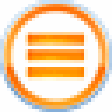
3DMark Vantage
3DMark Vantage is the new industry standard PC gaming performance benchmark from Futuremark, newly designed for Windows Vista and DirectX10. It includes two new graphics tests, two new CPU tests, several new feature tests, and support for the latest hardware. 3DMark Vantage is based on a completely new rendering engine, developed specifically to take full advantage of DirectX10, the new graphics API from Microsoft. Note: 3DMark Vantage requires Windows Vista and DirectX10 Compliant graphics card, and does not work in any other operating systems or with sub-DX10 graphics cards.
TreeSize
TreeSize Free is a useful app that makes managing your disk space easy, by providing accurate views of how much space any given group of files is taking up on your computer. You can start TreeSize Free from the context menu of a folder or drive. It shows you the size of this folder, including its subfolders. If you need to see more info regarding any subfolders, you can expand folders and can see the size of every subfolder. Key Features Include: Locate disk space issues. Monitor free space on mobile devices. Detailed overview. TreeSize Free is pretty versatile as it is able to scan hard drives and mobile devices via MTP (Media Transfer Protocol) and WebDAV. It is also able to scan network shares and cloud drives. As TreeSize Free uses the MTF (Master File Table) for local NTFS drives, it guarantees ultra-fast, secure scans. You can easily navigate folders and their sizes by key, color coded visualisation bars. The interface is clean and fresh showing you a stack of data including NTFS compression rates. The column view offers detailed information about files and folders including size, occupied disk space, number of files, last access, and owner. Overall, this handy little utility occupies minimal disk space, uses a small amount of system resources and has an intuitive interface on standard and touch enabled devices.
freeCommander
FreeCommander XE 2015 is a useful alternative to the standard Windows file manager. The application helps you with undertaking all of your daily activities in Windows. The application comes with all of the necessary functions to successfully manage your data stock. Key features include: Dual-panel technology – horizontal and vertical. Tabbed interface. Full access to desktop. Optional tree view for each panel. Built-in file viewer to view files in hex, binary, text or image format. File viewer and thumbnail view inside archives too. Built-in archive handling: ZIP (read, write). Nested archive handling. Plugins for other archive (RAR, 7z). Plain view – structure-less view for files and folders. Linked browsing. Easy access to system folders, control panel, desktop and start menu. Copy, move, delete, rename files and folders. File searching (inside archive too). Create and verify MD5 checksums. Wipe files. Multi rename tool. File properties and context menu. Calculation of folder size. Folder comparison. Folder synchronization. Modification of file date and attributes. Folder / program favorites. File filters (regexp possible too) for display and file operations. User defined columns for detailed views. DOS command line. Quick viewer. Quick search. Quick filter. Quick starter. All shortcuts are definable. Multiple language support. Overall, FreeCommander XE 2015 has lots of useful features and tweaks and is a fresh alternative to the standard file manager that is offered by Windows. It has a easy to use interface and an extensive help file to assist you.
StartupStar
StartupStar is able to help you organize apps that are scheduled to run when your system starts. It is able to remove them from the startup list or disable them from running altogether. The app also allows you to click the status icon, so you can easily delete the entry, block it or set it as a ‘delayed start’ app. StartupStar analyzes your PC and shows you apps that are automatically launched during startup. It also displays a rating for those apps, showing you which of them are valuable and which may be removed. Key Features include: Full control: The main screen shows you an overview of all startup entries. From here you can enable, disable, or delete them. Delay entries: StartupStar allows you to delay the start of apps. This reduces the number of simultaneous apps that try to launch on system start. Creation of new entries: StartupStar allows you to instantly create new startup entries. It also supports Administrator rights without UAC (User Access Control). High security through backups: If you accidentally delete an entry, you can easily restore it. In addition to being highly configurable, the app also comes with a firewall component that detects new items that might be added to the startup list, and will notify you about them. It can also block items that have been added to the blacklist. With the firewall function enabled, you can set the app to minimize itself to the system tray. It will then be able to notify you without interfering with any active processes. Overall, StartupStar is a good startup manager that integrates a useful firewall component. It is able to help you manage apps, which are are scheduled to run at system start, at the same time, being able to notify you about any modification attempts. The interface is user friendly and it comes with intuitive controls that also add to the overall simplicity without sacrificing efficiency.
IObit Advanced SystemCare
Advanced SystemCare 12 is an all-in-one yet easy-to-use PC optimization software to clean, optimize, speed up, and protect your system, as well as secure your online privacy. IObit have recently released version 12 of Advanced System Care. Prominent changes include; Better system tune-up & deeper cleaning: remove 9% more junk files and optimize 30% more startup processes for a faster system boot. More user-friendly experience of Performance Monitor: help users take the most use of the system resources and boost the system performance with just one click. Better user privacy: protect users' sensitive data and important files against unauthorized processes and malicious tracking with new Privacy Shield & Browser Anti-tracking Protection. With the best 1-click approach, it is easy for you to clean up junk files, leftovers, redundant registry entries, and invalid shortcuts, sweep privacy traces, remove spyware threats, accelerate Internet speed, manage startup items, and fix system weakness and security holes. Taking advantage of the redesigned Performance Monitor, Advanced SystemCare 12 not only monitors your PC’s RAM/CPU/Disk usage, CPU/GPU/Mainboard temperature, and fan speed in real-time, but also lets you quickly end the processes that slow down your PC to make PC more responsive and faster. For better privacy protection, Advanced SystemCare 12 optimizes FaceID, Homepage Advisor, and Surfing Protection & Ads- Removal. FaceID automatically captures intruders secretly accessing to your PC or trying to steal your personal information and important files. Homepage Advisor monitors and notifies you of any change to homepage and search engine in case of any unwanted modifications. With Surfing Protection & Ads- Removal, you can enjoy secure & smooth surfing experience without various online threats and annoying ads. What's more, Advanced SystemCare 12 rebuilds and improves over 10 useful tools and features, such as Startup Manager, Default Program, Large File Finder, Hardware Accelerate, and MyWin10 to make old PCs live longer and new PCs run faster!

DriverUpdate
SlimDrivers is a driver management utility, which combines a clear, simple and easy to understand interface with powerful and extensive scanning technology. SlimDrivers operates by scanning your PC and then informing you of how many drivers and updates are missing/available. You can then manually download the missing drivers, after a quick registration process. Key features include: Scan Your PC for missing, broken or out-of-date drivers. Download updated drivers manually. Restore your computer to maximum stability. SlimDrivers also has a back-up and restore function that proves essential if you encounter any problems after updating your drivers. The tool is also useful to make a copy of your drivers for re-installation purposes i.e. if you format your PC. SlimDrivers also comes with a driver uninstall utility. Overall, SlimDrivers is a free driver maintenance tool that can download driver updates effectively. The application has some good tools such as the scan scheduling and back up and restore features. The downside is SlimDrivers forces you to restart after you install your new drivers.
GParted
GNOME Partition Editor (Gparted) is used for creating, reorganizing, and deleting disk partitions. It uses libparted from the parted project to detect and manipulate partition tables. There are optional file system tools that permit managing file systems which are not included in libparted. Key features include: Create partition tables (e.g., MSDOS, GPT). Create, delete, copy, resize, move, check, set new UUID, or label partitions. Manipulate btrfs, ext2/3/4, f2fs, FAT16/32, hfs/hfs+, linux-swap, lvm2 pv, nilfs2, NTFS, reiserfs/4, ufs, and xfs file systems. Enable and disable partition flags (e.g., boot, hidden). Align partitions to mebibyte (MiB) or cylinder boundaries. Attempt data rescue from lost partitions. Supports hardware RAID, motherboard BIOS RAID, Linux software RAID. Supports all sector sizes (e.g., 512, 1024, 2048, 4096 byte sectors). GParted can be used on x86 and x86-64 based computers running Windows, Mac OS X or Linux, by booting from media containing GParted Live. GParted is a great piece of software that everyone should have stashed away, just in case they have any issues with their hard disk. It is really functional, has lots of nifty tools and has good hardware support. Above all, and I cannot emphasize this enough, it is very easy to use!