相关软件
Format Factory Portable
免费电子书软件
All Media Converter
所有媒体转换器评论

Converter4Video
Converter4Video is a simple and easy to understand app that lets you convert your favorite videos into other formats, so that they can be watched on other media devices, such as your mobile phone, or tablet computer. Converter4Video has a wizard-style interface which makes it easy for novice users to get to grips with quickly. It supports drag and drop functionality and it has a large number of output format to choose from. Key Features include: Fast video conversion. Supports a wide range of formats. Intuitive interface. Hardware profile list. Upload to the web. Extract audio from video. Direct upload to YouTube Batch processing support. Once you have chosen and added the file/files you need, the next step is choosing an output format. You can do this by either selecting the target extension from the side panel, or the by choosing the hardware it should be compatible with. Now you can choose the preferred quality. There are numerous options available; HD, DVD, TV or Mobile. If you wan to define the precise audio and video codecs, bitrate, sample rate and framerate, the app has an ‘Advanced Settings’ section to help you. As soon as you have chosen what you need you can click on 'Convert' and the app begins the conversion process. Overall, Converter4Video is a useful and straightforward app, which enables you to convert your media from your PC into something that can be used by your mobile device. It is lightweight, consumes hardly any system resources, and has good support for a wide range of formats and hardware profiles.

TunesKit DRM M4V Converter for Windows
With TunesKit iTunes DRM Video Converter for Windows, you can not only easily remove the DRM lock from iTunes purchased and rental movies, TV shows and music videos, but also convert the DRM-ed M4V files to non-DRM MP4 format that is supported by most popular media playing devices in the world. Besides, it can also preserve nearly 100% quality of the original iTunes movies. Key Features include: Remove DRM from purchased and rented iTunes movies, TV shows and music videos. Convert iTunes DRM-protected M4V videos to lossless DRM-free MP4. Retain AC3 Dolby 5.1 audio track & subtitles & multiple languages. Transfer iTunes movies to any popular mobile devices & players. TunesKit iTunes DRM Video Converter for Windows is a great app that lets you remove the DRM encased in video content that you buy or rent from the iTunes Store. It is easy to use, with a shallow learning curve and a simple yet intuitive interface. TunesKit iTunes DRM Video Converter for Windows is able to convert a batch of DRM M4V files to DRM-free MP4 format the Windows platform at 20X faster speed. It also retains the original HD video quality and 5.1 audio tracks and subtitles as well. The converted files can then be viewed on various popular mobile devices and media players such as Samsung Galaxy Note and VLC player.

Movavi PP to Video Converter
This is Movavi PowerPoint to Video Converter – the perfect software for transforming PowerPoint presentations into video files. With this program, you can easily convert a slideshow to MP4, AVI, WMV, MOV, or any other popular video format. You can also add voiceover or music to your presentation, optimize it for mobile device viewing, and prepare it for sharing online. What more could you want? This program can really help give your next presentation the ‘wow factor’. Make a real impact by presenting high-quality video, rather than just another boring slideshow. It’s versatile and convenient, too – load your videos onto a USB drive, or play them back using any media player on any device running Windows, OS X or Linux. Key features include: Make HD videos from PowerPoint presentations. Save PPT Files to your mobile devices Turning your presentation into a mobile video is as easy as 1-2-3. Thanks to predefined settings specific to each mobile device, your converted slideshow will play perfectly on your device. Export your presentations to and rehearse on the go! Embed: Want to publish PPT files on your company blog or sites like YouTube and Facebook? Most video sharing sites don't accept PPT files, so saving them in MP4, WebM, OGV, or other web-compatible formats is the perfect solution. Record a soundtrack: When you turn PowerPoint into video with Movavi, you can add a voiceover or soundtrack to your slideshow movie. Comment on every slide to create a perfect narrated presentation, or add background music to the animation, making an even better impression on your audience. Output formats: AVI (Xvid, DivX), MPEG-1,2, MP4, WMV, 3GP (3GPP), 3G2 (3GPP2), MOV (QT), MKV, FLV, M2TS, HTML5 (WebM, OGV), SWF, AVC, DVD, VCD, SVCD. With Movavi PowerPoint to Video Converter you can save PowerPoint as a video file and watch your presentation yourself or show it to your audience anytime, anywhere!
TuneFab M4V Converter
Legal and legitimate iTunes, M4V movies, music videos, and TV shows usually have some sort of DRM protection and are saved in the M4V file format. So, despite legally owning the content you still have some annoyances with DRM to deal with. In essence, this means you can't play your files on non-Apple devices, such as an Android smartphone or your XBox One or PS4 Pro console, etc. One solution is to make sure that all your media and mobile tech devices are Apple products. But not everyone can afford to, or indeed even want to, especially if you use Windows OS as your desktop of choice. Enter TuneFab M4V Converter! The app offers you a solution to overcome such problems, by getting rid of DRM restrictions from protected M4V and converting them to MP4 formats o you can play your legally owned content on whatever device you want. Key Features include: Strip DRM from iTunes Rental & Purchases. Convert M4V to Lossless MP4 Format. Keep 5.1 Audio, AD Track and Subtitles. Easy-to-Use and Fast Conversion Speed. TuneFab M4V Converter can help you to legally strip DRM from both iTunes purchased and rented M4V videos. This lets you watch the iTunes movies, TV shows and music videos on whatever device you want. You can convert any protected M4V videos including iTunes movies purchases or rentals, TV shows, episodes, music videos, etc. to MP4 with lossless quality, and 100% original video quality will be preserved. This application can keep AC3 Dolby 5.1 audio & AD track when converting iTunes videos. TuneFab M4V Converter Multi-language subtitles including CC and audio tracks (including audio descriptions) of iTunes videos can also be saved with this powerful DRM Removal software. Even better, you can do all the above and choose the language you want it to be played in. TuneFab M4V Converter provides an easy-to-use interface which makes the M4V to MP4 conversion as intuitive as possible. Every user can finish the conversion within few clicks. And it can perform its task in a short time. You can also convert multiple files at a time as it supports batch conversion.

Google Chrome
Google的顶级免费浏览器
CCleaner Free
清洁和优化变得简单
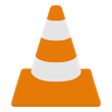
VLC Media Player 32-bit
VLC媒体播放器是最流行,最强大的多格式免费媒体播放器。 VLC媒体播放器由非营利组织VideoLAN Project于2001年公开发行。 VLC Media Player凭借其多功能的多格式播放功能,很快变得非常流行。兼容性和编解码器问题为它提供了帮助,这些问题使竞争对手的媒体播放器(如QuickTime,Windows和Real Media Player)无法用于许多流行的视频和音乐文件格式。简单,基本的用户界面和大量自定义选项使VLC Media Player处于免费媒体播放器顶部的位置。 灵活性 VLC Media Player可以播放您可以找到的几乎任何视频或音乐文件格式。与大多数人使用的默认媒体播放器相比,这是一场革命,它在尝试播放媒体文件时经常崩溃或显示“编解码器丢失”错误消息。 VLC Media Player可以播放MPEG,AVI,RMBV,FLV,QuickTime,WMV,MP4以及大量其他视频和音频媒体文件格式。 VLC Media Player不仅可以处理不同格式的负载,VLC Media Player还可以播放部分或不完整的音频和视频媒体文件,因此您可以在下载完成之前预览下载。 易于使用 VLC Media Player的UI绝对是功能胜于美的案例。但是,基本外观确实使媒体播放器非常易于使用。只需拖放文件即可播放或使用文件和文件夹打开它们,然后使用经典媒体导航按钮播放,暂停,停止,跳过,编辑播放速度,更改音量,亮度等。多种外观和自定义选项表示标准外观不足以阻止您选择VLC作为默认媒体播放器。 高级选项 不要让VLC Media Player的简单界面愚弄您,在播放,音频,视频,工具和视图选项卡中,有多种播放器选项。您可以播放同步设置,包括具有多个预设的图形均衡器,叠加,特殊效果,AtmoLight视频效果,音频空间化器和可自定义的范围压缩设置。您甚至可以通过将SRT文件添加到视频文件夹来为视频添加字幕。 摘要 VLC Media Player完全是最通用,稳定和高质量的免费媒体播放器。十多年来,它正确地主导了免费媒体播放器市场,而且由于VideoLAN Org的不断发展和改进,它看起来可能还会再十年。 寻找Mac版的VLC Media Player吗?在这里下载
Betternet Free VPN
Betternet是Windows专用的VPN,没有广告,也没有注册。 Betternet允许您匿名浏览Web,而不必担心被政府或ISP跟踪。您的IP将被更改,并且没有人可以跟踪您在Internet上的活动。 主要功能包括: 它是永远免费的。 它支持Windows 10、8.1、8、7。 无需信用卡。 无需注册或登录。 没有保存任何用户的日志。 简单的一键式连接。 它将您连接到最快的服务器。 Betternet使您可以访问所在国家/地区,学校或工作地点中整个被阻止的网站。您可以取消阻止Facebook,Twitter,Youtube和其他社交网络,并绕过政府的审查制度。 当您连接到公共wifi热点,蜂窝数据网络和其他公共场所时,Betternet可以保护设备的连接。 它就像免费代理一样工作,但更加安全。您的密码和个人数据受到保护,并且免受黑客攻击。 Betternet速度很快:它会自动检测您的位置并将您连接到最近的服务器;结果,您的连接将比其他提供商快得多。
LINE
LINE allows you to share photos, videos, voice messages, contacts and your location information easily with your friends. You can get the latest news and special coupons for popular artists, celebrities,brands and TV shows. With LINE you can exchange free instant messages with friends whenever and wherever you like, with one-on-one messaging and group chats. LINE is available on all popular smartphone devices:iPhone, Android, Windows Phone, Blackberry and even on your PC. KEY FEATURES INCLUDE LINE Stickers: More fun and expressive chats, with over 10,000 stickers and emoticons. Timeline:Use Timeline to share texts, photos,videos, and stickers to exchange stories with your close friends. Snap Movie:Create top quality videos in just 10 seconds! You can add cool background music and share with friends. Add friends easily: Quickly add friends using the "Shake It!" function, a QR code, or a LINE ID. Looking for the Mac version of Line? Download it here.
TeamViewer
远程桌面应用程序