Mail Viewer Windows 版
- 由 MiTeC
- 免费
- 1.5.2.0
相关软件
The Bat!
球棒!邮件客户端具有许多重要的好处和有用的功能,这些功能使您的电子邮件体验变得简单便捷。它的建立是为了防止您的信件受到第三方的攻击。 保护隐私 Bat!的特征是在使用邮件服务器时对身份验证协议和加密的最广泛支持。您可以选择将所有信息加密在磁盘上,并在使用端到端加密(E2EE)进行通信时保护电子邮件。它也可以在没有电子邮件提供者的情况下在全球范围内使用,因为电子邮件提供者无法将消息保存在云中,而云是一个被盗的平台。通过将电子邮件保存在计算机上,蝙蝠!确保他们的安全和私密性。 反病毒防御 安全的另一面是防止恶意代码。球棒!它自己的HTML查看机制的好处– Robin HTML Viewer,以及它自己的图像查看模块。 The Bat也阻止了通过电子邮件传播的恶意代码和跟踪像素!防止电子邮件黑客入侵的有效方法。 系统要求 球棒!已通过Windows 10认证,但也可以安装在早期版本中。 Ritlabs说,对内存大小或CPU速度没有最低要求。它可以在任何Windows PC台式机和平板电脑平台上运行。它是第一个被Microsoft Corporation认证为Windows Vista的电子邮件客户端,保证了Vista与The Bat!之间的最高兼容性。机制。 底线 总体而言,蝙蝠!提供了多个电子邮件帐户管理器的完美示例。它可以让您在一个地方迅速有效地访问所有电子邮件帐户。而且蝙蝠!是一个安全,健壮和可靠的程序,可以处理非常大的消息库并占用较小的内存。 Ritlabs说,这使蝙蝠! Windows的“最佳邮件”应用程序。
AVG Anti-Spyware
AVG Anti-Spyware offers protection against urgently growing threats like Trojans, Worms, Dialers, Hijackers, Spyware and Keyloggers. AVG begins and supplements existing security applications to create a complete security system - because only a complete security system works effectively. Completely renewed user interface Possibility to create exceptions Shredder for secure file deletion XP Antispy BHO Viewer LSP Viewer Heuristics to detect unknown threats Scanning and cleaning of the Windows registry Support for NTFS-ADS scanning Daily database updates Patch proof by using strong signatures Analysis tools (startup, connections and processes) Intelligent online-update Scan inside archives Secure detection and deletion of DLL-Trojans Generic crypter detection through emulation Generic binder detection Free E-Mail Support Automatic Clean Engine Quarantine for suspicious files Multilingual User Interface This setup contains the free as well as the paid version. This product was formerly knows as Ewido Security Suite

Coolutils Outlook Viewer
CoolUtils Outlook Viewer是一个小型应用程序,可让您打开和查看PST或OST文件,而无需在PC上安装Outlook。 使用CoolUtils Outlook Viewer,您可以非常容易地按名称,日期,发件人和收件人来组织电子邮件。您可以使用以下字段创建电子邮件列表:发件人,主题,收件人,抄送,密件抄送,客户提交和递送。 查看PST文件。 查看OST文件。 按任意字段对电子邮件进行排序。 将电子邮件转换为EML文件。 创建电子邮件报告。 用户友好的界面。 这种应用是拥有的绝佳工具。如果您有需要访问的PST文件(例如,用于联系信息),则CoolUtils Outlook Viewer可以帮助您打开和查看PST和OST文件,而无需实际安装Outlook版本。 该界面易于浏览且清晰明了,尽管有些陈旧。只需从文件树中选择一个PST或OST文件,然后单击查看即可! CoolUtils的Outlook Viewer迄今为止支持所有版本的MS Outlook,包括MS Outlook 97、2000,XP,2003、2007和Outlook 2010。
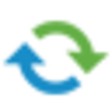
Zimbra TGZ to PST Converter
顾名思义,Zimbra TGZ到PST Converter是一种软件,旨在将用户从Zimbra邮件中导入TAR文件到Outlook,Exchange,Office 365和日益流行的Google Apps中时,为用户提供完美,即时的解决方案。 Zimbra TGZ到PST转换器还可以兼作TGZ Viewer,它支持从Zimbra到Outlook PST文件的导入和导出,以及再次导出。 TGZ查看器使用户可以在转换前在MS Outlook和其他应用程序中查看其Zimbra数据。 将Zimbra迁移到Exchange是一种相对简单且轻松的体验,用户可以导入与Zimbra有关的所有内容,包括电子邮件,通讯录(包括通讯组列表,日历,定期日历,任务,甚至是公文包项目)。 Zimbra TGZ到PST转换器不仅仅像其他类似软件一样将Zimbra数据传输到Outlook,Exchange等中,因此增加了并非所有文件和数据都将被传输的可能性。相反,Zimbra TGZ到PST转换器会创建一个新的单独的PST文件,然后可以将其轻松导入到支持.PST扩展格式的任何Microsoft或其他邮件应用程序中。 至关重要的是,用户可以同时转换和迁移单个或多个邮箱。因此,Zimbra TGZ到PST转换器对于希望进行大规模Zimbra迁移而不会造成麻烦的任何人也是一个不错的选择。 Zimbra TGZ到PST转换器是基于Windows的,可以安装在几乎所有Windows版本上,例如Windows 10,Windows 8.1、8、7甚至是Vista。 主要特征: 免费软件版本与许可版本相同。 基于Zimbra的电子邮件箱的单次或批量转换。 与Windows 10、8.1、8、7等兼容将Zimbra文件迁移到支持.PST扩展格式的邮件应用程序。 用户还可以在购买前试用该软件的Zimbra TGZ至PST Converter Freeware版本,以对该软件的工作方式有一个适当的了解。这个免费软件的版本在所有意图和目的上都与许可版本完全相同,但是需要注意的一点是,在所有转换后的数据上都将标有“ Demo”水印。
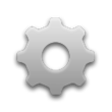
OST2PST Viewer
OST2PST Viewer lets you view .OST offline mailbox data files. It has a preview option available for both messages and attachments and displays all items such as task, journals, calendars etc. With OST2PST Viewer you can opens orphan .OST data files from Outlook. It lets you read both ANSI and UNICODE .OST data files, and provides a view of all types of .OST files: Encrypted, Highly Encrypted, & Compressed, Download, and Safe download. OST2PST Viewer has a simple interface and is viewable on any kind of computer. In order to open .OST file without Outlook you simply click on Add file and then browse .OST file. The app will then load all the data of the selected .OST file. It also comes with a dual preview option that enables you to easily preview any messages or attachments in the same screen. In the dual view there are two sections, one displays all items of selected folder the other shows you preview. It contains two tabs, one to preview the selected message and the other shows its attachment. The great thing about OST2PST Viewer is that it is not dependent on Outlook being installed on your system. It provides the same view of Outlook offline Mailbox data files as you would get in Outlook. You will see same folder and sub folder structure, and even the message formatting remains the same. All read and unread message status is also maintained.
EMLX Viewer
适用于Windows用户的高效EMLX文件查看器

Imagine Picture Viewer
免费的照片查看器和编辑器

Google Chrome
Google的顶级免费浏览器
Hotspot Shield
Hotspot Shield是一种通用的Internet安全和隐私解决方案。除了保护您免受危险的在线威胁之外,它还可以保护您的隐私并允许您访问任何被阻止的网站和内容。 Hotspot Shield在您的设备与其Internet网关之间创建一个虚拟专用网络(VPN)。这种无法穿透的隧道可防止窥探者,黑客和ISP监视您的Web浏览活动,即时消息,下载,信用卡信息或您通过网络发送的任何其他内容。 特征: 取消阻止任何网站–在学校或单位不能访问YouTube或Facebook?通过使用Hotspot Shield VPN软件,您可以从任何地方取消阻止YouTube,取消阻止Facebook或取消阻止任何站点。 保护您的IP地址– VPN软件可保护您的IP地址,以便您享受私人浏览并防止黑客和垃圾邮件发送者监视您的在线活动。 匿名浏览Web –通过在计算机和Hotspot Shield服务器之间创建加密隧道,Hotspot Shield使您可以匿名浏览Web,而不会被跟踪或监视。 借助Hotspot Shield WiFi安全功能,保护自己不受WiFi热点,酒店,机场和公司办公室的窥探者和黑客的攻击。 保护您的Web会话–使用HTTPS加密保护您的数据,在线购物和在线个人信息的安全。 保护您的设备免受恶意软件攻击–最新版本的Hotspot Shield现在提供了完整的恶意软件防护!
Betternet Free VPN
Betternet是Windows专用的VPN,没有广告,也没有注册。 Betternet允许您匿名浏览Web,而不必担心被政府或ISP跟踪。您的IP将被更改,并且没有人可以跟踪您在Internet上的活动。 主要功能包括: 它是永远免费的。 它支持Windows 10、8.1、8、7。 无需信用卡。 无需注册或登录。 没有保存任何用户的日志。 简单的一键式连接。 它将您连接到最快的服务器。 Betternet使您可以访问所在国家/地区,学校或工作地点中整个被阻止的网站。您可以取消阻止Facebook,Twitter,Youtube和其他社交网络,并绕过政府的审查制度。 当您连接到公共wifi热点,蜂窝数据网络和其他公共场所时,Betternet可以保护设备的连接。 它就像免费代理一样工作,但更加安全。您的密码和个人数据受到保护,并且免受黑客攻击。 Betternet速度很快:它会自动检测您的位置并将您连接到最近的服务器;结果,您的连接将比其他提供商快得多。
VirtualBox
VirtualBox是用于x86硬件的通用完整虚拟机。它面向服务器,台式机和嵌入式应用,现在是唯一具有开放源代码软件的专业质量的虚拟化解决方案。 VirtualBox的一些功能包括: 模块化。 VirtualBox具有极其模块化的设计,带有定义明确的内部编程接口和客户端/服务器设计。这使得一次从多个界面控制它变得容易:例如,您可以在典型的虚拟机GUI中启动虚拟机,然后从命令行或远程控制该计算机。 VirtualBox还附带了完整的软件开发工具包:即使它是开放源代码软件,您也无需破解源代码即可为VirtualBox编写新界面。 XML中的虚拟机描述。虚拟机的配置设置完全存储在XML中,并且与本地计算机无关。因此,虚拟机定义可以轻松地移植到其他计算机。
WPS Office for Windows
WPS Office 2016 Free is the most versatile free office suite, which includes free word processor, spreadsheet program and presentation maker. With these three programs you will easily be able to deal with any office related tasks. WPS Office 2016 Free has multiple language support for English, French, German, Spanish, Portuguese,Russian and Polish languages. To switch between languages requires only a single click! Despite being a free suite, WPS Office comes with many innovative features, such as the paragraph adjustment tool and multiple tabbed feature. It also has a PDF converter, spell check and word count feature. WPS Office 2016 Personal Edition supports switching language UI,File Roaming and Docer online templates. Key features include: Writer Efficient word processor. Presentation Multimedia presentations creator. Spreadsheets Powerful tool for data processing and analysis. 100% compatible with MS Office document file types (.docx, .pptx, .xlsx, etc.). Thousands of free document templates. Built-in PDF reader. Mobile device support (iOS and Android). WPS Cloud Storage included. Although it is a free suite, WPS Office 2016 Free comes with many innovative features, including a useful a paragraph adjustment tool int he Writer program. It has an Office to PDF converter, automatic spell checking and word count features. It also has some neat tools such as the Watermark in document, and converting PowerPoint to Word document support. Overall, WPS Office 2016 Free is a good alternative to Microsoft's offering. The Writer program is a versatile word processor; the Presentation program is an easy to use and effective slide show maker that helps you to create impressive multimedia presentations; and the Spreadsheets program is both a flexible and a powerful spreadsheet application.