技术规格
- 标题
- 下载 IPEXO IPTV Player 1.3.0 Windows
- 系统要求
- Windows 11
- 语言
- 可用语言
- 英语
- 许可证
- 免费
- 最近更新
- 作者
- Intellisobs OPC Pvt Ltd
- SHA-1
ede171882ac97ec0eeef98d1f99d6382274510e6
- 文件名
- ipexo-iptv-player-1-4-4.exe
可用其他语言的程序
更改日志
目前 IPEXO IPTV Player 的 1.3.0 版尚无任何更新日志信息。有时候,发布者需要一些时间才能公布该信息,过几天再回来看看有无更新吧。
帮一下忙!
如果您有任何更新日志信息,希望与我们分享,我们非常乐意倾听!发送至 联系页面 联系我们吧。
探索应用
相关软件
IPTV Player+
IPTV Player+:在您的电脑上观看您最喜爱的电影和电视节目
Adobe Flash Player
Adobe Flash Player is the high performance, lightweight, highly expressive client runtime that delivers powerful and consistent user experiences across major operating systems, browsers, and mobile devices. Adobe Flash Player is the choice of both individuals and organizations when it comes to a highly powerful and extremely adaptable multi-platform client runtime. Flash has many new features and continues to be the ubiquitous Web standard; this software is included with all major Web browsers. Adobe Flash Player supports several data formats including AMF, SWF, XML and JSON. The multimedia formats which are supported by Flash Player include .MP3, .FLV, .JPEG, .GIF, .PNG and .RTMP. Other supported features include accelerated graphics rendering, multi-thread video decoding and webcam support for StageVideo. Adobe Flash Player also enables greater privacy controls, utilizing protected HTTP Dynamic Streaming (HDS). Key features include: Advanced compression technology and multi-threaded video decoding provides High-quality, Low bandwidth video. Crisp artistic text, utilising an advanced text rendering engine. Stage 3D accelerated graphics rendering. Engaging Flash video, content and applications with full screen mode. Real-time dynamic effects consisting of numerous filters for Bevel, Glow, DropShadow, Blur, Displacement Map, Color Matrix, Convolution, Gradient Glow and Gradient Bevel. Blend modes, stroke enhancement and radial gradient. The versatility of Adobe Flash player is second to none, with animations that can incorporate both text and vector graphics. These animations typically do not take up large amounts of disk space and the contents of Flash animations can also be compressed to reduce their file sizes further. Adobe Flash Player is available across all major operating systems, tablets, smart phones and browsers, and it can deliver high quality digital content via a powerhouse package.
Windows Media Player
Windows Media Player for Windows XP offers great new ways to store and enjoy all your music, video, pictures and recorded TV. Play it, view it, and sync it to a portable device for enjoying on the go or even share with devices around your home, all from one place. Simplicity In Design - Bring a whole new look to your digital entertainment. More of the Music You Love - Breathe new life into your digital music experience. All Your Entertainment in One Place - Store and enjoy all of your music, video, pictures, and recorded TV. Enjoy Everywhere - Stay connected with your music, video, and pictures no matter where you are.
IPTV
一个由Dimitar Minchev开发的免费Windows应用程序。
IPTV.
由 Utility Software 提供的完整版本程序,适用于 Windows。
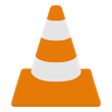
VLC Media Player 32-bit
VLC媒体播放器是最流行,最强大的多格式免费媒体播放器。 VLC媒体播放器由非营利组织VideoLAN Project于2001年公开发行。 VLC Media Player凭借其多功能的多格式播放功能,很快变得非常流行。兼容性和编解码器问题为它提供了帮助,这些问题使竞争对手的媒体播放器(如QuickTime,Windows和Real Media Player)无法用于许多流行的视频和音乐文件格式。简单,基本的用户界面和大量自定义选项使VLC Media Player处于免费媒体播放器顶部的位置。 灵活性 VLC Media Player可以播放您可以找到的几乎任何视频或音乐文件格式。与大多数人使用的默认媒体播放器相比,这是一场革命,它在尝试播放媒体文件时经常崩溃或显示“编解码器丢失”错误消息。 VLC Media Player可以播放MPEG,AVI,RMBV,FLV,QuickTime,WMV,MP4以及大量其他视频和音频媒体文件格式。 VLC Media Player不仅可以处理不同格式的负载,VLC Media Player还可以播放部分或不完整的音频和视频媒体文件,因此您可以在下载完成之前预览下载。 易于使用 VLC Media Player的UI绝对是功能胜于美的案例。但是,基本外观确实使媒体播放器非常易于使用。只需拖放文件即可播放或使用文件和文件夹打开它们,然后使用经典媒体导航按钮播放,暂停,停止,跳过,编辑播放速度,更改音量,亮度等。多种外观和自定义选项表示标准外观不足以阻止您选择VLC作为默认媒体播放器。 高级选项 不要让VLC Media Player的简单界面愚弄您,在播放,音频,视频,工具和视图选项卡中,有多种播放器选项。您可以播放同步设置,包括具有多个预设的图形均衡器,叠加,特殊效果,AtmoLight视频效果,音频空间化器和可自定义的范围压缩设置。您甚至可以通过将SRT文件添加到视频文件夹来为视频添加字幕。 摘要 VLC Media Player完全是最通用,稳定和高质量的免费媒体播放器。十多年来,它正确地主导了免费媒体播放器市场,而且由于VideoLAN Org的不断发展和改进,它看起来可能还会再十年。 寻找Mac版的VLC Media Player吗?在这里下载
Nexus
The Winstep Nexus Dock is a FREE professional dock for Windows. With Nexus, your most frequently used applications are only a mouse click away - and Nexus turns working with your computer into a fun and exciting experience. The Nexus dock provides one-click access to frequently used applications, folders and documents. Main features: Display running applications on the dock with task grouping, filtering and icon customization options. Display system tray on the dock as single or grouped icons. Blur-Behind and colorization of dock backgrounds. Monitor active connections and bandwidth usage with Net Meter module. Get weather forecast for over 39,000 cities world-wide. Multiple mouse over effects: zoom, swing, bounce and more! Live icon reflections and animated water-like effects for reflections and dock backgrounds. Easily change appearance of icons of running programs and shortcuts by drag & dropping PNG, ICO and TIF files directly into the icon. Multi-monitor support. Compatible with skins for all 3rd party docks.
Unity Web Player
Unity是一款多平台游戏开发工具,专门针对高端游戏设计。它功能丰富,并包含了可扩展的图形,高度优化的脚本,粒子效果和Ageia physX Engine等工具。 3D游戏是一项很棒的功能,这要归功于高度优化的JavaScript,您可以创造出惊人的效果。 因为Unity是用于高端游戏设计的,所以有一些经验是一种优势,但是,如果您有耐心并愿意尝试并尝试一些错误,那么您会惊讶于这种功能非常强大的功能3D游戏开发工具。

VMware Workstation Player
虚拟机是用软件定义的计算机。这就像在PC上运行PC。 这个免费的桌面虚拟化软件应用程序使操作由VMware Workstation,VMware Fusion,VMware Server或VMware ESX创建的任何虚拟机变得容易。 主要功能包括: 在一台PC上同时运行多个操作系统。 体验预配置产品的好处,而不会出现任何安装或配置问题。 在主机和虚拟机之间共享数据。 同时运行32位和64位虚拟机。 利用2路虚拟SMP。 使用第三方虚拟机和映像。 在主机和虚拟机之间共享数据。 广泛的主机和来宾操作系统支持。 支持USB 2.0设备。 在启动时获取设备信息。 通过直观的主页界面轻松访问虚拟机。 VMware Player还支持Microsoft Virtual Server虚拟机或Microsoft Virtual PC虚拟机。

MiniLyrics
MiniLyrics是一个小插件,适用于各种不同的音乐播放器。该服务在播放您喜欢的歌曲时显示歌词。 MiniLyrics数据库足够大,可以覆盖大多数人的音乐品味,并且一旦设置,当您打开所选的媒体播放器时,该插件就会运行。 MiniLyrics支持多种媒体播放器,包括iTunes,Winamp和Windows Media Player。 主要功能包括: 支持多种媒体播放器。 自动搜索和下载歌词。 手动歌词搜索。 庞大的歌词数据库。 可用的皮肤。 跨平台支持。 如果您确实喜欢音乐,则总体而言MiniLyrics是个很棒的小工具。对不同媒体播放器的支持很好,并且歌词库广泛。您甚至可以保存下载的歌词,以供曲目查看/收听。缺点是,尽管MiniLyrics是免费的,但您会遇到一些烦人的注册提醒。
UWP IPTV
UWP IPTV和其他多媒体播放器适用于Windows
foobar2000
Foobar2000 is an advanced audio player for the Windows platform. It is a convenient and flexible media player that can be customized to suit your specific needs and preferences. Foobar2000 does need a fair amount of time to tweak and setup, but once you are done you can use it in just about any way you need to manage your media library. Key Features include: Supported audio formats: MP3, MP4, AAC, CD Audio, WMA, Vorbis, FLAC, WavPack, WAV, AIFF, Musepack, Speex, AU, and SND. Gapless playback. Full unicode support. Easily customizable user interface layout. Advanced tagging capabilities. Support for ripping Audio CDs as well as transcoding all supported audio formats using the Converter component. Full ReplayGain support. Customizable keyboard shortcuts. Open component architecture. When you first install and setup the interface appears a tad bleak, but in reality it hides some powerful features and a vast array of customizable options. You can choose the Quick Setup option, or you can go make individual selections regarding the type of information you would like to see displayed. If you need, there are skins available to download as well. Foobar2000 is a great audio tool to have in your collection of apps. It is lightweight, has a small operating footprint and has some nice features. It has full unicode support, ReplayGain support and native support for several popular audio formats. On the downside, it isn’t that easy to navigate if you are a novice. However, there is some help documentation available to assist those less experienced users.