相关软件
VMware Workstation Pro
There are numerous virtual environment provides on the market today, some put ease of use above functionality, other place integration above stability. VMware Workstation Pro is the easiest to use, the fastest and the most reliable app when it comes to evaluating a new OS, or new software apps and patches, in an isolated and safe virtualized environment. Key Features include: Powerful 3D Graphics - DirectX 10* and OpenGL 3.3 support. VMware Compatibility - Create one; Run anywhere on VMware software. vSphere and vCloud Air Support - Drag and drop VMs between environments. Restricted and Encrypted VMs - Protection and performance enhancements. Expiring Virtual Machines - Time-limited virtual machines. Latest Hardware Support - Broadwell and Haswell CPU support. Enterprise Quality Virtual Machines - 16 vCPUs, 8TB virtual disks, and 64GB memory. Enhanced IPv6 Support - IPv6-to-IPv4 NAT (6to4 and 4to6). Virtual Machine Video Memory - Up to 2GB. Enhanced Connectivity - USB 3.0, Bluetooth, HD audio, printers, and Skype support. High Resolution Displays - 4K UHD and QHD+ support. VMware Workstation Pro is a perfect choice for those of you who are a little skeptical about making the leap over to Windows 10. By utilizing an app like this, you'll get to try out all of Windows 10's new features in a safe sandboxed environment, without the need to install the OS natively. VMware Workstation Pro doesn't just support Microsofts OS, you can also install Linux VMs, including Ubuntu, Red Hat, Fedora, and lots of other distributions as well. Overall, Workstation Pro offers high performance, strong reliability, and cutting edge features that make it stand out from the crowd. The full version is a little pricey, but you do get what you pay for.
GoodSync for Windows
GoodSync for Windows is an easy, secure, and reliable way to automatically synchronize and back up your photos, MP3s, and important files. Backing-up and/or synchronizing your critical documents is an easy affair, with tasks that can be scheduled using a variety of Google Drive, Amazon S3, and SkyDrive supportautomatic options. GoodSync for Windows offers true bi-directional file synchronization that prevents any data loss. The app can be used to synchronize data between your desktop PC and laptop, home and office computers, computer and removable devices (USB Key, Flash Drive, CDRW disc). This can be done over a local network or via the Internet. Key Features include: Powerful syncing capabilities. Compare and analyze changes to files. Can backup multiple versions of files. Google Drive, Amazon S3, and SkyDrive support. Overall, GoodSync for Windows is a powerful file synchronization app. It offers cross platform availability and currently available for Windows, Mac, and Linux. The app lets you backup and sync files to any number of locations, including online storage, other computers, and even mobile devices. The only downside we can see, is that it has no compression or encryption options.
Wireshark
Wireshark is the world's foremost network protocol analyzer, and is the de facto standard across many industries and educational institutions. Deep inspection of hundreds of protocols, with more being added all the time Live capture and offline analysis Standard three-pane packet browser Multi-platform: Runs on Windows, Linux, OS X, Solaris, FreeBSD, NetBSD, and many others Captured network data can be browsed via a GUI, or via the TTY-mode TShark utility The most powerful display filters in the industry Rich VoIP analysis Read/write many different capture file formats Capture files compressed with gzip can be decompressed on the fly Live data can be read from Ethernet, IEEE 802.11, PPP/HDLC, ATM, Bluetooth, USB, Token Ring, Frame Relay, FDDI, and others (depending on your platfrom) Decryption support for many protocols, including IPsec, ISAKMP, Kerberos, SNMPv3, SSL/TLS, WEP, and WPA/WPA2 Coloring rules can be applied to the packet list for quick, intuitive analysis Output can be exported to XML, PostScript®, CSV, or plain text

HandBrake 32-bit
With HandBrake you can successfully convert video from almost any format to a plethora of widely supported and up-to-date codecs. The free and open-source program is a GPL-licensed, multiplatform and multi-threaded DVD to MPEG-4 converter, available for Windows, Mac and Linux. HandBrake is not limited to DVDs, it will now accept practically any type of video as a source. Its latest version was launched in late 2018 and comes with a wealth of updates and fixed issues. As ever you can get started in seconds by choosing a profile optimised for your device and navigating this easy to use interface. Key features include: Title and chapter selection. Subtitle support (VobSub Closed Captions CCEA-608, SSA, SRT). Integrated bitrate calculator. Live static and video preview. Picture deinterlacing, cropping and scaling. Video filters and Grayscale encoding. Support for VFR and CFR. The open source video transcoder promises to offer a “simple, easy and fast” service as well as high-quality conversions. It is considered a great program to use if you want more choice or to tweak many basic and advanced options in order to improve encoding. Overall, the new and improved version of HandBrake offers a straightforward and results-driven approach. It can process most common multimedia files and any DVD or BluRay sources that do not contain any kind of copy protection. Further details and the latest news surrounding the program can be viewed on the software creator’s website.
Avidemux
The free video editor Avidemux comes with a well selected feature set to get your cutting, filtering and encoding tasks done. It reads and writes many file types (AVI, DVD, MPEG, MP4, ASF, MKV) and comes with a variety of common codecs and filters. Avidemux automates your tasks by creating projects and putting them into the job queue. Features: Non-linear video editing Apply filters and effects Transcode into various formats Insert or extract audio streams Subtitle processor Project system Powerful scripting capabilities Graphical or command line interfaces Video encoders: MPEG-4 AVC, XviD, MPEG-4 ASP, MPEG-2 Video, MPEG-1 Video, DV, ... Audio encoders: AC-3, AAC, MP3, MP2, Vorbis, PCM, ... Container: AVI, MPEG-PS/TS, MP4, MKV, FLV, OGM, ...
Handbrake
With HandBrake you can successfully convert video from almost any format to a plethora of widely supported and up-to-date codecs. The free and open-source program is a GPL-licensed, multiplatform and multi-threaded DVD to MPEG-4 converter, available for Windows, Mac and Linux. HandBrake is not limited to DVDs, it will now accept practically any type of video as a source. Its latest version was launched in late 2018 and comes with a wealth of updates and fixed issues. As ever you can get started in seconds by choosing a profile optimised for your device and navigating this easy to use interface. Key features include: Title and chapter selection. Subtitle support (VobSub Closed Captions CCEA-608, SSA, SRT). Integrated bitrate calculator. Live static and video preview. Picture deinterlacing, cropping and scaling. Video filters and Grayscale encoding. Support for VFR and CFR. The open source video transcoder promises to offer a “simple, easy and fast” service as well as high-quality conversions. It is considered a great program to use if you want more choice or to tweak many basic and advanced options in order to improve encoding. Overall, the new and improved version of HandBrake offers a straightforward and results-driven approach. It can process most common multimedia files and any DVD or BluRay sources that do not contain any kind of copy protection. Further details and the latest news surrounding the program can be viewed on the software creator’s website.
Universal Media Server
Universal Media Server (UMS) is a DLNA-compliant UPnP Media Server that is cross-platform and supports all major operating systems, including Windows, Linux and Mac OS X. It can stream or transcode numerous different media formats with little or no configuration. Key features include: Easy to configure. Written in Java for use on Windows, Linux or Mac OS X. Intuitive user interface. Supported devices include*: Apple iPhone. Boxee. Google Chromecast. Microsoft Xbox One. Panasonic TVs. Philips TVs. Roku 3. Samsung TVs. Showtime. Sony PlayStation 3 (PS3). Sony PlayStation Vita. XBMC Media Center. Apple iPad. Apple iPod. Microsoft Xbox 360. Sony PlayStation 4 (PS4). Western Digital WD TV Live. Google Android. UMS is powered by MEncoder, FFmpeg, tsMuxeR, AviSynth, MediaInfo and more, which combine to offer support for a wide range of different media formats. If you want to stream your media to virtually any DLNA-compatible device around your home, then UMS is the way forward. It has nice stack of features, including the ability to undertake on the fly bitrate adjustment that adapts to your home network. This produces streams that automatically give you the maximum available sound and video quality you can get. The application also features a web interface for easy use if your destination doesn't support DLNA, and it also works with subtitles and subtitle files too. *This list is not exhaustive. Looking for the Mac version of Universal Media Server? Download Here
IDrive Backup and Storage
IDrive is essentially a cloud-based backup and storage tool, but it also boasts a wealth of further features. It gives you the chance to backup all of your PCs, Macs and mobile device data all in one place, while also defending it against ransomware. All of your files and folders will be synced in real time across the devices that you link through IDrive. Don’t worry, Sync storage does not impact your backup storage. IDrive Express will also provide speedy backup and straightforward retrieval of your data in less than a week, without bandwidth usage too. Key features include: IDrive Snapshots – ‘best defence against ransomware’. Straightforward Dashboard. Multiple device backup. Syncs and Docs with bonus storage. Security and privacy. Retrieve data. Real time backup. Linux backup. Host of business features. This handy program also has great business features to offer. You will be able to manage data backups of all your remote devices right away thanks to the reporting tool available through the Dashboard. This user-friendly feature will also allow new user accounts or sub-accounts. IDrive BMR will enable you to safeguard your business-critical data. With Snapshots and Virtualisation this onsite bare-metal disaster recovery system will burst into action and get great results. Overall, IDrive’s user-friendly and flexible interface will allow you to back up, store and recover your data in a plethora of ways. It is also full of other features designed to enhance and perfect your user experience. This software is fast winning high praise and eye-catching testimonials for its workability and ability to seamlessly back up multiple machines. It is seen as the common-sense approach to undertaking once time-consuming backup operations.
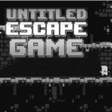
GET OUT
免费逃脱游戏平台游戏

Google Chrome
Google的顶级免费浏览器
WPS Office for Windows
WPS Office 2016 Free is the most versatile free office suite, which includes free word processor, spreadsheet program and presentation maker. With these three programs you will easily be able to deal with any office related tasks. WPS Office 2016 Free has multiple language support for English, French, German, Spanish, Portuguese,Russian and Polish languages. To switch between languages requires only a single click! Despite being a free suite, WPS Office comes with many innovative features, such as the paragraph adjustment tool and multiple tabbed feature. It also has a PDF converter, spell check and word count feature. WPS Office 2016 Personal Edition supports switching language UI,File Roaming and Docer online templates. Key features include: Writer Efficient word processor. Presentation Multimedia presentations creator. Spreadsheets Powerful tool for data processing and analysis. 100% compatible with MS Office document file types (.docx, .pptx, .xlsx, etc.). Thousands of free document templates. Built-in PDF reader. Mobile device support (iOS and Android). WPS Cloud Storage included. Although it is a free suite, WPS Office 2016 Free comes with many innovative features, including a useful a paragraph adjustment tool int he Writer program. It has an Office to PDF converter, automatic spell checking and word count features. It also has some neat tools such as the Watermark in document, and converting PowerPoint to Word document support. Overall, WPS Office 2016 Free is a good alternative to Microsoft's offering. The Writer program is a versatile word processor; the Presentation program is an easy to use and effective slide show maker that helps you to create impressive multimedia presentations; and the Spreadsheets program is both a flexible and a powerful spreadsheet application.
Java Runtime Environment 64-bit
Java软件允许您运行以Java编程语言编写的称为“小程序”的应用程序。这些小程序使您比单纯地与静态HTML页面进行交互具有更丰富的在线体验。 Java插件技术是Java 2 Runtime Environment标准版(JRE)的一部分,可在流行的浏览器和Java平台之间建立连接。 Java允许应用程序通过网络下载并在受保护的沙箱中运行。沙盒上很容易施加安全限制。 许多跨平台应用程序也需要Java才能正常运行。