相关软件
WinX Video Converter Deluxe
WinX Video Converter Deluxe allows you to convert all HD/SD videos easily. It comes with 300+ built-in video and audio codes that enable you to convert all of your HD/SD videos, including JVC/Sony/Panasonic/Canon camcorder HD videos. With WinX Video Converter you can convert all kinds of media ranging from MKV to MP4/WMV, MTS to MOV, and MPEG/FLV/AVI to WMV. Key features include: Supports 1080p multi-track video MKV, M2TS, AVCHD, HDTV and BDAV. Convert video free between AVI, MP4, H.264, WMV, MPEG, FLV, MOV, 3GP, QT, TS, MOD, and TOD. Image optimization provided by a high quality engine and a de-interlacing engine. External subtitle support. Support for merging, cropping, trimming and output size/quality adjustment. Easy to use. WinX Video Converter Deluxe is a powerful media conversion tool to have in your arsenal of weapons. It utilizes cutting-edge technology that supports the latest machines with multi-core CPU processors. Coupled with a super transcoding engine, which combines a de-interlacing engine with an advanced high quality engine, it provides you with a top quality, optimized conversion media. WinX Video Converter Deluxe also has a bag of editing tricks stacked up its sleeve. It enables you to trim video by simply setting the start/end time, crop and expand video to a certain ratio as you need, select inner subtitles or add external SRT subtitle files, and you can finely adjust the volume. You can also include tag information such as name, genre and media comments. If you usually like to tweak your conversion process more than most folks, WinX Video Converter Deluxe doesn't disappoint. You can tweak the video codec, video bit rate, frame rate, aspect ratio, resolution, audio codec, audio bit rate, audio channel number, and sample rate as well. Overall, WinX Video Converter Deluxe is a great tool that is relatively lightweight, has an easy to use interface and a stack of tools to get you underway. It really is a top media conversion tool.
IOTransfer
IOTransfer 3 is a lightweight, yet powerful iOS transfer and management tool. It effectively helps iOS users to manage their content freely, either on a PC or an iOS device. This handy application has been designed for various iOS devices including iPhones, iPads or iPods. Essentially, with IOTransfer 3 you have an easy way to transfer data between your device and a Windows PC. The new and updated IOTransfer provides the easiest way to transfer vital iOS data and brings some new features such as a new GIF Maker and enhanced Video Converter and Contacts features. So, users will now be able to create standout GIFs within seconds, as well as import or export their Outlook and Google contacts in CSV format. Looking for an easy-to-use video converter? This will allow you to add files by dragging and dropping. Simply put, with IOTransfer 3 you have a straightforward and convenient way to freely import and export music, videos, photos, podcasts, books, and voice memos between your iOS devices and your PC. It's a really useful tool that can help to stop you running out of space on your device and assists in keeping your latest data backed up. Key Features include: New GIF Maker, creates animated GIF in seconds. Online Video Downloader. Transfer and backup your important data. Video Converter newly supports adding files by drag and drop Save your video and movies. Transfer photos between iPhone and PC. Contacts, newly supports importing/exporting Outlook and Google contacts in CSV format IOTransfer deletes iOS photos safely. Manage iPhone photos on IOTransfer 3. 1-click upload iPhone music. Manage iPhone apps on IOTransfer 3. Manage iBooks. Transfer voice memos. Manage iPhone videos. Advanced Phone Clean. IOTransfer 3 comes with a Smart iOS Cleaner tool that can be used to scan and clean the iOS system on a regular basis, in order to keep devices running fast. By running the clean function in IOTransfer 3 you can remove useless data in order to free up more precious space. It is important to transfer and backup your data on a regular basis because accidents do happen, and people tend to rely upon their mobile devices more and more. The risk of losing everything on your iOS device and realizing that you have never backed anything up can be gut-wrenching. Thankfully, in addition to transferring your music, photos and videos, IOTransfer 3 is also a handy tool to transfer apps, books, voice memos or other files from your iOS device to your PC safely. A stand out feature of IOTransfer 3 is the Video Downloader tool. This allows you to download online videos from popular video sites such as Youtube, Vimeo, and Instagram etc. Not only can you download them, but you can save them to your PC, or directly to your iOS device, and all in the best supported resolution. IOTransfer offers you an easy and fast iPhone photo transfer and management solution. All your photos in your albums can be exported to your PC and stored as backups. You can also import any photos you want from your PC onto your iOS device as well. IOTransfer AirTrans allows you to wirelessly transfer music, photos, videos and more, between iPhone, iPad and computer via WiFi. Simply convert videos to other audio or video formats like MP4, AVI, MKV, FLV, MP3 and more. Overall, IOTransfer 3 is a great iTunes alternative that in many respects, is easy to manage and not as cumbersome to use as Apple's alternative. The interface is simple to use and easy to navigate and the app has a relatively small footprint.
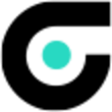
VideoSolo Free Video to GIF Converter
VideoSolo免费视频转GIF转换器可能是MEME的创建者和Reddit粉丝所需要的唯一软件。 GIF不仅适用于那些想要制作动画短重复片段的人,如果您的朋友因意外或愚蠢而自焚。它也可以用于使猫和其他动物的可爱GIF短图。不过,大多数情况下,GIF很有趣。 有人要将视频转换为GIF动画的原因有很多。动画GIF图像可用于游戏头像或在您的朋友之间共享。 VideoSolo免费视频转GIF转换器是专门为您轻松,简单地实现这一目的而设计的工具。这是一个免费工具,可以将从YouTube等视频共享网站下载的,从相机或手机等录制的任何视频文件转换为GIF动画。 对于想要将GIF动画制作为头像,手机的屏幕保护程序,网站上的酷元素或与朋友一起展示的人们来说,这是一个很好的工具。 该软件易于安装和使用,界面直观且易于掌握。它具有直观的界面,用户无需专业知识或编程技能即可轻松完成视频到GIF的转换。 本质上,创建动画GIF就是获取视频中最有趣的部分,摆脱所有不有趣的内容,然后将其发布到网络上或将其用作游戏中的化身。 VideoSolo免费视频转GIF转换器还支持大多数视频文件,包括但不限于MP4,AVI,MPG,WMV,FLV,MOV,VOB,MKV,RMVB。 使用VideoSolo免费视频转GIF转换器是一个简单的过程。唯一的技术部分是,当您选择要转换为GIF的视频任何部分的开始和结束时间时。然后选择输出选项,例如长宽比和色相,然后完成GIF。 主要特征: 无需技术知识即可制作具有专业外观的GIF。 支持几乎所有的视频格式。 使GIF不打架。 创建游戏的炫酷头像。 免费。 总体而言,VideoSolo免费视频转GIF转换器是在YouTube,Facebook等社交媒体以及GIF所在地Reddit上使用的梦想。
Sothink Free Video Converter
Sothink Free Video Converter is a lightweight application that allows you to convert rich video and audio formats with high definition at fast speed. Key features include: HD Support : Convert high-definition videos and any other formats, like HD MP4, HD AVI, MOV, MKV, M2TS, M2T, MTS. Full media formats: Convert AVI, MP4, FLV, ASF, WMV, MKV, MOV, MPEG, H.264, RM, 3GP, M2TS, MP3, WMA, AAC, OGG, WAV, YouTube, CD/VCD/SVCD/DVD. HTML5 video converter: Convert videos to HTML5 video formats (OGG, MP4, WebM). Video editing: Trim video clips, edit video codecs, dimension, zoom, bit rate, frame rate, sample rate, channel, video/audio quality. Instant preview support. Multiple device support:Apple iPad/iPod/iPhone, Sony PSP, Zune, MP4 players, Android, BlackBerry, Nokia, HTC, Xbox. Overall, Sothink Free Video Converter is an easy to use application that has a crisp and uncluttered user interface; 5 drop down menu's and the file management pane is where all the action takes place. Unfortunately, most of the encoding options are reserved for the full version. Apart from those issues, it is a very intuitive application with a good looking interface coupled with some cool features such as photo extraction from video and batch processing to help you plow your way through your media collection.
Free Mkv To Mp4 Converter
免费 Mkv 到 Mp4 转换器

Aiseesoft Free FLV Converter
Use Aiseesoft Free FLV Converter to quickly and easily convert FLV, F4V or SWF video files to MP4, MOV, AVI, WMV, MP3 and other popular formats compatible with popular portable iOS and Android devices. This fast, versatile converter offers a host of great features, pre-sets and customizable functions. Key features include: Fast: With its fabulous acceleration technology, the program can convert FLV with fast speed. Convenient: Use the snapshot feature at any moment to preview the imported FLV videos. Batch conversion: Convert two or more FLV, F4V, SWF videos to other files simultaneously and effectively. Customizable: customize the resolution, bitrate, frame rate, encoder, audio channels, sample rate and more! Convert 2D video to 3D: You can convert FLV, SWF and F4V video files to 3D videos which can be played on your computer, 3D TV, and other compatible display devices. It provides you with a range of 3D modes – Anaglyph 3D (red/cyan; green/magenta; amber/blue), Side by Side 3D, and Top and Bottom 3D. Extract audio: Aiseesoft Free FLV Converter enables you to extract FLAC from the imported FLV, F4V, SWF video. With the brilliant FLV to MP3 converter, you can easily convert FLV, F4V or SWF to MP3, M4A, WMA, WAV, AC3, AAC without any audio loss.

Aiseesoft Free Video to GIF Converter
Who doesn’t love a GIF, right? From adorable kittens to hilarious fails, GIFs are the gifts that keep on giving. Well, great news, Aiseesoft Video to GIF Converter is a free video to GIF converting program which allows you to free convert video to high quality GIF. It gets better. If you’re a fan of YouTube, Vimeo, Facebook, DailyMotion and any of the other popular online video sharing websites, you will want to know that Aiseesoft Video to GIF Converter can make GIF animations out of the videos on the sites. Other great features include: Supports more than 200 video formats: This software supports all popular video format including MP4, AVI, MOV, WMV, FLV, and M4V, to name just a few. Offline conversion: Safely convert video to GIF offline – no internet connection required. Adjust output: This converter provides a range of video setting options including encoder and resolution, and bitrate to adjust output profile settings. Video editing: Directly edit video and customize the output profile settings by clipping/merging/cropping video and adjusting brightness, contrast, saturation, hue and more. And – you can use it to add your personal watermark to the output GIF files. Batch conversions: Convert several videos to GIF files simultaneously to improve speed and efficiency.
VSDC Free Video Converter
VSDC Free Video Converter is a powerful, feature-rich, multi-format video converter. With it you can edit and convert video files from one format into another. All popular video formats are supported, such as DVD, AVI, QuickTime Video (MOV, QT, MP4 and M4V), MPEG, WMV, FLV, Matroska Video (MKV), RealVideo (RM and RMVB), Mobile Video (3GP and 3G2), AMV, and HD-video (H.264/AVC, AVCHD/MTS/M2TS, TOD/MOD and TS). Key features include: Merge several files into one. Delete any video fragment. Split a file into parts. High conversion quality. High conversion speed. VSDC Free Video Converter has inbuilt advanced export presets to assist you in converting your video files. By using the export presets, you can choose the quality and format of the video you want without having to figure out the best format options. The application has a huge number of presets covering all formats and multimedia devices. What's more, they are editable, so you have the option to create your own and truly personalize your video files for playback on specific devices. VSDC Free Video Converter gives you the ability to save audio as well as individual frames from videos. You can save the audio track or a portion of it from a video file and then create your own soundtrack in any audio format you choose. Overall, VSDC Free Video Converter is easy to use, has stacks of presets and supports numerous video formats. The conversion process is seamless with no loss of quality and the ability to harvest audio from your video and make a personalized soundtrack is a real bonus in a free application such as this.
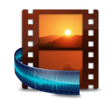
Free Video To Audio Converter
智能视频到音频转换器

Google Chrome
Google的顶级免费浏览器
Hotspot Shield
Hotspot Shield是一种通用的Internet安全和隐私解决方案。除了保护您免受危险的在线威胁之外,它还可以保护您的隐私并允许您访问任何被阻止的网站和内容。 Hotspot Shield在您的设备与其Internet网关之间创建一个虚拟专用网络(VPN)。这种无法穿透的隧道可防止窥探者,黑客和ISP监视您的Web浏览活动,即时消息,下载,信用卡信息或您通过网络发送的任何其他内容。 特征: 取消阻止任何网站–在学校或单位不能访问YouTube或Facebook?通过使用Hotspot Shield VPN软件,您可以从任何地方取消阻止YouTube,取消阻止Facebook或取消阻止任何站点。 保护您的IP地址– VPN软件可保护您的IP地址,以便您享受私人浏览并防止黑客和垃圾邮件发送者监视您的在线活动。 匿名浏览Web –通过在计算机和Hotspot Shield服务器之间创建加密隧道,Hotspot Shield使您可以匿名浏览Web,而不会被跟踪或监视。 借助Hotspot Shield WiFi安全功能,保护自己不受WiFi热点,酒店,机场和公司办公室的窥探者和黑客的攻击。 保护您的Web会话–使用HTTPS加密保护您的数据,在线购物和在线个人信息的安全。 保护您的设备免受恶意软件攻击–最新版本的Hotspot Shield现在提供了完整的恶意软件防护!
Betternet Free VPN
Betternet是Windows专用的VPN,没有广告,也没有注册。 Betternet允许您匿名浏览Web,而不必担心被政府或ISP跟踪。您的IP将被更改,并且没有人可以跟踪您在Internet上的活动。 主要功能包括: 它是永远免费的。 它支持Windows 10、8.1、8、7。 无需信用卡。 无需注册或登录。 没有保存任何用户的日志。 简单的一键式连接。 它将您连接到最快的服务器。 Betternet使您可以访问所在国家/地区,学校或工作地点中整个被阻止的网站。您可以取消阻止Facebook,Twitter,Youtube和其他社交网络,并绕过政府的审查制度。 当您连接到公共wifi热点,蜂窝数据网络和其他公共场所时,Betternet可以保护设备的连接。 它就像免费代理一样工作,但更加安全。您的密码和个人数据受到保护,并且免受黑客攻击。 Betternet速度很快:它会自动检测您的位置并将您连接到最近的服务器;结果,您的连接将比其他提供商快得多。