FastStone Image Viewer Windows 版
- 由 FastStone
- 免费
- 3.0-beta-2
技术规格
- 标题
- 下载 FastStone Image Viewer 3.0-beta-2 Windows
- 系统要求
- Windows 11
- 语言
- 中文
- 可用语言
- 德语
- 英语
- 西班牙语
- 法语
- 意大利语
- 日语
- 波兰语
- 中文
- 许可证
- 免费
- 最近更新
- 作者
- FastStone
- SHA-1
12861b1a7889d687582ac7bd22b22b11b88994b3
- 文件名
- FSViewerSetup30B2.exe
可用其他语言的程序
FastStone Image Viewer Windows 版
- 由 FastStone
- 免费
- 3.0-beta-2
更改日志
目前 FastStone Image Viewer 的 3.0 Beta 2 版尚无任何更新日志信息。有时候,发布者需要一些时间才能公布该信息,过几天再回来看看有无更新吧。
帮一下忙!
如果您有任何更新日志信息,希望与我们分享,我们非常乐意倾听!发送至 联系页面 联系我们吧。
探索应用
相关软件
FastStone Image Viewer
FastStone 图像查看器:多功能但杂乱
Faststone MaxView
MaxView is a tiny, fast and innovative image viewer that supports all major graphic formats. Its intuitive layout and commands allow everyone, from beginners to professionals, to view and manipulate images quickly and efficiently. Borderless window, auto hidden menus and toolbars that give a very clean look to the images and make the best use of screen space Full screen viewer with Select - Zoom support Crystal clear and customizable magnifier Navigator for quick panning/scrolling of large images View detailed image information including EXIF metadata Slideshow with 150+ transitional effects and MP3/WAV/MIDI/WMA background music support Lossless JPEG rotation Single hotkey press to call external programs Many hotkeys for image navigation and manipulation (copy/move/delete/rename/rotate) Rich options/settings for personal preference Undo, Redo and Mouse Wheel support Common image formats support, including loading of JPEG, JPEG2000, GIF, BMP, PNG, PCX, TIFF, WMF, ICO, CUR, TGA and saving to JPEG, JPEG2000, TIFF, GIF, PCX, BMP, PNG, TGA Digital camera RAW formats support, including CRW, CR2, NEF, PEF, RAF, MRW, ORF and DNG And many more... Faststone MaxView was free up until version 2.1. All later versions have a 45 day trial.
ACDSee Free
适用于 Windows 的免费照片工作室
ImageJ
ImageJ:开源图像处理
FileExplorerGallery
Windows 用户的高效图像查看器
ImageGlass
适用于 Windows 的免费照片查看器

Google Chrome
Google的顶级免费浏览器
WPS Office for Windows
WPS Office 2016 Free is the most versatile free office suite, which includes free word processor, spreadsheet program and presentation maker. With these three programs you will easily be able to deal with any office related tasks. WPS Office 2016 Free has multiple language support for English, French, German, Spanish, Portuguese,Russian and Polish languages. To switch between languages requires only a single click! Despite being a free suite, WPS Office comes with many innovative features, such as the paragraph adjustment tool and multiple tabbed feature. It also has a PDF converter, spell check and word count feature. WPS Office 2016 Personal Edition supports switching language UI,File Roaming and Docer online templates. Key features include: Writer Efficient word processor. Presentation Multimedia presentations creator. Spreadsheets Powerful tool for data processing and analysis. 100% compatible with MS Office document file types (.docx, .pptx, .xlsx, etc.). Thousands of free document templates. Built-in PDF reader. Mobile device support (iOS and Android). WPS Cloud Storage included. Although it is a free suite, WPS Office 2016 Free comes with many innovative features, including a useful a paragraph adjustment tool int he Writer program. It has an Office to PDF converter, automatic spell checking and word count features. It also has some neat tools such as the Watermark in document, and converting PowerPoint to Word document support. Overall, WPS Office 2016 Free is a good alternative to Microsoft's offering. The Writer program is a versatile word processor; the Presentation program is an easy to use and effective slide show maker that helps you to create impressive multimedia presentations; and the Spreadsheets program is both a flexible and a powerful spreadsheet application.
Hotspot Shield
Hotspot Shield是一种通用的Internet安全和隐私解决方案。除了保护您免受危险的在线威胁之外,它还可以保护您的隐私并允许您访问任何被阻止的网站和内容。 Hotspot Shield在您的设备与其Internet网关之间创建一个虚拟专用网络(VPN)。这种无法穿透的隧道可防止窥探者,黑客和ISP监视您的Web浏览活动,即时消息,下载,信用卡信息或您通过网络发送的任何其他内容。 特征: 取消阻止任何网站–在学校或单位不能访问YouTube或Facebook?通过使用Hotspot Shield VPN软件,您可以从任何地方取消阻止YouTube,取消阻止Facebook或取消阻止任何站点。 保护您的IP地址– VPN软件可保护您的IP地址,以便您享受私人浏览并防止黑客和垃圾邮件发送者监视您的在线活动。 匿名浏览Web –通过在计算机和Hotspot Shield服务器之间创建加密隧道,Hotspot Shield使您可以匿名浏览Web,而不会被跟踪或监视。 借助Hotspot Shield WiFi安全功能,保护自己不受WiFi热点,酒店,机场和公司办公室的窥探者和黑客的攻击。 保护您的Web会话–使用HTTPS加密保护您的数据,在线购物和在线个人信息的安全。 保护您的设备免受恶意软件攻击–最新版本的Hotspot Shield现在提供了完整的恶意软件防护!
VirtualBox
VirtualBox是用于x86硬件的通用完整虚拟机。它面向服务器,台式机和嵌入式应用,现在是唯一具有开放源代码软件的专业质量的虚拟化解决方案。 VirtualBox的一些功能包括: 模块化。 VirtualBox具有极其模块化的设计,带有定义明确的内部编程接口和客户端/服务器设计。这使得一次从多个界面控制它变得容易:例如,您可以在典型的虚拟机GUI中启动虚拟机,然后从命令行或远程控制该计算机。 VirtualBox还附带了完整的软件开发工具包:即使它是开放源代码软件,您也无需破解源代码即可为VirtualBox编写新界面。 XML中的虚拟机描述。虚拟机的配置设置完全存储在XML中,并且与本地计算机无关。因此,虚拟机定义可以轻松地移植到其他计算机。
Betternet Free VPN
Betternet是Windows专用的VPN,没有广告,也没有注册。 Betternet允许您匿名浏览Web,而不必担心被政府或ISP跟踪。您的IP将被更改,并且没有人可以跟踪您在Internet上的活动。 主要功能包括: 它是永远免费的。 它支持Windows 10、8.1、8、7。 无需信用卡。 无需注册或登录。 没有保存任何用户的日志。 简单的一键式连接。 它将您连接到最快的服务器。 Betternet使您可以访问所在国家/地区,学校或工作地点中整个被阻止的网站。您可以取消阻止Facebook,Twitter,Youtube和其他社交网络,并绕过政府的审查制度。 当您连接到公共wifi热点,蜂窝数据网络和其他公共场所时,Betternet可以保护设备的连接。 它就像免费代理一样工作,但更加安全。您的密码和个人数据受到保护,并且免受黑客攻击。 Betternet速度很快:它会自动检测您的位置并将您连接到最近的服务器;结果,您的连接将比其他提供商快得多。
Bandizip
Bandizip is an all-in-one Zip Archiver. It can handle most popular compression formats, including Zip, 7z, and Rar. It is both lightweight and lightning fast, utilizing a rapid Zip algorithm for compression & extraction with fast drag and drop functions, high speed archiving, and multi-core compression. Key features include: Support for Unicode to display international characters. Bypass files that don't compress well using the "High Speed Archiving" function. Extract files to the destination folder directly using the fast drag & drop function. Create self-extracting files (.EXE) and multi-volume (split) archives. Optional archive encryption using ZipCrypto and AES 256. Context Menu access including the preview archive function. Create or extract multiple zip files simultaneously from windows explorer. Bandizip supports ZipCrypto and AES 256 encryption algorithms for higher security. It also has support for split compression to certain sizes, such as 10MB or 700MB. Besides Windows standard split compression formats such as zip, z01, and z02, it securely supports ALZ, EGG (alz, a01, a02, and vol1.egg, vol2.egg, 7Z(7z.001, 7z.002, and RAR (part1.rar). Bandizip is lightweight, has numerous support features and utilizes super quick Zip algorithms for compression and expansion. If you want to change your current Zip utility then Bandizip is a great tool to try.
最新更新
FXSound
通过FXSound增强您的音频体验
RoxyBrowser
RoxyBrowser:一种高效的反检测解决方案
PrimeOS
使用 PrimeOS 在您的 PC 上运行 Android
WavePad Audio Editor Free
一个用于音乐创作的有用的Windows工具
nanoCAD
Nanocad Pro、Solid Works Plus、Xsteel Plus 和新的 Nanosoft CAD 套件
VideoPad Masters Edition
VideoPad Masters Edition Review - 视频录制、音频录制、视频编辑
Wavepad Audio Editor Pro
Wavepad音频编辑器专业版
FluidSIM
流体 SIM
Gammadyne Mailer
Gammadyne Mailer 高级功能
Spacedesk
免费显示扩展器
electerm
多平台综合终端客户端
Black Chocobo
轻松编辑最终幻想7存档
最新版本
FastStone Image Viewer 8.2
旧版本
FastStone Image Viewer 8.1.0
FastStone Image Viewer 7.8
FastStone Image Viewer 7.7
FastStone Image Viewer 7.6
FastStone Image Viewer 7.5
FastStone Image Viewer 7.4
FastStone Image Viewer 7.3
FastStone Image Viewer 6.9
FastStone Image Viewer 6.8
FastStone Image Viewer 6.7
流行于 Photography
StarStaX

EasyMorph

FastPictureViewer 64-bit
XnView
PhotoStage Free Photo Slideshow
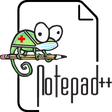
Notepad++ (32-bit)

TSR Watermark Image Software
PhotoPad Image Editor
Icecream Slideshow Maker
Axialis IconWorkshop