技术规格
- 标题
- 下载 Corel Paintshop Pro 2020 Windows
- 系统要求
- Windows 10
- Windows 8
- Windows 11
- Windows 7
- 语言
- 中文
- 可用语言
- 德语
- 英语
- 西班牙语
- 法语
- 意大利语
- 日语
- 波兰语
- 中文
- 许可证
- 试用版
- 最近更新
- 作者
- Corel
- SHA-1
4fe5769e58ba07a745a1a15f0a28702ca6081c51
- 文件名
- PSP2020Installer.exe
可用其他语言的程序
更改日志
目前 Corel Paintshop Pro 的 2020 版尚无任何更新日志信息。有时候,发布者需要一些时间才能公布该信息,过几天再回来看看有无更新吧。
帮一下忙!
如果您有任何更新日志信息,希望与我们分享,我们非常乐意倾听!发送至 联系页面 联系我们吧。
探索应用
相关软件

Paint Shop Pro
Paint Shop Pro Photo X2具有制作精美照片所需的一切。集成的学习中心和一系列一键式照片固定工具可轻松纠正常见的照片缺陷,例如红眼,色彩和清晰度。独特的化妆工具可让您美白牙齿,去除黑斑和棕褐色的油漆,因此您可以使每个人在网上打印或发布照片之前都保持最佳状态。 随着技能和信心的增强,您可以利用诸如HDR照片合并,直方图,曲线和色阶调整工具之类的专业品质功能来进行精确的编辑。您甚至可以通过艺术效果和滤镜来发挥创意,将喜欢的照片变成有趣的项目,与家人和朋友分享。 自动从相机导入图片立即解决常见问题,例如红眼,色彩和清晰度只需单击几下,即可为照片,文本和项目添加特殊效果使用高级编辑工具自行调整图像打印,通过电子邮件发送和共享照片

Google Chrome
Google的顶级免费浏览器
Hotspot Shield
Hotspot Shield是一种通用的Internet安全和隐私解决方案。除了保护您免受危险的在线威胁之外,它还可以保护您的隐私并允许您访问任何被阻止的网站和内容。 Hotspot Shield在您的设备与其Internet网关之间创建一个虚拟专用网络(VPN)。这种无法穿透的隧道可防止窥探者,黑客和ISP监视您的Web浏览活动,即时消息,下载,信用卡信息或您通过网络发送的任何其他内容。 特征: 取消阻止任何网站–在学校或单位不能访问YouTube或Facebook?通过使用Hotspot Shield VPN软件,您可以从任何地方取消阻止YouTube,取消阻止Facebook或取消阻止任何站点。 保护您的IP地址– VPN软件可保护您的IP地址,以便您享受私人浏览并防止黑客和垃圾邮件发送者监视您的在线活动。 匿名浏览Web –通过在计算机和Hotspot Shield服务器之间创建加密隧道,Hotspot Shield使您可以匿名浏览Web,而不会被跟踪或监视。 借助Hotspot Shield WiFi安全功能,保护自己不受WiFi热点,酒店,机场和公司办公室的窥探者和黑客的攻击。 保护您的Web会话–使用HTTPS加密保护您的数据,在线购物和在线个人信息的安全。 保护您的设备免受恶意软件攻击–最新版本的Hotspot Shield现在提供了完整的恶意软件防护!
VirtualBox
VirtualBox是用于x86硬件的通用完整虚拟机。它面向服务器,台式机和嵌入式应用,现在是唯一具有开放源代码软件的专业质量的虚拟化解决方案。 VirtualBox的一些功能包括: 模块化。 VirtualBox具有极其模块化的设计,带有定义明确的内部编程接口和客户端/服务器设计。这使得一次从多个界面控制它变得容易:例如,您可以在典型的虚拟机GUI中启动虚拟机,然后从命令行或远程控制该计算机。 VirtualBox还附带了完整的软件开发工具包:即使它是开放源代码软件,您也无需破解源代码即可为VirtualBox编写新界面。 XML中的虚拟机描述。虚拟机的配置设置完全存储在XML中,并且与本地计算机无关。因此,虚拟机定义可以轻松地移植到其他计算机。
Paint.NET
Paint.NET is free image and photo manipulation application for the Windows platform. Every feature of Paint.NET, including the user interface, was designed to be immediately intuitive and easy to learn without assistance. Key Features Include: Special effects tools include: blurring, sharpening, red-eye removal, distortion, noise and embossing. 3D Rotate/Zoom effects make it very easy to add perspective and tilting. Image manipulation tools include: brightness, contrast, hue, saturation, curves, and levels. You can also convert an image to black and white, or sepia. In order to navigate multiple images easily, Paint.NET uses a tabbed document interface. The tabs display a live thumbnail of the image instead of a text description. Paint.NET uses a layers system to form the basis for rich image composition. Layers are likened to a stack of transparency slides that, when viewed together at the same time, form an image.
Betternet Free VPN
Betternet是Windows专用的VPN,没有广告,也没有注册。 Betternet允许您匿名浏览Web,而不必担心被政府或ISP跟踪。您的IP将被更改,并且没有人可以跟踪您在Internet上的活动。 主要功能包括: 它是永远免费的。 它支持Windows 10、8.1、8、7。 无需信用卡。 无需注册或登录。 没有保存任何用户的日志。 简单的一键式连接。 它将您连接到最快的服务器。 Betternet使您可以访问所在国家/地区,学校或工作地点中整个被阻止的网站。您可以取消阻止Facebook,Twitter,Youtube和其他社交网络,并绕过政府的审查制度。 当您连接到公共wifi热点,蜂窝数据网络和其他公共场所时,Betternet可以保护设备的连接。 它就像免费代理一样工作,但更加安全。您的密码和个人数据受到保护,并且免受黑客攻击。 Betternet速度很快:它会自动检测您的位置并将您连接到最近的服务器;结果,您的连接将比其他提供商快得多。
TeamViewer
远程桌面应用程序
LINE
LINE allows you to share photos, videos, voice messages, contacts and your location information easily with your friends. You can get the latest news and special coupons for popular artists, celebrities,brands and TV shows. With LINE you can exchange free instant messages with friends whenever and wherever you like, with one-on-one messaging and group chats. LINE is available on all popular smartphone devices:iPhone, Android, Windows Phone, Blackberry and even on your PC. KEY FEATURES INCLUDE LINE Stickers: More fun and expressive chats, with over 10,000 stickers and emoticons. Timeline:Use Timeline to share texts, photos,videos, and stickers to exchange stories with your close friends. Snap Movie:Create top quality videos in just 10 seconds! You can add cool background music and share with friends. Add friends easily: Quickly add friends using the "Shake It!" function, a QR code, or a LINE ID. Looking for the Mac version of Line? Download it here.
CCleaner Free
清洁和优化变得简单
Tor Browser
额外的隐私浏览

DAEMON Tools Lite
ISO映像创建者和刻录机
UVK Ultra Virus Killer
UVK Ultra Virus Killer是一个简单而强大的病毒清除和系统修复工具套件。它具有许多功能,例如*系统增强程序和智能卸载程序。 UVK Ultra Virus Killer最重要的功能之一是系统修复部分。本节中包含执行最常见的系统维修和维护任务的工具。它还具有自动执行最著名的恶意软件清除工具的功能,并允许您创建自己的自动化第三方应用程序和专业报告。 如上所述,系统增强器工具是完整的注册表和文件系统清理器。它不仅递归地遍历注册表以尝试查找无效的引用,而且还分别分析每个键和值,定义是指向文件还是指向另一个注册表键/值,并遍历各种可能性以确保相应的项目添加到列表之前不存在。 Smart卸载程序是UVK Ultra Virus Killer更好的工具之一。它能够一次卸载多个程序。它还支持无人参与模式,并强制卸载。作为对上述所有功能的补充,UVK Ultra Virus Killer还提供了一个特殊的文本编辑器,旨在分析UVK Ultra Virus Killer日志并基于它们创建脚本。 *某些功能需要许可证。
最新更新
Tonfotos
Tonfotos:一个直观的照片和视频查看器
Debut Video Capture Software
轻松捕捉视频
CapCut
CapCut - 编辑精彩视频并上传到您的社交网络
Xbox
4 月 Xbox One 销售数据公布
ExpressLRS Configurator
ExpressLRS固件的精简配置
K-Lite Codec Pack
K-Lite 编码软件 - 它有多好?
SSuite NetSurfer Browser
一个由Van Loo Software开发的免费Windows应用。
Argente Registry Cleaner
使用 Argente 注册表清理器优化您的系统
RoxyBrowser
RoxyBrowser:一种高效的反检测解决方案
FastCopy
免费复印软件
Debut Video Capture and Screen Recorder Software
使用 Debut 视频捕捉高效录屏
Livebook
使用 Livebook 的高效工作流自动化
最新版本
Corel Paintshop Pro 2023
旧版本
Corel PaintShop Pro (32-Bit) 2022
Corel Paintshop Pro 2021
Corel Paintshop Pro X7
Corel Paintshop Pro X8
Corel Paintshop Pro X9
Corel Paintshop Pro 2019
流行于 Photography
StarStaX

FastPictureViewer 64-bit
Microsoft Image Composite Editor
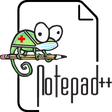
Notepad++ (32-bit)
CopyTrans HEIC
PhotoPad Image Editor
XnView

TSR Watermark Image Software
Olympus Master
Vim