相关软件
VSDC Free Video Converter
VSDC Free Video Converter is a powerful, feature-rich, multi-format video converter. With it you can edit and convert video files from one format into another. All popular video formats are supported, such as DVD, AVI, QuickTime Video (MOV, QT, MP4 and M4V), MPEG, WMV, FLV, Matroska Video (MKV), RealVideo (RM and RMVB), Mobile Video (3GP and 3G2), AMV, and HD-video (H.264/AVC, AVCHD/MTS/M2TS, TOD/MOD and TS). Key features include: Merge several files into one. Delete any video fragment. Split a file into parts. High conversion quality. High conversion speed. VSDC Free Video Converter has inbuilt advanced export presets to assist you in converting your video files. By using the export presets, you can choose the quality and format of the video you want without having to figure out the best format options. The application has a huge number of presets covering all formats and multimedia devices. What's more, they are editable, so you have the option to create your own and truly personalize your video files for playback on specific devices. VSDC Free Video Converter gives you the ability to save audio as well as individual frames from videos. You can save the audio track or a portion of it from a video file and then create your own soundtrack in any audio format you choose. Overall, VSDC Free Video Converter is easy to use, has stacks of presets and supports numerous video formats. The conversion process is seamless with no loss of quality and the ability to harvest audio from your video and make a personalized soundtrack is a real bonus in a free application such as this.

DVDFab 64-bit
DVDFab 64-bit is a DVD/Blu-ray/video processing application. The application allows you to copy any DVD/Blu-ray disc to a computer HDD and then burn it to blank media, or convert it to a variety of video files to be played on either a computer, portable devices or other compatible display. DVDFab 64-bit is an integrated shareware package that includes DVDFab DVD Copy, DVDFab DVD Ripper, DVDFab Blu-ray Copy, DVDFab Blu-ray Ripper, DVDFab Blu-ray to DVD Converter, DVDFab Blu-ray 3D Ripper, DVDFab 2D to 3D Converter, DVDFab Video Converter, DVD Creator, Blu-ray Creator, and DVDFab File Transfer. KEY FEATURES INCLUDE: Copy any DVD/Blu-ray disc to HDD as DVD/Blu-ray ISO image file or standard DVD/Blu-ray folder. Burn any DVD/Blu-ray disc, ISO image file and standard DVD/Blu-ray folder to blank media, full disc or main movie only. Split/Customize Split/Customize one DVD 9 disc to two blank DVD 5 discs. Merge more than one DVD discs into one DVD9/5 disc. Convert 3D Blu-ray disc to 3D video files like AVI/MP4/MKV and more and convert 3D Blu-ray disc to2D Blu-ray or to SBS 3D Blu-ray.. Clone identical DVD/Blu-ray disc. System requirements: Windows 8/7/Vista/XP(32/64 bit)
Any Video/Audio Converter
选择适用于 Windows 的最佳视频和音频转换器
WinX Video Converter Deluxe
WinX Video Converter Deluxe allows you to convert all HD/SD videos easily. It comes with 300+ built-in video and audio codes that enable you to convert all of your HD/SD videos, including JVC/Sony/Panasonic/Canon camcorder HD videos. With WinX Video Converter you can convert all kinds of media ranging from MKV to MP4/WMV, MTS to MOV, and MPEG/FLV/AVI to WMV. Key features include: Supports 1080p multi-track video MKV, M2TS, AVCHD, HDTV and BDAV. Convert video free between AVI, MP4, H.264, WMV, MPEG, FLV, MOV, 3GP, QT, TS, MOD, and TOD. Image optimization provided by a high quality engine and a de-interlacing engine. External subtitle support. Support for merging, cropping, trimming and output size/quality adjustment. Easy to use. WinX Video Converter Deluxe is a powerful media conversion tool to have in your arsenal of weapons. It utilizes cutting-edge technology that supports the latest machines with multi-core CPU processors. Coupled with a super transcoding engine, which combines a de-interlacing engine with an advanced high quality engine, it provides you with a top quality, optimized conversion media. WinX Video Converter Deluxe also has a bag of editing tricks stacked up its sleeve. It enables you to trim video by simply setting the start/end time, crop and expand video to a certain ratio as you need, select inner subtitles or add external SRT subtitle files, and you can finely adjust the volume. You can also include tag information such as name, genre and media comments. If you usually like to tweak your conversion process more than most folks, WinX Video Converter Deluxe doesn't disappoint. You can tweak the video codec, video bit rate, frame rate, aspect ratio, resolution, audio codec, audio bit rate, audio channel number, and sample rate as well. Overall, WinX Video Converter Deluxe is a great tool that is relatively lightweight, has an easy to use interface and a stack of tools to get you underway. It really is a top media conversion tool.

HandBrake 32-bit
With HandBrake you can successfully convert video from almost any format to a plethora of widely supported and up-to-date codecs. The free and open-source program is a GPL-licensed, multiplatform and multi-threaded DVD to MPEG-4 converter, available for Windows, Mac and Linux. HandBrake is not limited to DVDs, it will now accept practically any type of video as a source. Its latest version was launched in late 2018 and comes with a wealth of updates and fixed issues. As ever you can get started in seconds by choosing a profile optimised for your device and navigating this easy to use interface. Key features include: Title and chapter selection. Subtitle support (VobSub Closed Captions CCEA-608, SSA, SRT). Integrated bitrate calculator. Live static and video preview. Picture deinterlacing, cropping and scaling. Video filters and Grayscale encoding. Support for VFR and CFR. The open source video transcoder promises to offer a “simple, easy and fast” service as well as high-quality conversions. It is considered a great program to use if you want more choice or to tweak many basic and advanced options in order to improve encoding. Overall, the new and improved version of HandBrake offers a straightforward and results-driven approach. It can process most common multimedia files and any DVD or BluRay sources that do not contain any kind of copy protection. Further details and the latest news surrounding the program can be viewed on the software creator’s website.
Aiseesoft MXF Converter
Aiseesoft MXF Converter is a flexible MXF/P2 MXF transcoding app that is a great solution for converting MXF video to editable video formats in 2D and 3D modes. This MXF Video Converter lets you convert MXF files recorded by professional, high quality devices, to a range of popular video formats, without losing the original quality. It is capable of converting MXF to SD video and audio formats and HD video formats, including H.264/MPEG-4 AVC, WMV HD Video Files, HD TS, HD MTS, MOV, MP4, 3GP, AVI, MKV, WMV, FLV, SWF, VOB, DV, and MPG, etc. Key Features includes: Turn 2D MXF video to 3D. Convert MXF video to SD/HD MOV, MP4, AVI, and MKV. Convert MXF files to MP4/MOV/AVI/MP3. Edit MXF videos. Aiseesoft MXF Converter offers a great solution if you shoot MXF video on Panasonic HC-V720, Sony HDR PJ, Sony XDCAM, Canon Vixia HF R or a range of other camcorders. The app combines multiple conversion and editing functions together. With Aiseesoft MXF Converter you can crop, watermark, and merge MXF recordings. You can crop the video frame to remove the blank edges, add text/image watermark and define the text color. The app also has the ability to merge several videos into one file. You can adjust the video brightness, saturation, contrast, hue, and volume. It also has a 3D conversion function that lets you convert 2D MXF video to 3D. With Aiseesoft MXF Converter you can convert MXF to MOV, MP4, AVI and other popular SD and HD video formats. You can convert MXF files to be used with a variety of professional editing suites, including Adobe Premiere Pro, iMovie, Final Cut Pro, and Sony Vegas Pro.
Spin 3D Converter Software Free
Spin 3D 转换器软件免费 V.4.23
Video Converter & Audio Converter
全面的视频和音频转换工具
Any Video Converter
任何视频转换器是免费的视频转换器吗?
Free Video to Audio Converter
轻松的视频转音频工具
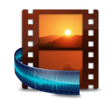
Free Video To Audio Converter
智能视频到音频转换器

GiliSoft Audio Converter Ripper
GiliSoft Audio Converter Ripper是一种实用的音频转换实用程序,可与多种音频和视频格式兼容。 使用GiliSoft Audio Converter Ripper,您可以将当前的音频文件翻录并将其转换为多种流行格式,例如.MP3,.WMA,.WAV,.AAC,.FLAC,.OGG和.APE。等格式。这些格式与所有便携式设备兼容,包括iPhone和iPad,PSP和Android支持的设备。 除了能够翻录和转换音频之外,GiliSoft Video Converter还可以翻录诸如.MPEG,.WMV,.MP4,.FLV,.MKV,.H264 / .MPEG-4和.AVC等视频格式的音频。 主要功能包括: 支持多种音频和视频格式。 支持视频到音频的转换。 支持多线程和多核CPU处理。 支持多种设备。 CD开膛手。 无损音频转换器。 输出参数调整。 GiliSoft Audio Converter Ripper还使用多核CPU处理。这使您能够以最快的速度转换最佳质量的音频文件。 总体而言,GiliSoft Audio Converter Ripper是一款高质量的应用程序,具有多种工具供您选择。它是相对轻量的,并且在进行转换时不会消耗大量资源。 GiliSoft Audio Converter Ripper提供了一系列基本工具,可让您从视频中提取音频,创建铃声并转换所有形式的音频媒体,并且具有多种受支持的格式,因此您应该尝试一下该应用程序。