技术规格
- 标题
- 下载 ATIc Install Tool 3.5.2 Windows
- 系统要求
- Windows 11
- 语言
- 可用语言
- 英语
- 许可证
- 免费
- 最近更新
- 作者
- Bluesky
- SHA-1
f2ca1f53781e087d8027dbcb83b58f7affbdc70a
- 文件名
- ATIcInstallTool_3.5.6_Setup.exe
可用其他语言的程序
更改日志
目前 ATIc Install Tool 的 3.5.2 版尚无任何更新日志信息。有时候,发布者需要一些时间才能公布该信息,过几天再回来看看有无更新吧。
帮一下忙!
如果您有任何更新日志信息,希望与我们分享,我们非常乐意倾听!发送至 联系页面 联系我们吧。
探索应用
相关软件
Universal USB Installer
通用USB安装程序(UUI)是一个实时Linux USB创建工具,可让您从一系列Linux发行版中进行选择,以添加到USB闪存驱动器中。 通用USB安装程序易于使用;只需选择一个Live Linux发行版,选择ISO文件,然后选择您的Flash Drive,然后单击Install。完成后,您将具有可引导的USB闪存盘,其中已安装了所选的操作系统,可以开始运行。 如果您不知道,Linux的“实时”发行版可以很好地了解开放源代码OS。通用USB安装程序为直接从CD引导Linux所带来的问题提供了一种简单的解决方案。实时Linux CD有其自身的问题。光学介质很慢,并且也是只读的。这在某种程度上限制了您配置操作系统的能力。另外,当今许多超便携式笔记本电脑和上网本都没有光驱! 闪存驱动器比任何光学介质都快得多,并且可以轻松写入。它也可以在当前所有带有标准USB端口的PC上使用。 通用USB安装程序是一个很棒的工具,可以通过多种不同方式使用。它非常易于使用,相对轻巧,并且支持大量Linux版本,包括Ubuntu和Debian。总体而言,通用USB安装程序是在PC上运行Linux操作系统的最简单方法之一。
App Installer
应用程序安装程序 - 一个全面的Windows实用程序,用于程序安装和管理
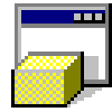
HP USB Disk Storage Format Tool
HP USB磁盘存储格式工具是基于Windows的格式实用程序。它可以格式化FAT,FAT32或NTFS文件系统中的任何USB闪存驱动器,并创建可以帮助引导PC的DOS启动盘。 HP USB磁盘存储格式化工具是可移植的免费软件,因此您可以将其放在USB驱动器上并在任何Windows PC上格式化其他闪存驱动器,甚至将其复制到PC上,运行它,然后将其删除。 总体而言,HP USB磁盘存储格式工具实用程序将使用您选择的FAT,FAT32或NTFS分区类型来格式化任何USB闪存驱动器。您还可以通过指定文件位置使磁盘可启动。缺点是您可能必须以管理员身份运行该工具。
K-Lite Codec Pack
K-Lite 的编解码器包是 DirectShow 过滤器、VFW/ACM 的编解码器和工具的集合体。对音频和视频格式进行编码和解码都需要编解码器和 DirectShow 过滤器。K-Lite 的编解码器包是一个用户友好的解决方案,用于播放您的所有音频和影片文件。与 K-Lite 的编解码器包所有流行的音频和视频格式和甚至几个不太常见格式。相比其他编解码器包,K-Lite 的编解码器包具有以下几个主要优势:软件经常更新。因此,K-Lite 可以一直得到最新、最好的组件。所有组件都已为特定目的仔细选定。K-Lite不只是一个随机组合了其它功能的软件。方便、易用一直是我们的主题。安装可完全自定义,因此,您能够安装您真正需要的组件。自定义功能让您能自定义一切,不仅仅是组件。一些特定的组件用于处理多个音视频格式。您可以指定哪些组件用于处理哪些格式。软件包因而赋予您充分自由,完全满足您的具体需要和偏好。卸载、删除一键搞定。包括所有注册表项。有了集成向导,您可以进行完全自定义的无人值守安装。它不包含任何损坏、故障或不稳定的编解码器。
VMware Install Cleaner
免费工具,用于清理 VMware Fusion 虚拟机磁盘。
WPS Office for Windows
WPS Office 2016 Free is the most versatile free office suite, which includes free word processor, spreadsheet program and presentation maker. With these three programs you will easily be able to deal with any office related tasks. WPS Office 2016 Free has multiple language support for English, French, German, Spanish, Portuguese,Russian and Polish languages. To switch between languages requires only a single click! Despite being a free suite, WPS Office comes with many innovative features, such as the paragraph adjustment tool and multiple tabbed feature. It also has a PDF converter, spell check and word count feature. WPS Office 2016 Personal Edition supports switching language UI,File Roaming and Docer online templates. Key features include: Writer Efficient word processor. Presentation Multimedia presentations creator. Spreadsheets Powerful tool for data processing and analysis. 100% compatible with MS Office document file types (.docx, .pptx, .xlsx, etc.). Thousands of free document templates. Built-in PDF reader. Mobile device support (iOS and Android). WPS Cloud Storage included. Although it is a free suite, WPS Office 2016 Free comes with many innovative features, including a useful a paragraph adjustment tool int he Writer program. It has an Office to PDF converter, automatic spell checking and word count features. It also has some neat tools such as the Watermark in document, and converting PowerPoint to Word document support. Overall, WPS Office 2016 Free is a good alternative to Microsoft's offering. The Writer program is a versatile word processor; the Presentation program is an easy to use and effective slide show maker that helps you to create impressive multimedia presentations; and the Spreadsheets program is both a flexible and a powerful spreadsheet application.
Bandizip
Bandizip is an all-in-one Zip Archiver. It can handle most popular compression formats, including Zip, 7z, and Rar. It is both lightweight and lightning fast, utilizing a rapid Zip algorithm for compression & extraction with fast drag and drop functions, high speed archiving, and multi-core compression. Key features include: Support for Unicode to display international characters. Bypass files that don't compress well using the "High Speed Archiving" function. Extract files to the destination folder directly using the fast drag & drop function. Create self-extracting files (.EXE) and multi-volume (split) archives. Optional archive encryption using ZipCrypto and AES 256. Context Menu access including the preview archive function. Create or extract multiple zip files simultaneously from windows explorer. Bandizip supports ZipCrypto and AES 256 encryption algorithms for higher security. It also has support for split compression to certain sizes, such as 10MB or 700MB. Besides Windows standard split compression formats such as zip, z01, and z02, it securely supports ALZ, EGG (alz, a01, a02, and vol1.egg, vol2.egg, 7Z(7z.001, 7z.002, and RAR (part1.rar). Bandizip is lightweight, has numerous support features and utilizes super quick Zip algorithms for compression and expansion. If you want to change your current Zip utility then Bandizip is a great tool to try.
Snappy Driver Installer Lite
Looking for and updating drivers on a Windows machine is, needless to say, a tedious affair. After what seems like an aeon of time, you finally locate what you need, only for it to fail upon installation and you have to begin the whole process again. It’s good thing that there are some apps on the market to help you out in case you get stuck. Snappy Driver Installer Lite is a free driver update utility that is able to search, locate, download and install any missing drivers on your Windows system. The app is very straightforward to use. You simply open it, create a restore point and select the driver that you need and click install. That’s it. The app also comes with some additional features, including the option to run it unattended, and automatically restart your computer after a driver installation. It also supports the Command line interface and it accepts custom scripts and integrations.

Silent Install Builder
免费软件部署程序

Bluetooth Driver Installer
This small app can install generic Microsoft drivers for your Bluetooth adapter. The app is based on a widely known method of patching the %WinDir%\inf\bth.inf file. The app works for most, but not all, Bluetooth adapters; whether that be USB dongles or built-in adapters. A strikingly good point about Bluetooth Driver Installer is that before making any changes to your system, the app automatically creates a restore point. This is useful if anything goes wrong. You can use Windows System Restore to revert any changes that have been made to your PC. Bluetooth Driver Installer is a reliable app, if the WinDir%\inf\bth.inf file is corrupted in some way then Bluetooth Driver Installer will patch it, thereby repairing any errors you may have. Bluetooth Driver Installer also automatically identifies any devices you have and then can install the compatible driver, if you need it. Overall, Bluetooth Driver Installer is a great app that is lightweight, has a standard user interface, and is very simple to use; it provides wizards to run you through the process. The app also provides you with data in the form of a detailed report on the device model, manufacturer and subversion used.

Windows USB/DVD Download Tool
The Windows USB/DVD Download tool has been designed to allow you to create a bootable copy of your Windows 7/8 ISO file on a USB flash drive* or a DVD. In order to create a bootable DVD or USB flash drive, simply download the ISO file you need and then run the Windows 7 USB/DVD Download tool. once completed you can install Windows 7 or Windows 8 directly from the USB flash drive or DVD onto your system. To install Windows from your USB flash drive or DVD, just insert the USB flash drive into your USB port or insert your DVD into your DVD drive and run Setup.exe from the root folder on the drive. In order to create a bootable USB device you need to have a Windows image file and *USB storage device that is large enough to accommodate the files. Windows USB/DVD Download tool’s interface is easy-to-use and will walk you through all required steps and fields. Basically you select the ISO file and the storage device you wan to use and you are all set. Windows 7 USB/DVD Download Tool has notable advantages, namely, taking advantage of the USB drive speed and shortening the time it takes to install the operating system.
VMware Workstation Pro
There are numerous virtual environment provides on the market today, some put ease of use above functionality, other place integration above stability. VMware Workstation Pro is the easiest to use, the fastest and the most reliable app when it comes to evaluating a new OS, or new software apps and patches, in an isolated and safe virtualized environment. Key Features include: Powerful 3D Graphics - DirectX 10* and OpenGL 3.3 support. VMware Compatibility - Create one; Run anywhere on VMware software. vSphere and vCloud Air Support - Drag and drop VMs between environments. Restricted and Encrypted VMs - Protection and performance enhancements. Expiring Virtual Machines - Time-limited virtual machines. Latest Hardware Support - Broadwell and Haswell CPU support. Enterprise Quality Virtual Machines - 16 vCPUs, 8TB virtual disks, and 64GB memory. Enhanced IPv6 Support - IPv6-to-IPv4 NAT (6to4 and 4to6). Virtual Machine Video Memory - Up to 2GB. Enhanced Connectivity - USB 3.0, Bluetooth, HD audio, printers, and Skype support. High Resolution Displays - 4K UHD and QHD+ support. VMware Workstation Pro is a perfect choice for those of you who are a little skeptical about making the leap over to Windows 10. By utilizing an app like this, you'll get to try out all of Windows 10's new features in a safe sandboxed environment, without the need to install the OS natively. VMware Workstation Pro doesn't just support Microsofts OS, you can also install Linux VMs, including Ubuntu, Red Hat, Fedora, and lots of other distributions as well. Overall, Workstation Pro offers high performance, strong reliability, and cutting edge features that make it stand out from the crowd. The full version is a little pricey, but you do get what you pay for.