相关软件
Comodo Free Firewall
Comodo Free Firewall is a superb replacement for Windows’ default utility. The interface is modern, sleek and intuitive and easy to navigate. Not only is it pleasing on the eyes, it also provides enhanced protection via a constantly updated cloud database to always keep your system as safe as possible. Key Features include: Fast and hassle-free online experience. Manages traffic on your PC. Blocks all Internet attacks. Secures all connections when you are online. Monitors in/out connections. This free firewall protects your computer from all manner of external threats in an efficient and effective way. It uses something called default deny protection (DDP) to prevent any threats from entering, and affecting your system. It works by using a cross reference system to ensure that whenever unknown software has been introduced to your system, Comodo Free Firewall will cross-reference it with a white-list of over 15 million files and apps to see if it is legitimate. If it isn’t then Comodo Free Firewall will alert you that a possibly malicious file is attempting to access your PC. Overall, Comodo Free Firewall is able to block online threats, providing a solid, strong defence for your system against attacks. It includes a robust browser, virtual desktop and sandboxing system. The only downside is the it flags both good and bad files, which can obviously become quite annoying.
Nmap
Nmap ("Network Mapper") is a free and open source (license) utility for network exploration or security auditing. Many systems and network administrators also find it useful for tasks such as network inventory, managing service upgrade schedules, and monitoring host or service uptime. Nmap uses raw IP packets in novel ways to determine what hosts are available on the network, what services (application name and version) those hosts are offering, what operating systems (and OS versions) they are running, what type of packet filters/firewalls are in use, and dozens of other characteristics. It was designed to rapidly scan large networks, but works fine against single hosts.
Code::Blocks
Code::Blocks for Mac is a free C, C++ and Fortran IDE that has a custom build system and optional Make support. The application has been designed to be very extensible and fully configurable. Code::Blocks is an IDE packed full of all the features you will need. It has a consistent look, feel and operation across its supported platforms. It has been built around a plugin framework, therefore Code::Blocks can be extended with plugins. Support for any kind of functionality can be added by installing/coding a plugin. Key features include: Written in C++. No interpreted languages or proprietary libs needed.. Full plugin support. Multiple compiler support: GCC (MingW / GNU GCC), MSVC++, clang, Digital Mars, Borland C++ 5.5, and Open Watcom etc. Support for parallel builds. Imports Dev-C++ projects. Debugger with full breakpoints support. Cross-platform. Code::Blocks' interface is both customizable and extensible with Syntax highlighting, a tabbed interface, Class Browser, a to-do list manager with different users, and many more features that are provided through plugins. Looking for the Mac version of Code::Blocks? Download Here
IOTransfer
IOTransfer 3 is a lightweight, yet powerful iOS transfer and management tool. It effectively helps iOS users to manage their content freely, either on a PC or an iOS device. This handy application has been designed for various iOS devices including iPhones, iPads or iPods. Essentially, with IOTransfer 3 you have an easy way to transfer data between your device and a Windows PC. The new and updated IOTransfer provides the easiest way to transfer vital iOS data and brings some new features such as a new GIF Maker and enhanced Video Converter and Contacts features. So, users will now be able to create standout GIFs within seconds, as well as import or export their Outlook and Google contacts in CSV format. Looking for an easy-to-use video converter? This will allow you to add files by dragging and dropping. Simply put, with IOTransfer 3 you have a straightforward and convenient way to freely import and export music, videos, photos, podcasts, books, and voice memos between your iOS devices and your PC. It's a really useful tool that can help to stop you running out of space on your device and assists in keeping your latest data backed up. Key Features include: New GIF Maker, creates animated GIF in seconds. Online Video Downloader. Transfer and backup your important data. Video Converter newly supports adding files by drag and drop Save your video and movies. Transfer photos between iPhone and PC. Contacts, newly supports importing/exporting Outlook and Google contacts in CSV format IOTransfer deletes iOS photos safely. Manage iPhone photos on IOTransfer 3. 1-click upload iPhone music. Manage iPhone apps on IOTransfer 3. Manage iBooks. Transfer voice memos. Manage iPhone videos. Advanced Phone Clean. IOTransfer 3 comes with a Smart iOS Cleaner tool that can be used to scan and clean the iOS system on a regular basis, in order to keep devices running fast. By running the clean function in IOTransfer 3 you can remove useless data in order to free up more precious space. It is important to transfer and backup your data on a regular basis because accidents do happen, and people tend to rely upon their mobile devices more and more. The risk of losing everything on your iOS device and realizing that you have never backed anything up can be gut-wrenching. Thankfully, in addition to transferring your music, photos and videos, IOTransfer 3 is also a handy tool to transfer apps, books, voice memos or other files from your iOS device to your PC safely. A stand out feature of IOTransfer 3 is the Video Downloader tool. This allows you to download online videos from popular video sites such as Youtube, Vimeo, and Instagram etc. Not only can you download them, but you can save them to your PC, or directly to your iOS device, and all in the best supported resolution. IOTransfer offers you an easy and fast iPhone photo transfer and management solution. All your photos in your albums can be exported to your PC and stored as backups. You can also import any photos you want from your PC onto your iOS device as well. IOTransfer AirTrans allows you to wirelessly transfer music, photos, videos and more, between iPhone, iPad and computer via WiFi. Simply convert videos to other audio or video formats like MP4, AVI, MKV, FLV, MP3 and more. Overall, IOTransfer 3 is a great iTunes alternative that in many respects, is easy to manage and not as cumbersome to use as Apple's alternative. The interface is simple to use and easy to navigate and the app has a relatively small footprint.

Easeus System GoBack Free
Easeus System GoBack Free allows you to easily go back to previous Windows operating systems from Windows 10 and restore old applications or games in a few clicks. Easeus System GoBack Free is a useful tool that can help you with a number of issues you may encounter. You can protect a Windows 10 upgrade and avoid any data loss you may have, by reverting back to a previous safe state, whenever you need to. You can restore your old operating system, applications and games without a complete re-installation. You can even downgrade the new Windows 10 operating system back to different, previously installed versions of Windows: 7/8/8.1. Key features include: Avoid data loss. Restore your operating system. Downgrade Windows 10 to Windows 7/8/8.1. System GoBack Free is a useful utility for anyone who wants to try out Microsoft's new operating system, but doesn't want to completely lose their previous one. It gives you an easy way to backup and restore your data and it is also one of the best Windows 10 downgrade tools currently available. It has an easy-to-use interface, and it can be used by novice and expert users alike.

SoftPerfect Mobile Broadband Toolkit
SoftPerfect Mobile Broadband Toolkit is a multipurpose tool, which works with a built-in or USB-connected 3G or 4G modem in your computer*. It is great way to ensure that you stay connected, without having to worry about disruptive network connections. With SoftPerfect Mobile Broadband Toolkit you can stay connected all the time; it doesn’t matter whether you are in a moving vehicle, or if you have to leave your computer or tablet unattended, SoftPerfect’s Mobile Broadband Toolkit will check your Internet connection at pre-configured intervals and then reconnect your device immediately once it detected a drop-out. Key Features include: Maintains broadband connection at all times: reconnects in case of a failure or a drop-out. Monitors data usage by day and month. Can send and receive SMS, including long and Unicode messages. In addition, the toolkit provides instant usage reporting. This is great for monitoring your data allowances and can help you avoid overuse charges from your network provider. You can also use this toolkit for communicating with other people and services via the text message feature. *Note: requires your computer to connect to the Internet via any GSM/CDMA modem, which can connect to the PC either internally or via USB.
MAGIX Photo Manager
MAGIX Photo Manager Deluxe enables you to organise and rediscover your favourite snaps. With this practical and stylish program you can easily browse, sort and relive your memories captured in photo and video form. MAGIX sets out to help you “breathe new life into your most beautiful moments” and does this thanks to a plethora of perfected and innovative features. It efficiently masters the basics, like editing and organising, but it also goes further to optimise your footage and time.>/p> Key features include: Edit and organise your photos and videos Cloud import Wide range of formats Increase quality of panoramic views with one click Save disk space and time Intelligent selection Not only does MAGIX Photo Manager Deluxe offer a great service in regards to the above key features, it also sets out to protect your privacy. Password protected, it allows you to backup copies which can even be burned onto CD or DVD. A full system restore is also available, to recover accidentally deleted files with just a few clicks. Online tutorials will guide you through some of the most novel new features. These include Travel Route Animation, where you can visualise your route and images on online maps of the world, and MAGIX Slideshow Maker 2. Overall, MAGIX Photo Manager offers the complete package and is an exciting buy thanks to the collaboration of expert basic and new fresh features. So organise and sharpen your precious files, before doing something very creative with them to bring them back to life in a truly refreshing way.

Mywe File manager
Mywe File manager is a software solution designed to increase productivity. The application allows you to find and browse files easily and quickly using menu. This way it can reduce the amount of time you usually spend performing repetitive tasks in Windows Explorer by more than 50%. Mywe File manager allows you to administrate favorite folders and shortcuts by using Mywe editor. In addition, Mywe File manager allows you to preview a link in one preview window and filter out uninteresting pages in advance, based on the preview without leaving current page or tab. Mywe File manager enhances Windows clipboard by giving users instant access to the history of windows clipboard contents. Clipboard manager provides quick access to the last 20 clipboard entries. Additionally, Mywe File manager enhances Windows explorer to include additional functions such as "preview", "copy path", "touch", "delete later", etc. depending on the selected files or folders.
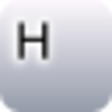
HissenIT Masterdata
HissenIT Masterdata is designed is an intuitive and deceptively simple little tool that can help you create comprehensive and well managed databases in a straightforward and easy to master manner. HissenIT Masterdata is also a useful reminder that there is some really good Freeware software out there, and is a prime example of how it should be done. HissenIT Masterdata is as reliable as it is hassle free. We’ve seen plenty of commercial alternatives over the years that don’t have the functionality, ease of use, or utility of HissenIT Masterdata. In that respect, it’s a little gem of a program. HissenIT Masterdata is perfect for Freelancers, self-employed, little and medium-sized companies, clubs, schools, and private individuals who have a need for easy to master, time save data management. Essentially, HissenIT Masterdata is a free way to master and control your databases. Perhaps its most appealing aspect is how accessible it is to even the non-technically minded. Besides common basic data management, the software can store any amount or type of information such as addresses, for free. Besides common basic data, the software can. For example, you can store any number of addresses and other contact data of people or companies. Basic arbitrary fields such as DOB or contact numbers can be expanded and customised to add file references and comment fields etc. Cross referencing one file with another or a set of records, is easy and will become second nature in no time The software also comes with support for table customisation, and the filter settings are simple but devastatingly effective in the way that they can group data entries together. The real appeal and ‘magic’ if you will of HissenIT Masterdata is the way in which existing files, documents and file folders can be referenced easily from within a data record, and then opened and edited directly using the software. MasterData supports an impressive number of file formats including, but not limited to Word documents, Excel sheets, photos. Txt files, and even .exe. It’s also possible to create emails directly from data records (if you’ve chosen to save email addresses that is). Oberall. HissenIT Masterdata is a lightweight utility that is easy on the eyes and the brain, but packs a far more powerful punch that you would expect from Freeware.

Skype Voice Changer
Skype Voice Changer is a simple app that is able to modify your voice for conversions on Skype. The features of Skype Voice Changer are somewhat limited, but it does provides the correct number of options to change how you sound when chatting online with Skype VoIP. When Skype Voice Changer runs for the first time, it will attempt to detect and connect to Skype. Once Skype has started, you will need to perform a one-time authorisation to allow Skype Voice Changer to work with it. Within Skype you’ll also need to authorise Skype Voice Changer by selecting ‘Authorise’. As soon as you are successfully authorised, the Status screen will then show ‘Waiting for Call’ and the Effects tab will be automatically selected. Now you can start applying effects to your voice. In the ‘Effects’ tab, you are able to configure an ’Effects Chain’ of one or more different effects, which will modify your voice while a call is in progress (the field is empty by default). By clicking on the ‘Add Effect’ button it will allow you to choose an effect to add. Once you have selected an effect,you can edit and adjust the effect parameters in real-time. Your voice will be modified using any effects you have selected. It is worth noting that you will not hear the effects yourself. To test them out, you need to make a call to the ‘Skype Echo Service’. This will play back what you have spoken into the microphone. Overall, Skype Voice Changer does exactly what is says on the tin. It has a few options, however, it provides a perfect way to mask your true voice during Skype calls, both over video and voice, in real-time.

Google Chrome
Google的顶级免费浏览器
WPS Office for Windows
WPS Office 2016 Free is the most versatile free office suite, which includes free word processor, spreadsheet program and presentation maker. With these three programs you will easily be able to deal with any office related tasks. WPS Office 2016 Free has multiple language support for English, French, German, Spanish, Portuguese,Russian and Polish languages. To switch between languages requires only a single click! Despite being a free suite, WPS Office comes with many innovative features, such as the paragraph adjustment tool and multiple tabbed feature. It also has a PDF converter, spell check and word count feature. WPS Office 2016 Personal Edition supports switching language UI,File Roaming and Docer online templates. Key features include: Writer Efficient word processor. Presentation Multimedia presentations creator. Spreadsheets Powerful tool for data processing and analysis. 100% compatible with MS Office document file types (.docx, .pptx, .xlsx, etc.). Thousands of free document templates. Built-in PDF reader. Mobile device support (iOS and Android). WPS Cloud Storage included. Although it is a free suite, WPS Office 2016 Free comes with many innovative features, including a useful a paragraph adjustment tool int he Writer program. It has an Office to PDF converter, automatic spell checking and word count features. It also has some neat tools such as the Watermark in document, and converting PowerPoint to Word document support. Overall, WPS Office 2016 Free is a good alternative to Microsoft's offering. The Writer program is a versatile word processor; the Presentation program is an easy to use and effective slide show maker that helps you to create impressive multimedia presentations; and the Spreadsheets program is both a flexible and a powerful spreadsheet application.