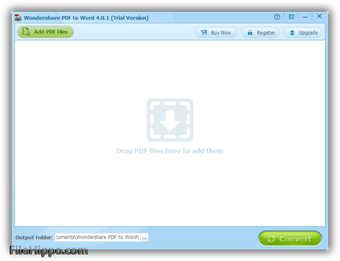截图
Wondershare PDF to Word Converter is a professional PDF tool to convert PDF files to fully editable Microsoft Word. It has some impressive functions such as the the ability to convert a 100-page PDF file within 1 minute.
Wondershare PDF to Word Converter has been designed to be the best tool for PDF conversions, eliminating the need to rewrite or copy and paste from one document format to another.
Key features include:
- Convert PDF to Word.
- Preserve the original PDF text, images, and graphics in the output documents.
- Simple User interface.
Wondershare PDF to Word Converter is capable of converting PDF files to editable Word files, maintaining the original images, text, hyperlinks, graphics, format and layout. The application supports exportation of PDF documents to Microsoft Office Word 2003, 2007 and 2010.
Wondershare PDF to Word Converter can save a lot of time and effort when editing business documents, preparing manuals, and dealing with other projects that involve PDF and Word document formats. Overall, Wondershare PDF to Word Converter is a good tool that can convert lots of PDF documents in batches. The downside to the trial version has watermarks embedded in the finished documents.
Looking for the Mac version of Wondershare PDF to Word Converter? Download Here