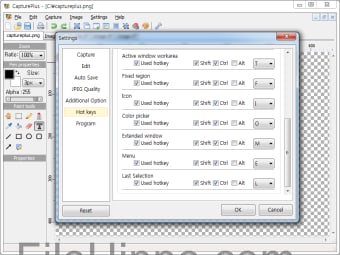截图
CapturePlus is an easy-to-use screen capture tool that supports various capture and editing functions. It has a stack of supported formats and can be used with duel screens as well!
Key Features include:
- Select Area.
- Select Window.
- Scroll.
- Select Object.
- Select Full Screen.
- Select Active Window.
- Select Active Window Work-area.
- Select Fixed Region.
- Select Icon.
- Color Picker.
- Menu.
- Select Extended Window.
- Last Selection.
- Mouse cursor.
CapturePlus also has an image editor that can be used to annotate and highlight images with text, arrows, shapes and more. It comes with some highly advanced settings as well, with which you can customize hotkeys, file naming, image quality, tray icon etc.
Image Effects include:
- Invert.
- GrayScale.
- Saturation.
- Brightness.
- Color noise.
- Mono noise.
- Mosaic.
- Rotate.
- Flip.
- Scale and Resize canvas.
It is compatible with Windows XP and above, and it supports 20+ image formats including png, jpg, gif, tif, psd, pdf, and hdp.
Requirements include: pentium4 2.5GHz / 1G RAM.