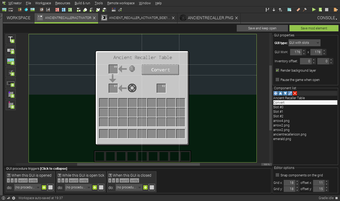Free learning tool for Minecraft modding
Screenshots
MCreator is a free Minecraft mod creator program that you can use to learn more about Minecraft modding and the concept of coding. MCreator is an IDE that anyone can use, even beginners with no prior programming knowledge.
There are no alternative apps that do the same thing as MCreator. Even so, you can use other Minecraft mod makers for Windows, like Mo’Creatures or Mutant Creatures. You can use these two apps to create new features in Minecraft, like farm decorations and new creatures.
How to use MCreator
First, download MCreator and install it onto your Windows PC or laptop. For steps on how to install the app, you can go to the official website. To launch the app, you need to grant it access to the internet, and then you can start using it.
You can use this open-source software to create Minecraft Bedrock edition add-ons, data packs and Minecraft Java edition mods. Minecraft players and aspiring mod developers worldwide can use this app for online classes, STEM workshops and further education.
MCreator features
The app is straightforward to use and navigate. You can even use the Git integration feature to collaborate with friends and work on the same mods. MCreator has various mod types for you to play around with, which include:
- Custom machines
- Crafting tables
- Custom in-game overlays
- New game logic
- Dimensions
- Furnaces
- Toolsets
Use MCreator to create new blocks or new types of existing blocks, advancements, custom dimensions, portals and plants. Have fun learning while creating, editing and modifying your mod resources. The app comes with an interesting drag-and-drop coding feature and code editor. It also has an advanced UI editor that can define the UIs of your creations.
Have fun with MCreator
MCreator is an IDE for beginners and advanced coders alike, and even though it’s simple, it does have some advanced features. MCreator can help you auto-complete code, automatic code assist and make code-based modifications to your mods. It’s a top-rated app to use for workshops and Minecraft camps for kids.
Minecraft modding made easy
If you enjoy playing Minecraft and adding your style to your world, you’ll enjoy this excellent modding app. MCreator is fun, easy to use and a great addition to your Minecraft world.
For enhanced use, you can download modification files. However, this isn’t recommended, as these files get uploaded by the community, not by Pylo.