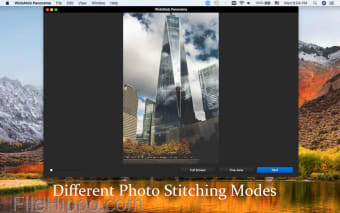WidsMob Panorama provides an auto stitch platform to create standout panoramas with JPEG and RAW files. This means you can attach collections of unordered images and transform them into panoramas, thanks to diverse modes and features.
The software aligns images without you having to manually mess around with moving photos, lens shading correction and exposure levelling. WidsMob say that their program presents ‘the best’ panorama photography thanks to automatic cropping and extras.
- Auto stitch
- Great camera compatibility
- Diverse stitch modes
- Adjust effects
- Blend and align
- Straightforward usability
This program was designed for would-be photographers who want to take cutting-edge photographs of wide landscapes but are put off by complex panorama procedures. No real skill is required to work this software, you just upload related photos and then the program will put together an impressive final product within just a few clicks.
Other than this beginners’ method to auto stitch photos into panoramas you can also use the manual controls to adjust the blend part or stitching point. Online tutorials and in-program features will give you detailed information on how to learn more stitching hacks.
This software is compatible with both JPEG and RAW files, such as Canon, Epson, Nikon, Sony, Fuji and Olympus and other hundreds of camera types. You can also export panoramas to TIFF, JPEG, JPEG-2000 files. Because of this WidsMob believe that this program is should be the best Nikon Panorama Maker alternative.
Overall, WidsMob Panorama provides a great all-in-one package of panorama creation and editing features. Whether you need to develop panoramas vertically, horizontally, in tile or 360 degree, this program will provide the method.