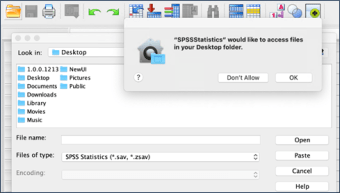Software package for statistical analysis
IBM SPSS is a statistical software that offers predictive analytics, machine learning algorithms, and text analysis. The program was developed by IBM for users in research and development, government agencies, and data management. It can integrate and deploy information to other data processing programs to minimize the risks researchers take to test hypotheses or outcomes. The SPSS software includes SPSS Statistics and SPSS Modeler where the former tests hypotheses while the latter generates hypotheses. With both functions, teams can improve their productivity and maintain accurate results. You can install IBM SPSS for Mac on Mac OS X Lion to Catalina or Mac OS X 10.8 to 10.15.
Statistical methods
IBM SPSS is an analytics tool for advanced users and professionals in the field of Social Sciences, Statistics, and Data Analytics. Whether you’re looking to select cases, reshape files, derive data, or create a metadata dictionary, SPSS offers statistical methods that can do that for you. Prediction is suitable for identifying groups from a variety of sources. It also considers your methodology like cluster analysis or factor analysis. Numeral outcome prediction, on the other hand, is limited to analyzing linear regressions.
Other methods for statistical analysis are Descriptive and Bivariate statistics. Descriptive statistics offer insights on frequencies, cross-tabulation, and descriptive ratio statistics. The Bivariate method offers more specificity through analysis of variance or ANOVA, means, correlation, and nonparametric test. You can find apply these methods and other features displayed in drop-down menus. It is a default layout but it can be reset using the 4GL command syntax language. You can also add a macro language to write command language subroutines or CSL.
Advertisement
SPSS’s user interface is made up of two toggleable displays. You will find two tabs at the bottom left of the window, one labeled as Data View and the other Variable View. Viewing data is similar to looking at a spreadsheet. Each piece of information has its own cell. Look at the data in a Variable view displays all factors of each data point in a metadata dictionary.
Additional features
SPSS is essentially a self-descriptive tool that automatically gathers all the parts of an existing file. It will display all the files you’ve created on the program and asks which of them you would like to open. This kind of approach enables you to easily navigate the program when you need to work on a file.
In addition to statistical analysis, you will also find tools for data management. These allow you to select and create derived data as well as perform file reshaping. Data documentation is another important feature as it is in charge of compiling the information into the metadata dictionary alongside the data file.
Full-featured data analysis program
IBM SPSS is a suitable application for users that have compiled mounds of information or data and are looking to create insights from its contents. While it does display its features on a plain interface, it is not made for beginners. This program is for users with experience in data analytics and research and development as it likely that you will understand the terms on the program and which tools are needed to make an accurate conclusion on your study.