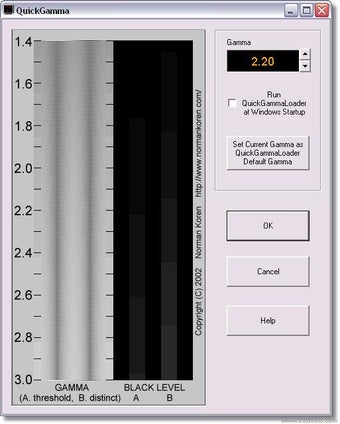A Free Utility That Meets the Needs of Consumers Using Multiple Monitors
Screenshots
Quickgamma is an easy utility application to measure a screen on the fly, without needing to purchase costly additional hardware tools. The software is designed to work with both Windows and Macintosh OS X operating systems. Quickgamma will automatically detect the display resolution of your computer and will then determine the best mode that suits your current settings. It will then prompt you to select the mode that most closely matches your displayed resolution. This feature is highly useful when trying to achieve different color depths or if trying to replicate an old CRT monitor.
Some other benefits of using quickgamma are the ability to emulate monitors from different brands, the ability to measure different resolutions, the ability to configure gamma settings to your taste, and the ability to emulate liquid gamma. The last feature is especially useful if you want to test out your new monitor before purchasing it. Quickgamma offers both hardware and software solutions to meet your monitor's needs. You can either use the built in hardware or utilize software that comes with Quickgamma. If you have older hardware, you may find it more convenient to use the software provided by Quickgamma than the built in hardware solution.
Although the initial cost of using Quickgamma is much higher than any other utility application for measuring displays, it is important to note that many people who use multi monitors while working are actually not experiencing any degradation in visual clarity and are actually able to see more objects because of the increased sharpness of the displays. Many users also report that their eyes are not becoming blurred while using a variety of monitors simultaneously. Quickgamma has been tested extensively on both Microsoft Windows and Macintosh operating systems and has consistently presented stable performance each time.