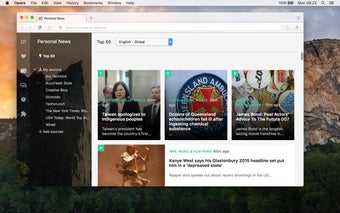Opera for Mac is a secure web browser that is both fast and rich in features. It has a slick interface that embraces a modern, minimalist look, coupled with stacks of tools to make browsing more enjoyable. These include such tools as Speed Dial, which houses your favorites and Opera Turbo mode, which compresses pages to give you quicker navigation, (even when you have a bad connection).
Opera for Mac has everything you need to browse the web via a great interface. From startup it offers a Discover page that brings fresh content to you directly; t displays the news you want by topic, country and language. The Speed dial and bookmarks pages are also available to you at launch, which gives you easy access to the sites you use the most and those you've added to your favorite list.
Key features include:
- Sleek interface.
- Download manager.
- Customizable themes.
- Extensions.
- Speed dial.
- Private browsing mode.
- Discover provides fresh news content.
Opera for Mac provides an integrated search and navigation function, which is a common sight among its other, well known, adversaries. Opera for Mac utilizes a single bar for both search and navigation, instead of having two text fields at the top of the screen. This feature obviously keeps the browser window uncluttered, whilst providing you with top functionality.
Opera for Mac also includes a download manager, and a private browsing mode that allows you to navigate without leaving a trace. Opera for Mac allows you to install an array of extensions too, so you can customize your browser as you see fit. Although the catalog is significantly smaller than more popular browsers' you'll find versions of Adblock Plus, Feedly, and Pinterest.
Opera for Mac is a great browser for the modern web. In terms of numbers of users, it is behind Google Chrome, Mozilla Firefox and Safari. However, it is bang up to date with cutting edge technology and remains a strong contender in the browser wars.
Overall, Opera for Mac has an excellent design coupled with top performance; it is both simple and practical. The keyboard shortcuts are similar to other browsers, the available options are varied and the Speed Dial interface is pleasant to use. You can also customize Opera for Mac with themes and make you browsing experience even more personal. So, if you are thinking of trying something different than your usual browser, Opera for Mac could be the choice for you.
Looking for the Windows version of Opera? Download Here
In case you are looking for an alternative, you may want to try Avast Secure Browser.