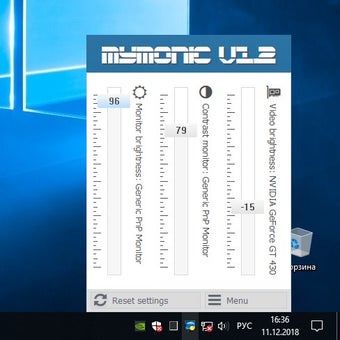What Is Mymonic? A Free Image Manipulation Software
Screenshots
MyMonic is an easy-to-use, fully functioning, and completely free desktop graphing application that runs from your computer's desktop. The program MyMonic allows you to quickly and easily adjust the colors of your screen and graphics card, by using the keyboard's on-screen pointers. This saves you time and enables you to view your screen in its best light - as it should be! You can use MyMonic as a stand-alone application or as a plug-in to more complex GIM applications like Adobe Photoshop. MyMonic does not interfere with your current work or school and with a fast, efficient broadband Internet connection, you can even use MyMonic as part of a class project!
Many professional graphic artists use MyMonic as part of their image editing and retouching tools. Adjusting the brightness of a graphic card in this way is simple to do, as it only takes a few seconds to make one change in the brightness settings. With a typical PC user, making such a change in their screen's brightness can take several minutes. MyMonic's simplicity makes this process fast and easy.
It is also possible to use MyMonic as a stand-alone tool for image editing, in addition to its primary function as a GIM plug-in. To do this, simply download and install MyMonic onto your computer, then open the program, which will launch a dialog box that has a list of available monitor stand or graphic card controls. Once you have chosen a graphic card or stand control, click the "Open" button in order to start making changes. Changes made in this dialog box will be saved to your computer, where they will be displayed as soon as you save the image, or as soon as you save the selected group of images. Using MyMonic as a stand-alone GIM tool allows you to adjust brightness and contrast without having to deal with a graphic card or other monitor configuration settings.