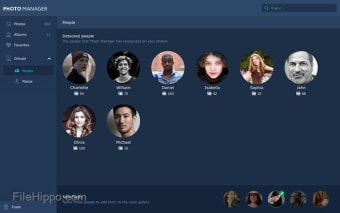Thanks to Movavi Photo Manager you are able to ‘focus on the memories’ without the hassle of managing your favourite snaps. This program will take away the headaches of photo-organising and will manage your collection for you in a straightforward and effective way.
Movavi Photo Manager is first and foremost designed to help you save priceless time. Thanks to this program you will be able to easily create albums and sort them by date and location, you will also be given access to basic editing tools.
Key features include:
Advertisement
- Photo manager
- Automatic album creation
- Photo tagging
- Batch photo editing
- Easy to use and friendly interface
- Efficient navigation
This smart application will organise your photos by date and GPS coordinates, while also a using face-recognition system to sort through hundreds of images. This will allow you to create standout albums, and also add tags to image files. This will help you easily navigate around your photo library – no matter how many pictures you have.