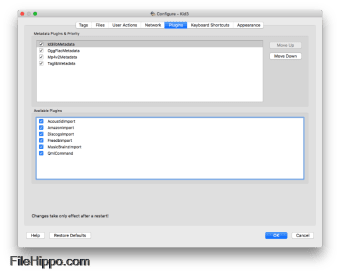If you have a large collection of audio files and need to categorise them quickly, then Kid3 Audio Tagger for Mac is a great choice.
Kid3 Audio Tagger for Mac is both lightweight and easy to use. With it, you can edit the tags of all your audio tracks, no matter what format they are in. It supports all kinds of files types, including .MP3, .FLAC, .MP3, .WAV, .WMA and .OGG.
Advertisement
Key Features include:
- Edit ID3v1.1 tags.
- Edit all ID3v2.3 and ID3v2.4 frames.
- Convert between ID3v1.1, ID3v2.3 and ID3v2.4 tags.
- Edit tags of multiple files.
- Generate tags from filenames.
- Rename and create directories from tags.
- Generate tags from the contents of tag fields.
- Generate playlist files.
- Automatically convert upper and lower case and replace strings.
- Import from gnudb.org, TrackType.org, MusicBrainz, Discogs, and Amazon.
- Edit tags in MP3, Ogg/Vorbis, DSF, FLAC, MPC, MP4/AAC, MP2, Opus, Speex, TrueAudio, WavPack, WMA, WAV, AIFF files and tracker modules (MOD, S3M, IT, XM).
- Automate tasks using QML/JavaScript, D-Bus or the Terminal interface.
- Edit synchronized lyrics and event timing codes, import and export LRC files.
- Export tags as CSV, HTML, playlists, Kover XML and in other formats.
As a batch ID3 tag editor Kid3 Audio Tagger for Mac is really good. The interface is very easy to use; there is only a single window to work in. The well structured layout can be easily navigated by either using the file browser, folder view or ‘drag and drop’ to import songs. For editing your tags you can change, amongst other things, the title, artist, album, comment, date, track number and genre. You can also copy tags to the Clipboard and paste them to multiple areas as well.
The app imports data from multiple sources such as Discogs, Amazon, MusicBrainz, and Fingerprint. You can browse for cover art, create playlists, apply filters and set text encoding, and track numbers.
Overall, if you need to easily tag multiple audio files, whether they be .MP3, .WMA, .Ogg/.Vorbis, .FLAC, .MPC, .MP4/.AAC, .WAV or .AIFF files, without having to manually enter the information repetitively, then Kid3 Audio Tagger for Mac is an app you really should try out.