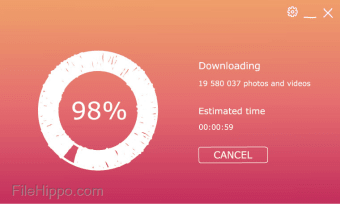Wonder how to select all iCloud photos or delete all your pictures from iCloud Photo Library? Did you ever want to free up iCloud storage and downgrade your storage plan? You can do all of this and even more with the new free CopyTrans Cloudly app.
DOWNLOADDownload all your pictures and videos including recently deleted, directly to the folder on your PC, external hard drive or NAS - wherever you like. CopyTrans Cloudly organizes them in a very convenient way so that you have all your iCloud photo albums on your computer.
DELETE Since all your iCloud photos are now backed up to your computer, you can delete them all from account. Its a great opportunity to downgrade iCloud storage plan. Basically, you can stop paying for it.
広告
RESCUE With some talented engineering, you now have a way to get back photos that you permanently removed from the recently deleted folder in your iCloud account to the PC.