Them per Windows
- Di Lexip Games
- Pagamento
- 1.3
Programmi correlati
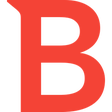
Bitdefender Antivirus Free
Bitdefender Antivirus Free Edition has been designed from ground up towards enabling you to do whatever you enjoy doing most with your computer, while staying 100% safe from e-threats. Bitdefender uses its own proprietary technologies, while also improving on basic ones which it then integrates for maximum protection. Features: Real-time Shield - The real time shield is designed to protect access to the entire system. This means that files are scanned as they are accessed or copied. For example, the files you just downloaded from the Internet are scanned immediately. Active Virus Control - Active Virus Control is an innovative proactive detection technology that is able to detect new potential threats for which default protection has not yet been released, very fast and accurately, thus providing an essential protection layer. Intrusion Detection System - This technology makes sure that applications trying to access the Internet or the network are not masked e-threats, by marking them whenever its behavior is suspect and by stopping them if the score becomes high. B-Have - B-HAVE proactively detects unknown threats that other products miss by analyzing applications behavior in a safe environment. If no malicious actions are detected, B-HAVE starts the program normally; otherwise, it will automatically quarantine or delete it. HTTP Scanning - Bitdefender Antivirus Free Edition also scans all the links you are accessing from your browser, checking them for various scams or credit card phishing attempts and blocking them when they are unsafe. Anti-rootkit - This technology is used to scan and block rootkits, a stealthy type of software, often malicious, designed to hide the existence of certain processes or programs from normal methods of detection and enable continued privileged access to a computer.
Just Ignore Them
Just Ignore Them: Un'avventura horror avvincente
Simple Sticky Notes
Simple Sticky Notes è un piccolo e utile strumento che ti permette di togliere tutte le tue fastidiose note di promemoria gialle dal tuo muro dell'ufficio e tenerli ordinatamente organizzati sul desktop del vostro computer. Fornisce un modo semplice per ricordandoti di eventi importanti. Le caratteristiche principali includono: Supporto completo unicode Supporto RichText Colorato e trasparente Stampabile Bordi a scatto sul desktop Nascondi/mostra tutte le note Simple Sticky Notes si inserisce nel vassoio del sistema. Da lì, è possibile creare una nuova nota, che appare come una nota gialla nota appiccicosa per iniziare. Se non ti piace il colore giallo, non è un problema come il colore e la trasparenza di ogni adesivo nota può essere modificata e regolata. È inoltre possibile regolare le dimensioni in base al contesto. Simple Sticky Notes ha anche alcune buone opzioni di visualizzazione; il menu tray offre la possibilità di mostrare tutte le note e di ordinarle in un ordine specifico. Anche se le note non sono automaticamente impilate una sopra l'altra, piuttosto sfalsati, è un buon modo di guardarli, anche se sono stati ridotti al minimo.
Nexus
The Winstep Nexus Dock is a FREE professional dock for Windows. With Nexus, your most frequently used applications are only a mouse click away - and Nexus turns working with your computer into a fun and exciting experience. The Nexus dock provides one-click access to frequently used applications, folders and documents. Main features: Display running applications on the dock with task grouping, filtering and icon customization options. Display system tray on the dock as single or grouped icons. Blur-Behind and colorization of dock backgrounds. Monitor active connections and bandwidth usage with Net Meter module. Get weather forecast for over 39,000 cities world-wide. Multiple mouse over effects: zoom, swing, bounce and more! Live icon reflections and animated water-like effects for reflections and dock backgrounds. Easily change appearance of icons of running programs and shortcuts by drag & dropping PNG, ICO and TIF files directly into the icon. Multi-monitor support. Compatible with skins for all 3rd party docks.
Only Lead Can Stop Them
Un intenso sparatutto in pixel art
Contenta RAW Converter
Contenta RAW Converter is a simple, yet powerful tool that can convert your RAW images. It also gives you the ability to rename and organize your photos in subfolders using EXIF/IPTC/XMP tags, and you can read RAW files and save them to jpg, jpeg2000, gif, png, tiff. Contenta RAW Converter also offers many useful and unexpected features in addition to its file conversion capabilities. The app’s interface is both sleek and intuitive, with buttons which explain clearly the conversion process. However, if you need, there is a thorough, well-written Help file available. You can can select individual files or entire directories to convert. Key Features include: Read RAW formats including RAW, NRW, RW2, RWL, DNG, CRW, CR2, ORF, MRW, THM, NEF, PEF, SRF, ARW, SRW, 3FR, ERF, KDC, SR2, RAF, X3F, DCR, DRF, MEF, MOS, PTX. Write to common formats including JPG, JPEG 2000 (JP2, J2K), GIF, PNG, TIFF, BMP, PPM, PDF. Batch conversion. Batch RAW processing (brightness, white balance, denoising) Preview quality and final file sizes. Reduce sizes for computer screens, web publishing, iPod, PSP. Share photos online and order prints in one click. Automatically rename using metadata. Optimized for multi-core processing. There are also other options available before you convert your files, such as adjusting brightness, color, and other aspects of your images. Once you have adjusted your images then the conversion process takes only a short time, as Contenta RAW Converter has been optimized for multi-core processors to help speed up your conversions by using as much of your CPU as possible. After you have converted your images, Contenta RAW Converter gives you the option to create PDF slideshows, save your images to various media or share them. The application lets you upload images to the Contenta’s server, where they can be viewed for up to a week by anyone that has access to the URL. Overall, Contenta RAW Converter is easy to use, has an intuitive interface and boasts some surprising post conversion options. It has support for numerous file types and the ability to batch convert your images along with renaming and organising them, makes Contenta RAW Converter a good choice if you have lots of images that need converting.
If Letters Had Pants, Would They Wear Them Like This? What About Numbers? What If They Had Small Shovels And They Dug Stuff Up To
Un'avventura strategica per gli amanti delle parole

Gom Cam 64-bit
Gom Cam is a desktop video capture app that is packed with useful features. It allows you to record anything on your PC Screen, whether that be webcam feed, presentations, video calls, or gaming screens. With GOM Cam you can record what you see on your PC screen exactly as it appears. You can also record all audio outputs from your PC as well. This allows you to create more dynamic videos. You can also capture images and customize your capture by drawing on the screen while recording.Not only can you record your screen, but you can edit them on GOM Cam instantly. Select as many sections as you like and set a background music to bring your video to the next level. A great feature of GOM Cam worth mentioning is that it is a life-time long product. Which means once you purchase a license, your minor updates for the purchased version are offered for free. Key Features include: Easy To Use:The intuitive UI allows anyone to use GOM Cam easily. GOM Cam saves you time and effort by helping you get straight to recording what you want. Easy Sharing: Share your videos on YouTube or Facebook, so more of your friends can enjoy your creations. You can also upload your videos to Google Drive or attach your files to emails and documents. Extract Audio: Extract audio from recorded clips and save it as a file. This is useful when you want to listen to background music only, or study languages. Lecture recording: Functions for making school or online class materials are provided in one-step. Record in Real-Time: Record everything in real-time. All of the functions, including drawing, enlarging/reducing the recording screen, and the effects settings, are executed in real-time. Gom Cam Video Editor: Gom Cam has Quick edit and advanced edit features that let you add music, and crop sections of clips as you see fit. Continuous Capture: Continuous capture is supported for your set time and desired quantity. GIF Animation: Make funny animated GIFs with just a few clicks. By connecting a webcam to your PC, you can record everything captured through your device. If you connect multiple webcams, you can merge the images into one video. GOM Cam also allows you to fill the video background with any images you want by using the chroma key function. Gom Cam also allows you to set & search tags. You can set tags (keywords) for saved files on the file list, and then search files easily using the set tags. Overall, GOM Cam is a great tool with various uses and capabilities. You can capture images, during recording mode, draw on videos, zoom in/out, schedule recordings, and manage effects. It is lightweight, and consumes minimal system resources. *The Free version limits recording time to 20 minutes, and includes advertisements.
MySQL
MySQL Community Edition is a freely downloadable version of the world's most popular open source database that is supported by an active community of open source developers and enthusiasts. MySQL delivers enterprise features, including: Partitioning to improve performance and management of very large database environments Row-based/Hybrid Replication for improved replication security Event Scheduler to create and schedule jobs that perform various database tasks XPath Support Dynamic General/Slow Query Log Performance/Load Testing Utility (mysqlslap) Improved! Full Text Search (faster, new dev templates) Improved! Archive engine (better compression, more features) Improved! User session and problem SQL identification Improved! MySQL embedded library (libmysqld) Additional INFORMATION_SCHEMA objects Faster data import operations (parallel file load) ACID Transactions to build reliable and secure business critical applications Stored Procedures to improve developer productivity Triggers to enforce complex business rules at the database level Views to ensure sensitive information is not compromised Information Schema to provide easy access to metadata Pluggable Storage Engine Architecture for maximum flexibility Archive Storage Engine for historical and audit data
CCleaner Free
Pulizia e ottimizzazione rese semplici

Aiseesoft Free Android Data Recovery
Lost files on your Android device?! Don’t panic! Aiseesoft Free Android Data Recovery helps to recover deleted and lost Android files on Android phones, tablets and micro SD cards. With Aiseesoft Free Android Data Recovery you can recover deleted photos, music, text messages, contacts, and even call history. No matter you lost your files due to accidental deletion, or rooting, upgrading, or virus attack; or because you crashed, smashed, broke or dropped your device into water, this Android recovery software can rescue that precious data from your device. Recoverable Android data includes: Contacts: You can restore the name, job title, phone number and email of each contact on your Android device and save them in VCF/CSV/HTML formats to your computer. Text messages: With the Android SMS recovery function you can recover the detailed information of each deleted text messages, including the content, the sender and the sending date information. Messaging attachment: Apart from recovering text messages itself, this app also helps you to find the lost messaging attachments in deleted messages, including images, videos, audio files, etc. Call history: Easily retrieve your call history easily including phone number, name, date, calling type and duration. Music: It supports recovering the voice memos and music on your Android phones/tablets. Documents: If you’ve lost important files that saved in your Android, don't worry. This Android File Recovery can help you recover the lost documents in Word, Excel, PPT, PDF, HTML, Zip, RAR or other formats. Photos. Notes.
Speccy
Il software gratuito per analizzare al meglio il PC