Recensione dell'editor · 26 ottobre 2023
Specifiche tecniche
- Titolo
- Lost Lands: The Golden Curse (Free to Play) 1.0 per Windows
- Requisiti
- Windows 10
- Windows 11
- Lingua
- Italiano
- Lingue disponibili
- Inglese
- Spagnolo
- Tedesco
- Francese
- Italiano
- Russo
- Portoghese
- Olandese
- Polacco
- Cinese
- Ceco
- Coreano
- Giapponese
- Licenza
- Gratis
- Ultimo aggiornamento
- Autore
- FIVE-BN STUDIO
Programma disponibile in altre lingue
- Pobierz Lost Lands: The Golden Curse (Free to Play)
- Télécharger Lost Lands: The Golden Curse (Free to Play)
- 下载 Lost Lands: The Golden Curse (Free to Play)
- Lost Lands: The Golden Curse (Free to Play) herunterladen
- Lost Lands: The Golden Curse (Free to Play) download
- Descargar Lost Lands: The Golden Curse (Free to Play)
- Lost Lands: The Golden Curse (Free to Play) をダウンロードする
Changelog
Non abbiamo ancora informazioni sul changelog per la versione 1.0 di Lost Lands: The Golden Curse (Free to Play). A volte gli sviluppatori impiegano un po’ di tempo per fornire queste informazioni. Ti invitiamo a ricontrollare tra qualche giorno.
Ci puoi aiutare?
Se hai informazioni sul changelog, non esitare a condividerle con noi. Ci piacerebbe ascoltarti! Vai alla nostra Pagina Contatti e facci sapere.
Esplora App
Programmi correlati
CCleaner Free
Pulizia e ottimizzazione rese semplici
Speccy
Il software gratuito per analizzare al meglio il PC

Google Chrome
Il miglior browser gratuito in circolazione
TeamViewer
Un'applicazione desktop remoto
Recuva
Programma gratuito per il recupero dei file eliminati

Adobe Acrobat Reader DC
L'applicazione con cui leggere e modificare gratuitamente i file PDF

WinRAR 64-bit
L’unico software dedicato agli archivi compressi RAR

WinRAR 32-bit
Applicazione gratuita che consente di comprimere e scompattare archivi digitali

AnyDesk
AnyDesk è una popolare applicazione Remote Desktop che utilizza un nuovo codec video, specificamente progettato per interfacce utente grafiche dall'aspetto fresco. Il software AnyDesk è versatile, sicuro e leggero. Il software utilizza la crittografia TLS1.2 ed entrambe le estremità della connessione sono crittografate. AnyDesk è molto leggero ed è stipato in un file da 1MB e non richiede privilegi amministrativi o di installazione. L'interfaccia utente di AnyDesk è davvero semplice e facile da navigare. Con AnyDesk potete utilizzare il vostro personal computer da qualsiasi luogo. Il vostro AnyDesk-ID personalizzato è la chiave del vostro Desktop, con tutte le vostre applicazioni, documenti e foto. La cosa più importante è che i vostri dati rimangono al loro posto sul vostro disco rigido e da nessun'altra parte.

Avast Free Antivirus
Avast Free Antivirus è un programma antivirus efficiente e completo. È uno dei più popolari programmi antivirus disponibili, grazie al marchio affidabile e affidabile che Avast ha creato. Le caratteristiche chiave che continuano a rendere Avast Free Antivirus così popolare sono la facile interfaccia utente, le opzioni di scansione ottimizzate e il database continuamente aggiornato delle definizioni dei virus. IU semplice e migliorata L'ultima versione include un'interfaccia utente molto più semplice e veloce da usare rispetto alle versioni precedenti. Le caratteristiche principali sono facilmente raggiungibili nella barra laterale e la homepage è ora personalizzabile in modo da poter accedere direttamente agli strumenti utilizzati più spesso. L'aspetto generale è pulito e ordinato, con pulsanti intuitivamente etichettati e posizionati. Protezione completa Avast aggiorna costantemente il proprio database di definizioni di virus, il che significa che il vostro computer sarà protetto contro gli ultimi spyware, virus e siti web potenzialmente pericolosi. La vasta e attiva comunità di Avast avverte rapidamente il team di sviluppo di nuove minacce alla sicurezza che vengono rapidamente contrastate e aggiunte al significativo database di Avast. L'add-on del browser migliora ulteriormente la sicurezza del computer con funzioni come il blocco dei cookie e il social tracking. Velocità Avast Free Antivirus viene fornito con una gamma di opzioni di scansione standard, basate su profondità e velocità. La scansione rapida sarà sufficiente nella maggior parte dei casi - mirando ai supporti rimovibili e ai file selezionati, identificando le minacce alla sicurezza in genere in meno di un minuto. Una scansione di avvio si avvia automaticamente all'avvio ed è un utile e regolare controllo di sicurezza. Il motore di scansione ottimizzato nell'ultima versione significa che la scansione del contenuto testuale è notevolmente più veloce rispetto alle versioni precedenti. La scansione dei file EXE è anche più veloce. Un migliore utilizzo della memoria significa che Avast Free Antivirus dovrebbe causare meno stress al vostro sistema in modo da poter continuare con altre attività più velocemente. Sommario Avast Free Antivirus è sicuramente uno dei migliori gestori di sicurezza totale gratuita disponibile. È relativamente leggero ed efficiente, pur fornendo una protezione di sicurezza completa. L'aggiunta del browser può rallentare la velocità di navigazione e la scansione potrebbe non essere così dettagliata come alcune opzioni antivirus premium. Ma la semplice ed efficace interfaccia utente e le forti capacità di sicurezza rendono Avast Free Antivirus un'ottima scelta per chi cerca la sicurezza informatica gratuita. Cerchi la versione per Mac di Avast? Scaricare qui Per saperne di più sulle nuove funzionalità antivirus Avast 2019. Perché non controllare altri software di protezione da malware e virus per Windows di Avast? Avast Internet Security Avast Premiere Antivirus Avast Ultimate Antivirus Avast Secureline VPN
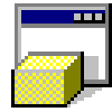
HP USB Disk Storage Format Tool
Uno strumento affidabile per formattare le unità di memoria esterna
Rufus
Creazione USB ISO gratuita per Windows
Ultimo aggiornamento
PhotoRec
Ottieni PhotoRec per riparare il tuo sistema PhotoRec
Adobe Premiere Pro
Potente software di editing video
WavePad Audio Editor Free
Un utile strumento Windows per la creazione di musica
PrimeOS
Eseguite Android sul PC con PrimeOS
FluidSIM
SIM fluida
VideoPad Masters Edition
Recensione di VideoPad Masters Edition - Registrazione video, registrazione audio, editing video
OmniPage
È possibile archiviare i documenti nel cloud con OmniPage?
FXSound
Migliora la qualità audio del tuo PC
Prism Video Converter Plus
Prism Video Converter Plus: Un convertitore di formati di file video versatile.
SSuite NetSurfer Browser
Un'app gratuita per Windows, di Van Loo Software.
nanoCAD
Nanocad Pro, Solid Works Plus, Xsteel Plus e la nuova suite CAD Nanosoft
Wavepad Audio Editor Pro
Wavepad Audio Editor Pro