WORKS pour Windows
- Par Works Mobile Corp.
- Gratuit
- 4.4.2.1
Programmes associés

Google Chrome for Work 32-bit
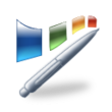
Microsoft Works 6–9 File Converter
Le convertisseur de fichiers Microsoft Works 6-9 vous permet d'ouvrir, de modifier et d'enregistrer des documents dans le format de fichier Works Word Processor pris en charge par les versions 6, 7, 8 et 9 de Works. Il s'agit d'un utilitaire pratique qui a été spécialement conçu pour aider les utilisateurs de Microsoft Works à gérer les documents WPS et qui ont ensuite été générés à partir d'autres formats courants. Microsoft Works 6-9 Converter permet à quiconque de transformer son document Word ou d'autres types de documents au format de fichier du traitement de texte Microsoft Works (WPS). Cela vous sera utile lorsque vous travaillerez avec divers fichiers enregistrés dans différentes versions de Works. Cet outil nécessite Windows Installer version 3.1 ou supérieure.
WHOIS WORKS
Outil Efficace pour la Récupération d'Informations Domaines
nanoCAD
Nanocad Pro, Solid Works Plus, Xsteel Plus et la nouvelle suite CAO Nanosoft
Paint.NET
Paint.NET is free image and photo manipulation application for the Windows platform. Every feature of Paint.NET, including the user interface, was designed to be immediately intuitive and easy to learn without assistance. Key Features Include: Special effects tools include: blurring, sharpening, red-eye removal, distortion, noise and embossing. 3D Rotate/Zoom effects make it very easy to add perspective and tilting. Image manipulation tools include: brightness, contrast, hue, saturation, curves, and levels. You can also convert an image to black and white, or sepia. In order to navigate multiple images easily, Paint.NET uses a tabbed document interface. The tabs display a live thumbnail of the image instead of a text description. Paint.NET uses a layers system to form the basis for rich image composition. Layers are likened to a stack of transparency slides that, when viewed together at the same time, form an image.

Google Chrome for Work 64-bit
Tous les navigateurs Google Chrome ont les mêmes fonctionnalités utilisateur. Pour les administrateurs d'entreprises, Google Chrome pour Le travail fournit un soutien pour la politique de groupe et les configurations centralisées, un installateur .msi spécialisé* et contrôle de la fréquence de mise à jour automatique. Avec Google Chrome for Work, les administrateurs d'entreprise peuvent créer des installateurs spécifiques qui sont avec des pré chargé d'extensions personnalisées. L'application permet également d'effectuer des mises à jour personnalisées et/ou des mises à jour automatiques installée, afin de minimiser les perturbations de la productivité. Google Chrome for Work peut également être personnalisé configuré pour montrer quelles applications, extensions et plugins les employés reçoivent. Globalement, Google Chrome for Work s'adresse aux moyennes et grandes entreprises qui doivent fréquemment réaliser des lots d'images d'ordinateurs. Outre le fait que la partie gestion de l'application est personnalisable, Google Chrome for Work facilite également l'utilisation de Google Docs par les entreprises et les groupes. *L'avantage d'un installateur .msi est la possibilité de l'installer hors ligne ou sur un réseau. Les utilisateurs non professionnels doivent utiliser la dernière version de Google Chrome disponible ici
Disk Drill For Windows
Disk Drill, the famous Mac data recovery app, is now available for Windows. Disk Drill is a free professional-grade file recovery software, that values the importance of your data by implementing several safe recovery methods and enabling unique Recovery Vault technology that helps keeping your data secure. As long as your hard drive is not physically damaged, then Disk Drill will make sure you can easily recover files of all formats from NTFS, FAT, HFS/HFS+, EXT2/EXT3/EXT4 or even formatted, damaged or deleted partitions. Disk Drill's multiple recovery algorithms include Quick and Deep Scans, Universal Partition Search, and undeletion of protected data. Recovery process is simple, its progress can be paused, saved and loaded when it's convenient to you. Disk Drill works by reading and recovering from any media that can be mounted into your Windows PC: internal or external hard drives, memory cards, cameras, USB flash drives, Kindles and even some iPods. Once scanning is complete, you are presented with a tree-like list of recoverable items that includes found files and folders and reconstructed files. Disk Drill can easily rebuild hundreds of various file types: documents, pictures, archives, videos and more. So whether you have accidentally deleted data, emptied your Recycle Bin, suffered the effects of a virus attack, have a lost or inaccessible partition, experienced power failure or boot record corruption, you can be confident that Disk Drill will make the necessary recoveries. It also comes with the following easy-to-use extra features: Backup image creation Data protection Bad sectors management All of these features, combined with a polished user-friendly interface, mean that Disk Drill is a great choice if you are looking for an effective data recovery tool.
Adblock Plus for Chrome
Adblock Plus for Google Chrome provides you with a great way to remove ads from the websites you visit. The extension will automatically detect all ads and banners, disable them and modify Chrome's layout to make it look as if those ads were never there at all. This will then allow you to focus on the content you want to see. The Adblock Plus extension works by using filters. There are several ready-made filters that are available, but you can also configure Adblock Plus to create your own filters, or mark previously-unfiltered items. One of the best features of Adblock Plus, though, is that it can strip Web video of any ads. This is a really useful feature if you regularly watch TV shows or other content online. This works quite well, but it isn't without hiccups, and there are sometimes jumps where ads would be in Web video. Adblock Plus is a useful tool that is customizable. You can add websites to white-lists to make them exempt from being blocked. You can also tweak the extension to suit your needs. The Adblock Plus extension is simple and effective, has good support and is fairly customizable. Overall, Adblock Plus for Google Chrome is a customizable and useful browser extension that can help improve your online experience by banishing annoying ads.
NEKOPARA Vol. 1
Un jeu de rôle enchanteur avec des chatons
Folder Lock
Folder Lock is great security app that lets you password-protect files, folders and drives; encrypt your important files on-the-fly, backup files in real-time, protect portable drives, shred files & drives and clean history. Folder Lock can password-protect, lock, hide and encrypt any number of files, folders, drives, pictures and documents in a matter of seconds. The protected files are hidden, cannot be deleted and are also inaccessible and highly secure. It can hides files from kids, friends and co-workers, and safeguards them from viruses, trojans, worms and spyware It can even protect them from networked PCs or cable users and hackers. Files can also be protected on USB Flash Drives Memory Sticks, CD-RW, floppies and notebooks. Protection works even if files are moved from one PC to another on a removable disk, without the need to install any software. Folder Lock locks files in Windows, DOS and even Safe Modes. Key features include: Lock files, folders & drives. On the fly encryption. Encrypt files & folders. Backup files to a secure cloud. Protect USB/CD/Emails. Make Wallets. Shred files. Clean History. Stealth Mode. Folder Lock is well built, flexible application that offers more than just locking down folders. You also have the option to create virtual encrypted Wallets, for storing data such as addresses and bank information. You can also back up all of your encrypted data to the cloud. Folder Lock's configuration settings are comprehensive and password protected for extra security. Folder Lock also comes with some additional options including Stealth Mode, Hacker Attempt Monitoring, Shred files, AutoLock, Auto Shutdown PC, Lock your PC, Erase PC tracks, 256-bit Blowfish Encryption and Context Menu in Explorer. Folder Lock is an excellent folder protection application that has Windows Explorer integration, Loads of lockable options and a wallet feature. It also comes with some good extras such as the back up and shred tools. Overall, Folder Lock is just what you need to secure your data in a simple, albeit ugly, interface.
Autodesk 3DS Max
Autodesk 3ds Max - Interface utilisateur simplifiée
Far Manager
Far Manager is an application for managing files and archives in Windows operating systems. Far Manager works in text mode and provides a simple and intuitive interface for performing actions. Key Features Include: Viewing files and directories; editing, copying and renaming files; and many other actions. Far Manager's functionality is greatly extended by external DLL modules — plugins, which are made possible by a special set of interfaces:the Plugins API. Archive support, FTP client, temporary panel and network browser are all implemented as plugins included in the standard distribution of Far. Far Manager has a multi-language, easily configurable interface. Far Manager's File system navigation is made easier through the use of colour highlighting and sort groups.