Screenshot Powerful Tool pour Windows
- Par Yellow Elephant Productions
- Gratuit
- 1.193.146.0
Programmes associés

Apowersoft Screen Recorder
Apowersoft Free Screen Recorder is a robust application for users to record the screen of their Windows PC. You can choose the audio input (system audio and microphone audio), take simple screenshots, and annotate, add lines and arrows, and more. Users can then save and upload the recordings via FTP or YouTube and share on favourite social media portals. Apowersoft Free Screen Recorder has a basic screenshot capture function and also has advanced features with different recording options as well as a task scheduler, which allows users to take scheduled screen recordings. Key features include: Incredibly simple screen recording. Record the whole screen or custom region. Multiple audio mode support. Screen recording share support. No limit on record time. Allows webcam recordings. Record picture-in-picture. Apowersoft Free Screen Recorder can be used for a range of scenarios on your Windows PC. You can record a wide variety of content and use built-in editing tools to create video streams, tutorials and demonstrations, live chats, and more. You can also export saved videos in a range of formats to suit your needs, including MP4, WMV, FLV, MPEG, VOB, ASF and GIF. Even though it's simple to use, ApowerSoft Free Screen Recorder does much more than just record your PC screen. It supports webcam recordings, and even allows the capture of audio alongside your video recordings. This means you have the ability to create facecam or picture-in-picture to take your videos to the next level. Overall, Apowersoft Free Screen Recorder is a great screen recording tool that is simple to use and has a couple of useful features such as the screenshot capture tool and the ability to choose the audio input. The application has a really easy to use interface and even novice users will be able to get to grips with the layout and functions. Unlock more powerful screen recording features with Apowersoft Screen Recorder Pro. Find out how to add facecam to videos using Windows PC.

Screeny
Screeny is a uniquely versatile and powerful screen capture and desktop recording program that is free for personal use. That's right, free, completely, for personal use. It's also quite brilliant. Of course, while we here at FileHippo.com love free software, we really, really, really love it when the free stuff is better than some of the software tools out there you have to pay money for. And Screeny is really, really good. Just to clarify, we don't mean really good for free software, we actually just mean it's really good. Screeny isn't just another Windows Snipping tool that captures full screen and active windows or parts of your computer screen. Of course, it does do that, but Screeny is so much more. As well as full-screen and rectangular captures, it can also grab circle, DOS windows freehand selections, scrolling areas, menu structures, Windows objects (regions, windows, controls) and an awful lot more besides. Essentially, whatever you want to capture on your PC or laptop, you can. But it's the after effects where Screeny really shines. You can add shadows, border effects, captions, watermarks and a wide selection of other options as well. Screeny also comes with an editor and paint tool as standard, that allows you to annotate to your heart's content, and things like arrows, question marks, ticks and a load of objects that are similar to the now defunct Microsoft clip-art. Your screen captured images can be saved in a large number of formats including all the usual image files and the always useful PDF. Captured images can be sent via email or opened in Word, Excel, and PowerPoint. Screeny also really shines in one other area, and that's the ability to record your desktop, complete with audio. It's really good as well. Additionally, the built-in whiteboard is excellent for creating presentations in an instant, and allows you to save the files as AVI. (In the paid-for version, you can also save in WMV, FLV, SWF) Key Features: Record your desktop, complete with audio. Powerful screenshot tool. Free. (For personal use). Huge number of options. Well designed and lots, and lots of options. Built-in editor and paint tool. Overall, Screeny is a brilliant, free, powerful screenshot tool with a huge amount if utility, with a near staggering number of things it lets you do.
Screenshot Captor
Screenshot Captor is designed for grabbing lots of screenshots with minimal intervention. It has great multi-monitor support and includes a full image explorer with full shell functionality. The app also has good integration with external tools, such as graphic editors, and watermarkers. Screenshot Captor also supports some effects that are not seen in similar capture tools, including the ability to automatically locate and enhance the active window. The app supports lots of image capture methods, including full screen, multi-monitor workspace, arbitrary regions, fixed sized areas, or gdi objects. It supports gif, png, jpg, tiff and other popular formats. Screenshot Captor has more than the usual snipping options, and because of this, the interface can seem a little busy and a tad overwhelming at first glance. Don’t worry, there is a comprehensive Help doc available to help people learn about the different tools in the app. What really makes this app stand out from the crowd is the post-capture features that offer unique editing tools. For instance, you can add special effects to the screenshot to make it more blurry, add caption text to the image, adjust colors, insert shadows, create a border around the image or upload it. Overall Screenshot Captor is a solid tool that is easy to learn, has some great features and effects tools, it is lightweight and has a small footprint. What more could you ask for?

WinRAR 32-bit
Un puissant logiciel de compression et décompression de fichiers
VirtualDJ
VirtualDJ (VDJ) est un logiciel de deejaying riche en fonctionnalités pour le mixage et la lecture de pistes audio et vidéo numériques. L'interface utilisateur ressemble à une installation classique de DJ avec une table de mixage et deux platines, mais peut être étendue à 4 platines ou plus. Sa fonction d'émulation de vinyle permet de contrôler les fichiers musicaux sur l'ordinateur par le biais de platines physiques, ce qui rend l'expérience de mixage et de scratch authentique et bien plus puissante que l'utilisation du clavier et de la souris. Les nombreuses fonctionnalités de VirtualDJ comprennent des commandes standard (lecture, pause, arrêt, cue), le calcul automatique du BPM et de la KEY, un égaliseur 3 bandes, le contrôle de la hauteur, la simulation de scratch réel, la prise en charge du karaoké, l'encodeur CD vers MP3, la compatibilité avec les listes de lecture iTunes, l'enregistrement des sessions de DJ et bien d'autres encore.

WinRAR 64-bit
Un logiciel gratuit de compression de fichiers
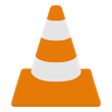
VLC Media Player 32-bit
Un lecteur multimédia gratuit
Rufus
Rufus est un petit utilitaire, qui peut formater et créer des clés USB amorçables, telles que des clés USB ou des clés à stylo, et des clés de mémoire. Rufus est utile dans les scénarios suivants : Si vous devez créer des supports d'installation USB à partir d'ISO amorçables pour Windows, Linux et UEFI. Si vous avez besoin de travailler sur un système sans OS installé. Si vous devez flasher un BIOS ou un autre firmware de DOS. Si vous avez besoin de faire fonctionner un service public de bas niveau. Rufus peut travailler avec les ISO suivants* : Arch Linux, Archbang, BartPE/pebuilder, CentOS, Damn Small Linux, Fedora, FreeDOS, Gentoo, gNewSense, Hiren's Boot CD, LiveXP, Knoppix, Kubuntu, Linux Mint, NT Password Registry Editor, OpenSUSE, Parted Magic, Slackware, Tails, Trinity Rescue Kit, Ubuntu, Ultimate Boot CD, Windows XP (SP2 ou supérieur), Windows Server 2003 R2, Windows Vista, Windows 7, Windows 8. *Cette liste n'est pas exhaustive. Les langues soutenues comprennent : Bahasa Indonesia, Bahasa Malaysia, Ceština, Dansk, Deutsch, English, Español, Français, Hrvatski, Italiano, Latviešu, Lietuviu, Magyar, Nederlands, Norsk, Polski, Português, Português do Brasil, Româna, Slovensky, Slovenšcina, Srpski, Suomi, Svenska et Türkçe.

UsbFix Free
Un logiciel gratuit de suppression de logiciels malveillants et d'antivirus
CCleaner Free
Nettoyage et optimisation simplifiés

Google Chrome
Chrome : le navigateur web de Google

DAEMON Tools Lite
Application libre d'imagerie et de montage