Out and About pour Windows
- Par Yaldi Games
- Payant
- varies-with-devices
Programmes associés
Screenshot Captor
Screenshot Captor is designed for grabbing lots of screenshots with minimal intervention. It has great multi-monitor support and includes a full image explorer with full shell functionality. The app also has good integration with external tools, such as graphic editors, and watermarkers. Screenshot Captor also supports some effects that are not seen in similar capture tools, including the ability to automatically locate and enhance the active window. The app supports lots of image capture methods, including full screen, multi-monitor workspace, arbitrary regions, fixed sized areas, or gdi objects. It supports gif, png, jpg, tiff and other popular formats. Screenshot Captor has more than the usual snipping options, and because of this, the interface can seem a little busy and a tad overwhelming at first glance. Don’t worry, there is a comprehensive Help doc available to help people learn about the different tools in the app. What really makes this app stand out from the crowd is the post-capture features that offer unique editing tools. For instance, you can add special effects to the screenshot to make it more blurry, add caption text to the image, adjust colors, insert shadows, create a border around the image or upload it. Overall Screenshot Captor is a solid tool that is easy to learn, has some great features and effects tools, it is lightweight and has a small footprint. What more could you ask for?

Krita 64-bit
Krita is an Open Source painting tool that has been designed for illustrators, concept artists, the VFX industry, and matte and texture artists. Krita has numerous innovative features to help the amateur and professionals alike. Key Tools include: Brush engines. Brush stabilizers. Pop-up palette. Wrap-around mode. Resource manager. Drawing assistants. Layer management. Layer masks. OpenGL enhanced. Full color management. PSD support. HDR support. Transform tools. Training resources. Color palette. For artists, using Krita is a joy. The interface is very intuitive and highly customizable. The various panels and dockers an be moved and modified to suit your own workflow. As soon as you have your setup in place, you are able to save it as your personal workspace. If you use specific tools regularly, then you are also able to create your own shortcuts for more commonly used tools. Overall, Krita is one of those gems that you rarely come across. The array of tools is first class for a free product, as is the design and interface. It is easy to use and can be navigated by all users, regardless of their expertise. With support for Photoshop files and the ability to open, save, edit and author HDR images, Krita stands out from the crowd in the painting tool market. Looking for the Mac version of Krita? Download Here
Code::Blocks
Code::Blocks for Mac is a free C, C++ and Fortran IDE that has a custom build system and optional Make support. The application has been designed to be very extensible and fully configurable. Code::Blocks is an IDE packed full of all the features you will need. It has a consistent look, feel and operation across its supported platforms. It has been built around a plugin framework, therefore Code::Blocks can be extended with plugins. Support for any kind of functionality can be added by installing/coding a plugin. Key features include: Written in C++. No interpreted languages or proprietary libs needed.. Full plugin support. Multiple compiler support: GCC (MingW / GNU GCC), MSVC++, clang, Digital Mars, Borland C++ 5.5, and Open Watcom etc. Support for parallel builds. Imports Dev-C++ projects. Debugger with full breakpoints support. Cross-platform. Code::Blocks' interface is both customizable and extensible with Syntax highlighting, a tabbed interface, Class Browser, a to-do list manager with different users, and many more features that are provided through plugins. Looking for the Mac version of Code::Blocks? Download Here

StopAd
StopAd blocks ads on all major browsers (Chrome, Safari, Opera, Firefox, Edge, IE, and others) as well as in applications (Skype, uTorrent) and social media websites, including Facebook, YouTube and more. Additionally, StopAd acts as privacy protection tool: Privacy protection: Blocks Ad Trackers: StopAd prevents ad trackers from accessing your browsing behavior. Blocks Social Media Trackers: StopAd halts excessively personalized and invasive ads by blocking advertisers access to your personal data on social media networks. Blocks Data Trackers: StopAd freezes data trackers from various web analytics firms that make money from collecting and selling data about you. Web protection: Stops Malware: StopAd acts as a shield between you and malware websites by automatically monitoring lists of malicious websites and filtering them out. Stops Phishing: StopAd’s built-in anti-phishing tool detects dangerous sites and steers you away from threats. - Stops Browser-based cryptocurrency mining StopAd is a multi-platform solution that operates on Windows, macOS, Android, and IOS to ensure the privacy and protection of its users.

WinRAR 32-bit
Un puissant logiciel de compression et décompression de fichiers
VirtualDJ
VirtualDJ (VDJ) est un logiciel de deejaying riche en fonctionnalités pour le mixage et la lecture de pistes audio et vidéo numériques. L'interface utilisateur ressemble à une installation classique de DJ avec une table de mixage et deux platines, mais peut être étendue à 4 platines ou plus. Sa fonction d'émulation de vinyle permet de contrôler les fichiers musicaux sur l'ordinateur par le biais de platines physiques, ce qui rend l'expérience de mixage et de scratch authentique et bien plus puissante que l'utilisation du clavier et de la souris. Les nombreuses fonctionnalités de VirtualDJ comprennent des commandes standard (lecture, pause, arrêt, cue), le calcul automatique du BPM et de la KEY, un égaliseur 3 bandes, le contrôle de la hauteur, la simulation de scratch réel, la prise en charge du karaoké, l'encodeur CD vers MP3, la compatibilité avec les listes de lecture iTunes, l'enregistrement des sessions de DJ et bien d'autres encore.

WinRAR 64-bit
Un logiciel gratuit de compression de fichiers
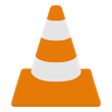
VLC Media Player 32-bit
Un lecteur multimédia gratuit
Rufus
Rufus est un petit utilitaire, qui peut formater et créer des clés USB amorçables, telles que des clés USB ou des clés à stylo, et des clés de mémoire. Rufus est utile dans les scénarios suivants : Si vous devez créer des supports d'installation USB à partir d'ISO amorçables pour Windows, Linux et UEFI. Si vous avez besoin de travailler sur un système sans OS installé. Si vous devez flasher un BIOS ou un autre firmware de DOS. Si vous avez besoin de faire fonctionner un service public de bas niveau. Rufus peut travailler avec les ISO suivants* : Arch Linux, Archbang, BartPE/pebuilder, CentOS, Damn Small Linux, Fedora, FreeDOS, Gentoo, gNewSense, Hiren's Boot CD, LiveXP, Knoppix, Kubuntu, Linux Mint, NT Password Registry Editor, OpenSUSE, Parted Magic, Slackware, Tails, Trinity Rescue Kit, Ubuntu, Ultimate Boot CD, Windows XP (SP2 ou supérieur), Windows Server 2003 R2, Windows Vista, Windows 7, Windows 8. *Cette liste n'est pas exhaustive. Les langues soutenues comprennent : Bahasa Indonesia, Bahasa Malaysia, Ceština, Dansk, Deutsch, English, Español, Français, Hrvatski, Italiano, Latviešu, Lietuviu, Magyar, Nederlands, Norsk, Polski, Português, Português do Brasil, Româna, Slovensky, Slovenšcina, Srpski, Suomi, Svenska et Türkçe.

UsbFix Free
Un logiciel gratuit de suppression de logiciels malveillants et d'antivirus

Google Chrome
Chrome : le navigateur web de Google
Python
Python est un langage de programmation dynamique orienté objet qui peut être utilisé pour de nombreux types de développement de logiciels. Il offre un support solide pour l'intégration avec d'autres langues et outils, est livré avec des bibliothèques standard étendues et peut être appris en quelques jours. De nombreux programmeurs Python font état de gains de productivité substantiels et estiment que le langage encourage le développement d'un code de meilleure qualité et plus facile à maintenir. Python fonctionne sur les téléphones portables Windows, Linux/Unix, Mac OS X, OS/2, Amiga, Palm Handhelds et Nokia. Python a également été porté sur les machines virtuelles Java et .NET. Python est distribué sous une licence open source approuvée par l'OSI qui le rend libre d'utilisation, même pour des produits commerciaux.