Next Run pour Windows
- Par Clarus Victoria
- Payant
- 1.0.14
Programmes associés
Nexus
The Winstep Nexus Dock is a FREE professional dock for Windows. With Nexus, your most frequently used applications are only a mouse click away - and Nexus turns working with your computer into a fun and exciting experience. The Nexus dock provides one-click access to frequently used applications, folders and documents. Main features: Display running applications on the dock with task grouping, filtering and icon customization options. Display system tray on the dock as single or grouped icons. Blur-Behind and colorization of dock backgrounds. Monitor active connections and bandwidth usage with Net Meter module. Get weather forecast for over 39,000 cities world-wide. Multiple mouse over effects: zoom, swing, bounce and more! Live icon reflections and animated water-like effects for reflections and dock backgrounds. Easily change appearance of icons of running programs and shortcuts by drag & dropping PNG, ICO and TIF files directly into the icon. Multi-monitor support. Compatible with skins for all 3rd party docks.
Nmap
Nmap ("Network Mapper") is a free and open source (license) utility for network exploration or security auditing. Many systems and network administrators also find it useful for tasks such as network inventory, managing service upgrade schedules, and monitoring host or service uptime. Nmap uses raw IP packets in novel ways to determine what hosts are available on the network, what services (application name and version) those hosts are offering, what operating systems (and OS versions) they are running, what type of packet filters/firewalls are in use, and dozens of other characteristics. It was designed to rapidly scan large networks, but works fine against single hosts.

PC Cleaner Perfect
PC Cleaner Perfect is a powerful PC Optimization utility for Windows based computers. Just like cars, age and mileage can take their toll on computers. All vehicles need an oil change from time to time to keep them running properly. By the same token, so do computers. But cleaning and optimizing computer systems is one of the most overlooked maintenance tasks by most computer owners. And to be sure, there are no shortage of cleaner apps out there to download to help keep our computers up and running. Cleaner Perfect is one cleaner that is worth downloading. The download and install is small and easy. The interface is simple and intuitive to use, but also looks good. Crucially, Cleaner Perfect does a good job removing and fixing all the junk and problem issues on your computer. Cleaner Perfect performs multiple cleaning and optimizing tasks for your computer. Each task can be performed individually or all run at once, whichever you prefer. It identifies registry and system errors and does a good job at fixing the system errors it finds during its searches. Some of the core highlights Cleaner Perfect can perform include fixing corrupted files, memory issues, startup errors, windows log errors, browser add-on errors, and system errors, and all at the same time. At the core of Cleaner Perfect are some advanced and powerful tools such as a Disk Cleaner, Windows Log Cleaner, Startup Cleaner, and a Disk Defragmenter. All Cleaner Perfect’s tools are self-explanatory and neatly organized. Once launched, the automatic scan does a good job of searching your computer for issues, and the resultant results page gives a comprehensive list of the potential problems on your machine, and can fix a lot of them with next to no input from yourself. Key Features: Powerful in-depth cleaner. Disk Defragmenter. Start-up cleaner. Deletes temporary files. Cleans browser add ons. Clear internet history. Windows log cleaner. Fixes corrupt files. Automatic all in one cleaning and optimization features. Overall, Cleaner Perfect is a novice friendly tool that offers you everything you could expect and want from software in this category. It’s easy and straightforward to use, and works fast and efficiently and will help to extend the useful serviceable life of your PC.

WinRAR 32-bit
Un puissant logiciel de compression et décompression de fichiers
VirtualDJ
VirtualDJ (VDJ) est un logiciel de deejaying riche en fonctionnalités pour le mixage et la lecture de pistes audio et vidéo numériques. L'interface utilisateur ressemble à une installation classique de DJ avec une table de mixage et deux platines, mais peut être étendue à 4 platines ou plus. Sa fonction d'émulation de vinyle permet de contrôler les fichiers musicaux sur l'ordinateur par le biais de platines physiques, ce qui rend l'expérience de mixage et de scratch authentique et bien plus puissante que l'utilisation du clavier et de la souris. Les nombreuses fonctionnalités de VirtualDJ comprennent des commandes standard (lecture, pause, arrêt, cue), le calcul automatique du BPM et de la KEY, un égaliseur 3 bandes, le contrôle de la hauteur, la simulation de scratch réel, la prise en charge du karaoké, l'encodeur CD vers MP3, la compatibilité avec les listes de lecture iTunes, l'enregistrement des sessions de DJ et bien d'autres encore.

WinRAR 64-bit
Un logiciel gratuit de compression de fichiers
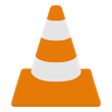
VLC Media Player 32-bit
Un lecteur multimédia gratuit
Rufus
Rufus est un petit utilitaire, qui peut formater et créer des clés USB amorçables, telles que des clés USB ou des clés à stylo, et des clés de mémoire. Rufus est utile dans les scénarios suivants : Si vous devez créer des supports d'installation USB à partir d'ISO amorçables pour Windows, Linux et UEFI. Si vous avez besoin de travailler sur un système sans OS installé. Si vous devez flasher un BIOS ou un autre firmware de DOS. Si vous avez besoin de faire fonctionner un service public de bas niveau. Rufus peut travailler avec les ISO suivants* : Arch Linux, Archbang, BartPE/pebuilder, CentOS, Damn Small Linux, Fedora, FreeDOS, Gentoo, gNewSense, Hiren's Boot CD, LiveXP, Knoppix, Kubuntu, Linux Mint, NT Password Registry Editor, OpenSUSE, Parted Magic, Slackware, Tails, Trinity Rescue Kit, Ubuntu, Ultimate Boot CD, Windows XP (SP2 ou supérieur), Windows Server 2003 R2, Windows Vista, Windows 7, Windows 8. *Cette liste n'est pas exhaustive. Les langues soutenues comprennent : Bahasa Indonesia, Bahasa Malaysia, Ceština, Dansk, Deutsch, English, Español, Français, Hrvatski, Italiano, Latviešu, Lietuviu, Magyar, Nederlands, Norsk, Polski, Português, Português do Brasil, Româna, Slovensky, Slovenšcina, Srpski, Suomi, Svenska et Türkçe.

UsbFix Free
Un logiciel gratuit de suppression de logiciels malveillants et d'antivirus

Google Chrome
Chrome : le navigateur web de Google
Microsoft .NET Framework
Un outil de développement signé Microsoft
Python
Python est un langage de programmation dynamique orienté objet qui peut être utilisé pour de nombreux types de développement de logiciels. Il offre un support solide pour l'intégration avec d'autres langues et outils, est livré avec des bibliothèques standard étendues et peut être appris en quelques jours. De nombreux programmeurs Python font état de gains de productivité substantiels et estiment que le langage encourage le développement d'un code de meilleure qualité et plus facile à maintenir. Python fonctionne sur les téléphones portables Windows, Linux/Unix, Mac OS X, OS/2, Amiga, Palm Handhelds et Nokia. Python a également été porté sur les machines virtuelles Java et .NET. Python est distribué sous une licence open source approuvée par l'OSI qui le rend libre d'utilisation, même pour des produits commerciaux.