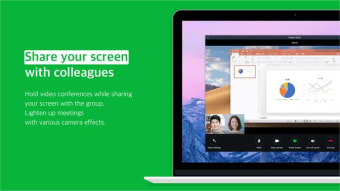LINE vous permet de partager des photos, des vidéos, des messages vocaux,et les informations sur votre localisation facilement avec vos amis.Vous pouvez obtenir les dernières nouvelles et des coupons spéciaux pour des artistes, des célébrités, des marques et des émissions de télévision populaires.
Avec LINE, vous pouvez échanger gratuitement des messages instantanés avec vos amis quand et où vous le souhaitez, grâce à la messagerie individuelle et aux chats de groupe.
LINE est disponible sur tous les smartphones courants : iPhone, Android, Windows Phone, Blackberry et même sur votre PC.
LES PRINCIPALES CARACTÉRISTIQUES SONT LES SUIVANTES
- Autocollants LINE : Des chats plus amusants et plus expressifs, avec plus de 10 000 autocollants et émoticônes.
- Timeline : Utilisez Timeline pour partager des textes, des photos, des vidéos et des autocollants pour échanger des histoires avec vos amis proches.
- Snap Movie:Créez des vidéos de haute qualité en seulement 10 secondes ! Vous pouvez ajouter des musique de fond et partagez avec vos amis.
- Ajoutez des amis facilement : Ajoutez rapidement des amis en utilisant la fonction "Shake It !un code QR, ou une identification de ligne.