from by pour Windows
- Par Authoritative Studio Group
- Payant
- varies-with-devices
Programmes associés
Nexus
The Winstep Nexus Dock is a FREE professional dock for Windows. With Nexus, your most frequently used applications are only a mouse click away - and Nexus turns working with your computer into a fun and exciting experience. The Nexus dock provides one-click access to frequently used applications, folders and documents. Main features: Display running applications on the dock with task grouping, filtering and icon customization options. Display system tray on the dock as single or grouped icons. Blur-Behind and colorization of dock backgrounds. Monitor active connections and bandwidth usage with Net Meter module. Get weather forecast for over 39,000 cities world-wide. Multiple mouse over effects: zoom, swing, bounce and more! Live icon reflections and animated water-like effects for reflections and dock backgrounds. Easily change appearance of icons of running programs and shortcuts by drag & dropping PNG, ICO and TIF files directly into the icon. Multi-monitor support. Compatible with skins for all 3rd party docks.
MySQL
MySQL Community Edition is a freely downloadable version of the world's most popular open source database that is supported by an active community of open source developers and enthusiasts. MySQL delivers enterprise features, including: Partitioning to improve performance and management of very large database environments Row-based/Hybrid Replication for improved replication security Event Scheduler to create and schedule jobs that perform various database tasks XPath Support Dynamic General/Slow Query Log Performance/Load Testing Utility (mysqlslap) Improved! Full Text Search (faster, new dev templates) Improved! Archive engine (better compression, more features) Improved! User session and problem SQL identification Improved! MySQL embedded library (libmysqld) Additional INFORMATION_SCHEMA objects Faster data import operations (parallel file load) ACID Transactions to build reliable and secure business critical applications Stored Procedures to improve developer productivity Triggers to enforce complex business rules at the database level Views to ensure sensitive information is not compromised Information Schema to provide easy access to metadata Pluggable Storage Engine Architecture for maximum flexibility Archive Storage Engine for historical and audit data
Code::Blocks
Code::Blocks for Mac is a free C, C++ and Fortran IDE that has a custom build system and optional Make support. The application has been designed to be very extensible and fully configurable. Code::Blocks is an IDE packed full of all the features you will need. It has a consistent look, feel and operation across its supported platforms. It has been built around a plugin framework, therefore Code::Blocks can be extended with plugins. Support for any kind of functionality can be added by installing/coding a plugin. Key features include: Written in C++. No interpreted languages or proprietary libs needed.. Full plugin support. Multiple compiler support: GCC (MingW / GNU GCC), MSVC++, clang, Digital Mars, Borland C++ 5.5, and Open Watcom etc. Support for parallel builds. Imports Dev-C++ projects. Debugger with full breakpoints support. Cross-platform. Code::Blocks' interface is both customizable and extensible with Syntax highlighting, a tabbed interface, Class Browser, a to-do list manager with different users, and many more features that are provided through plugins. Looking for the Mac version of Code::Blocks? Download Here
doPDF
doPDF allows you to freely convert documents to PDF files from any Windows application. It installs as a printer driver and helps you generate the PDF files by simply selecting the "print" command from any supported application. doPDF is a great solution for almost all applications that can print; you can convert your Word documents, Excel sheets, PowerPoint presentations, AutoCad drawings, emails or web pages. The resulted PDF files can be viewed on any computer with a PDF reader installed. doPDF has a lot of features that allows you to modify the paper size, modify the resolution (from 72 to 2400 dpi), change page orientation, change the quality settings, and embed font subsets. Key features include: Predefined page size. PDF output presets. Automatic updates. Graphic scale. Microsoft Office support. PDF Links and Bookmarks (Office only). Embed font subsets. doPDF is a simple to use application that has great features. The downside is that you cannot generate encrypted PDF documents, apart from that, it is great at what it does.
Audials Radio
Audials Radiotracker is an app that provides you with the ability to scan numerous online radio stations and then record your favourite songs. Audials Radiotracker supports a number of radio streaming formats, such asg MP3, WMA and AAC, in addition to the standard SHOUTcast radio stations, of which there are approx 90,000 Internet radio stations to choose from. Key Features Include: Radio: Listen to and record radio stations. Music Wishes: Songs from radio stations and the Internet. Pod-casts: Subscribe to enjoy episodes. Music TV: Receive and watch video and shows. Media Center: Enjoy music, movies and entertainment anywhere. The app does have some good features such as automatic ID3 tagging, album artwork and lyrics and you can sort stations by genre, language, country, region and artist. There are a few drawbacks though. The interface is not really that intuitive and can seem a little clunky and crowded. The big downside of Audials Radiotracker is that it will drain your system resources quite heavily. This is ok if you are a power user, but if not, then I think your system is going to struggle if you are running any other memory intensive apps. The help manual is something you should really read through before you start tinkering around with this app. The files are easy to locate and you can also find lots of tutorial resources on-line.
Wise Care 365 Free
Wise Care 365 is a PC performance enhancement* application, which consists of five key elements: PC Checkup, System Cleaner, System Tune-up, Privacy Protector and System Monitoring. The PC Checkup element can check the whole running condition of your PC, grade its health status, and, if necessary, provide you with quick-fix solutions. The System Cleaner element will help you scan and clean invalid registry entries, useless files, junk from browsers and redundant Windows components. The System Tuneup element optimizes your system, network, defragment disk and registry; manage startup & services and context menu. Privacy Protector will erase your browsing history, including viewed pictures, watched movies/videos, accessed files and visited pages. It can also prevent files or data from being recovered by specialised recovery software, and it can generate passwords for you. System monitoring allows you to overview system processes and hardware information such as temperature and memory usage, etc. As well as the above tools, Wise Care 365 also includes a restoring and scheduler function as well. Overall, Wise Care 365 has a simple and intuitive interface that both novice and expert will be able to use. That coupled with some a well rounded out tool-kit makes Wise Care 365 a useful applicaiton to have. *Note, some features are only available in the registered version of Wise Care 365.
Pidgin
Pidgin is a chat program which lets you log in to accounts on multiple chat networks simultaneously. This means that you can be chatting with friends on MSN, talking to a friend on Google Talk, and sitting in a Yahoo chat room all at the same time. Pidgin runs on Windows, Linux, and other UNIX operating systems. Pidgin is compatible with the following chat networks out of the box: AIM, ICQ, Google Talk, Jabber/XMPP, MSN Messenger, Yahoo!, Bonjour, Gadu-Gadu, IRC, Novell GroupWise Messenger, QQ, Lotus Sametime, SILC, SIMPLE, MySpaceIM, and Zephyr. It can support many more with plugins. Pidgin supports many features of these chat networks, such as file transfers, away messages, buddy icons, custom smilies, and typing notifications. Numerous plugins also extend Pidgin's functionality above and beyond the standard features. Pidgin integrates with the system tray on Windows.
Disk Drill For Windows
Disk Drill, the famous Mac data recovery app, is now available for Windows. Disk Drill is a free professional-grade file recovery software, that values the importance of your data by implementing several safe recovery methods and enabling unique Recovery Vault technology that helps keeping your data secure. As long as your hard drive is not physically damaged, then Disk Drill will make sure you can easily recover files of all formats from NTFS, FAT, HFS/HFS+, EXT2/EXT3/EXT4 or even formatted, damaged or deleted partitions. Disk Drill's multiple recovery algorithms include Quick and Deep Scans, Universal Partition Search, and undeletion of protected data. Recovery process is simple, its progress can be paused, saved and loaded when it's convenient to you. Disk Drill works by reading and recovering from any media that can be mounted into your Windows PC: internal or external hard drives, memory cards, cameras, USB flash drives, Kindles and even some iPods. Once scanning is complete, you are presented with a tree-like list of recoverable items that includes found files and folders and reconstructed files. Disk Drill can easily rebuild hundreds of various file types: documents, pictures, archives, videos and more. So whether you have accidentally deleted data, emptied your Recycle Bin, suffered the effects of a virus attack, have a lost or inaccessible partition, experienced power failure or boot record corruption, you can be confident that Disk Drill will make the necessary recoveries. It also comes with the following easy-to-use extra features: Backup image creation Data protection Bad sectors management All of these features, combined with a polished user-friendly interface, mean that Disk Drill is a great choice if you are looking for an effective data recovery tool.
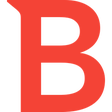
Bitdefender Antivirus Free
Bitdefender Antivirus Free Edition has been designed from ground up towards enabling you to do whatever you enjoy doing most with your computer, while staying 100% safe from e-threats. Bitdefender uses its own proprietary technologies, while also improving on basic ones which it then integrates for maximum protection. Features: Real-time Shield - The real time shield is designed to protect access to the entire system. This means that files are scanned as they are accessed or copied. For example, the files you just downloaded from the Internet are scanned immediately. Active Virus Control - Active Virus Control is an innovative proactive detection technology that is able to detect new potential threats for which default protection has not yet been released, very fast and accurately, thus providing an essential protection layer. Intrusion Detection System - This technology makes sure that applications trying to access the Internet or the network are not masked e-threats, by marking them whenever its behavior is suspect and by stopping them if the score becomes high. B-Have - B-HAVE proactively detects unknown threats that other products miss by analyzing applications behavior in a safe environment. If no malicious actions are detected, B-HAVE starts the program normally; otherwise, it will automatically quarantine or delete it. HTTP Scanning - Bitdefender Antivirus Free Edition also scans all the links you are accessing from your browser, checking them for various scams or credit card phishing attempts and blocking them when they are unsafe. Anti-rootkit - This technology is used to scan and block rootkits, a stealthy type of software, often malicious, designed to hide the existence of certain processes or programs from normal methods of detection and enable continued privileged access to a computer.
Nmap
Nmap ("Network Mapper") is a free and open source (license) utility for network exploration or security auditing. Many systems and network administrators also find it useful for tasks such as network inventory, managing service upgrade schedules, and monitoring host or service uptime. Nmap uses raw IP packets in novel ways to determine what hosts are available on the network, what services (application name and version) those hosts are offering, what operating systems (and OS versions) they are running, what type of packet filters/firewalls are in use, and dozens of other characteristics. It was designed to rapidly scan large networks, but works fine against single hosts.
Virtual Serial Port Driver
Virtual Serial Port Driver is a simple application that allows you to create virtual COM port pairs. Virtual serial ports created in Virtual Serial Port Driver behave as if they were real ports, so applications can communicate with each other and transfer data via virtual null-modem cable. Virtual serial ports created in Virtual Serial Port Driver also support all serial port settings, strict baud-rate emulation, HandFlow control and signal lines. Key features include: Create any number of virtual COM ports. Complete real ports settings emulation. Manage all signal lines. Virtual Serial Port Driver has a user-friendly interface that allows you to quickly create serial ports with any name you need (you are not limited to COMx names). Overall, the application provides you with lots of ways of personalizing serial ports and you can control them directly from your own application using the vspdctl.dll. It ensures a reliable data transmission speed and enables you to test or debug any software or application you need in order to locate any bugs in your code.
IObit Uninstaller
IObit Uninstaller is an effective system utility, which provides a rapid way to uninstall Windows apps, browser toolbars, bundleware and plug-ins. It comes with a powerful scan function and and a Force Uninstall tool, which both help to easily and completely remove stubborn apps and useless leftovers, to free up extra disk space. It removes malicious browser plugins, toolbars, and injected programs to give you secure and smooth online surfing experience. With cutting edge technology and expanded database, IObit Uninstaller can help you uninstall apps completely and safely. It also comes with useful tools that can monitor malicious browser plug-ins in real time. This ensures a faster browsing speed and a more secure online environment. IObit Uninstaller can also uninstall default Windows 10 apps. Key Features: Standard and Advanced Uninstall tools. Force Uninstall tool. Batch Uninstall function. Log Manager. Cleanup Residual. Startup Manager. Process Monitor. The utility features some additional Windows tools including autostart, and task managers that let you remove apps from the Windows autorun launch. It can also terminate currently running processes. Furthermore, the integrated cleanup utility has been designed to locate and remove invalid shortcuts, Windows patch cache, and useless downloads from the default download folders in various web browsers and download managers. With the advent of IObit Uninstaller version 7, the suite also pays high attention to bundleware and bundled plug-ins removal, by monitoring program installation in real time, it enables users to detect and remove installed bundleware and bundled plug-ins easily and completely. With newly added Software Updater, it is also simple and easy to keep your important programs always up to date. What's more, thanks to the enhanced scan engine and Force Uninstall feature, all leftovers can be removed thoroughly from your computer just like they were never installed in your PC. Overall, IObit Uninstaller is a superb utility for a freeware app. It has some really good pro options wrapped in an attractive, well structured and highly intuitive interface. Running processes takes hardly any CPU and RAM consumption and the app is relatively lightweight.
Zoom Player Max
Zoom Player Max is a flexible and sophisticated media player for Windows. It is based on 'Smart Play' technology, which means you can playback more media files with improved stability, greater performance, and less fuss. Because it's easy to use, Zoom Player Max is suitable for every user level, but the advanced playback and customisation options make it great for power users, too. Zoom Player Max supports a wide range of file formats including Blu-ray and 4K, and can even play incomplete AVI files and those locked by third party programs. Key features include: Video and audio playback. 'Smart Play' technology. High performance media playback. Improved stability. Intuitive interface. Audio equalizer. Colour control. Supports Blu-ray. Screenshot feature. JukeBox mode. YouTube integration. Several advanced customisation options. Create ringtones from audio playback. Playback history. Subtitle support. 30-day free trial. If you're looking for a customisable media player, look no further. Zoom Player Max gives you extensive options from custom mouse gestures, skins, interface panels, and menus. You can also select a custom background image to display when nothing is playing, or when playing audio files with no associated image folder. Zoom Player Max is great if you want a smooth media playback experience. Thanks to the Smart Play technology, you'll experience improved stability and greater performance, without being slowed down. The volume equalizer and colour control will ensure your music and videos can be played without concern. Overall, Zoom Player Max is a great option for a Windows media player. It gives you a huge range of customisation options and ensures a smooth playback experience that won't slow you down. With a free 30-day trial, why not give it a go for yourself and try Zoom Player Max. This is a 30-day free trial of Zoom Player Max. Find Zoom Player Free here.