Programmes associés

Gom Cam 64-bit
Gom Cam is a desktop video capture app that is packed with useful features. It allows you to record anything on your PC Screen, whether that be webcam feed, presentations, video calls, or gaming screens. With GOM Cam you can record what you see on your PC screen exactly as it appears. You can also record all audio outputs from your PC as well. This allows you to create more dynamic videos. You can also capture images and customize your capture by drawing on the screen while recording.Not only can you record your screen, but you can edit them on GOM Cam instantly. Select as many sections as you like and set a background music to bring your video to the next level. A great feature of GOM Cam worth mentioning is that it is a life-time long product. Which means once you purchase a license, your minor updates for the purchased version are offered for free. Key Features include: Easy To Use:The intuitive UI allows anyone to use GOM Cam easily. GOM Cam saves you time and effort by helping you get straight to recording what you want. Easy Sharing: Share your videos on YouTube or Facebook, so more of your friends can enjoy your creations. You can also upload your videos to Google Drive or attach your files to emails and documents. Extract Audio: Extract audio from recorded clips and save it as a file. This is useful when you want to listen to background music only, or study languages. Lecture recording: Functions for making school or online class materials are provided in one-step. Record in Real-Time: Record everything in real-time. All of the functions, including drawing, enlarging/reducing the recording screen, and the effects settings, are executed in real-time. Gom Cam Video Editor: Gom Cam has Quick edit and advanced edit features that let you add music, and crop sections of clips as you see fit. Continuous Capture: Continuous capture is supported for your set time and desired quantity. GIF Animation: Make funny animated GIFs with just a few clicks. By connecting a webcam to your PC, you can record everything captured through your device. If you connect multiple webcams, you can merge the images into one video. GOM Cam also allows you to fill the video background with any images you want by using the chroma key function. Gom Cam also allows you to set & search tags. You can set tags (keywords) for saved files on the file list, and then search files easily using the set tags. Overall, GOM Cam is a great tool with various uses and capabilities. You can capture images, during recording mode, draw on videos, zoom in/out, schedule recordings, and manage effects. It is lightweight, and consumes minimal system resources. *The Free version limits recording time to 20 minutes, and includes advertisements.

Apowersoft Screen Recorder
Apowersoft Free Screen Recorder is a robust application for users to record the screen of their Windows PC. You can choose the audio input (system audio and microphone audio), take simple screenshots, and annotate, add lines and arrows, and more. Users can then save and upload the recordings via FTP or YouTube and share on favourite social media portals. Apowersoft Free Screen Recorder has a basic screenshot capture function and also has advanced features with different recording options as well as a task scheduler, which allows users to take scheduled screen recordings. Key features include: Incredibly simple screen recording. Record the whole screen or custom region. Multiple audio mode support. Screen recording share support. No limit on record time. Allows webcam recordings. Record picture-in-picture. Apowersoft Free Screen Recorder can be used for a range of scenarios on your Windows PC. You can record a wide variety of content and use built-in editing tools to create video streams, tutorials and demonstrations, live chats, and more. You can also export saved videos in a range of formats to suit your needs, including MP4, WMV, FLV, MPEG, VOB, ASF and GIF. Even though it's simple to use, ApowerSoft Free Screen Recorder does much more than just record your PC screen. It supports webcam recordings, and even allows the capture of audio alongside your video recordings. This means you have the ability to create facecam or picture-in-picture to take your videos to the next level. Overall, Apowersoft Free Screen Recorder is a great screen recording tool that is simple to use and has a couple of useful features such as the screenshot capture tool and the ability to choose the audio input. The application has a really easy to use interface and even novice users will be able to get to grips with the layout and functions. Unlock more powerful screen recording features with Apowersoft Screen Recorder Pro. Find out how to add facecam to videos using Windows PC.
TightVNC
TightVNC is a free remote control software package derived from the popular VNC software. With TightVNC, you can see the desktop of a remote machine and control it with your local mouse and keyboard, just like you would do it sitting in the front of that computer. TightVNC can be used to perform remote control and administration tasks in Windows, Unix and mixed network environments. It can be very helpful in distance learning and remote customer support. TightVNC provides these features which are otherwise absent in standard VNC: File transfers in versions for Windows. Support for video mirror driver (Windows 2000 and above). Scaling of the remote desktop (viewer for Windows and Java viewer). Efficient "Tight" encoding with optional JPEG compression. Enhanced Web browser access. Support for two passwords, full-control and read-only.
Free SWF to Video Converter
Free SWF To HTML5 Converter - Moyen rapide de convertir SWF en HTML5

WinRAR 32-bit
Un puissant logiciel de compression et décompression de fichiers

UsbFix Free
Un logiciel gratuit de suppression de logiciels malveillants et d'antivirus
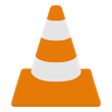
VLC Media Player 32-bit
Un lecteur multimédia gratuit
VirtualDJ
VirtualDJ (VDJ) est un logiciel de deejaying riche en fonctionnalités pour le mixage et la lecture de pistes audio et vidéo numériques. L'interface utilisateur ressemble à une installation classique de DJ avec une table de mixage et deux platines, mais peut être étendue à 4 platines ou plus. Sa fonction d'émulation de vinyle permet de contrôler les fichiers musicaux sur l'ordinateur par le biais de platines physiques, ce qui rend l'expérience de mixage et de scratch authentique et bien plus puissante que l'utilisation du clavier et de la souris. Les nombreuses fonctionnalités de VirtualDJ comprennent des commandes standard (lecture, pause, arrêt, cue), le calcul automatique du BPM et de la KEY, un égaliseur 3 bandes, le contrôle de la hauteur, la simulation de scratch réel, la prise en charge du karaoké, l'encodeur CD vers MP3, la compatibilité avec les listes de lecture iTunes, l'enregistrement des sessions de DJ et bien d'autres encore.
CCleaner Free
Nettoyage et optimisation simplifiés

WinRAR 64-bit
Un logiciel gratuit de compression de fichiers
Rufus
Rufus est un petit utilitaire, qui peut formater et créer des clés USB amorçables, telles que des clés USB ou des clés à stylo, et des clés de mémoire. Rufus est utile dans les scénarios suivants : Si vous devez créer des supports d'installation USB à partir d'ISO amorçables pour Windows, Linux et UEFI. Si vous avez besoin de travailler sur un système sans OS installé. Si vous devez flasher un BIOS ou un autre firmware de DOS. Si vous avez besoin de faire fonctionner un service public de bas niveau. Rufus peut travailler avec les ISO suivants* : Arch Linux, Archbang, BartPE/pebuilder, CentOS, Damn Small Linux, Fedora, FreeDOS, Gentoo, gNewSense, Hiren's Boot CD, LiveXP, Knoppix, Kubuntu, Linux Mint, NT Password Registry Editor, OpenSUSE, Parted Magic, Slackware, Tails, Trinity Rescue Kit, Ubuntu, Ultimate Boot CD, Windows XP (SP2 ou supérieur), Windows Server 2003 R2, Windows Vista, Windows 7, Windows 8. *Cette liste n'est pas exhaustive. Les langues soutenues comprennent : Bahasa Indonesia, Bahasa Malaysia, Ceština, Dansk, Deutsch, English, Español, Français, Hrvatski, Italiano, Latviešu, Lietuviu, Magyar, Nederlands, Norsk, Polski, Português, Português do Brasil, Româna, Slovensky, Slovenšcina, Srpski, Suomi, Svenska et Türkçe.
Filmora Video Editor
Un éditeur vidéo convivial pour les débutants