ConTEXT pour Windows
- Par ConTEXT Project
- Gratuit
- 0.98.6
Programmes associés
Ultimate Windows Context Menu Customizer
Personnalisez vos menus contextuels Windows sans effort
Auto Context
Améliorez votre navigation avec Auto Context
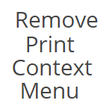
Remove the Print Context Menu
Application gratuite pour ranger le menu contextuel de Windows
Nexus
The Winstep Nexus Dock is a FREE professional dock for Windows. With Nexus, your most frequently used applications are only a mouse click away - and Nexus turns working with your computer into a fun and exciting experience. The Nexus dock provides one-click access to frequently used applications, folders and documents. Main features: Display running applications on the dock with task grouping, filtering and icon customization options. Display system tray on the dock as single or grouped icons. Blur-Behind and colorization of dock backgrounds. Monitor active connections and bandwidth usage with Net Meter module. Get weather forecast for over 39,000 cities world-wide. Multiple mouse over effects: zoom, swing, bounce and more! Live icon reflections and animated water-like effects for reflections and dock backgrounds. Easily change appearance of icons of running programs and shortcuts by drag & dropping PNG, ICO and TIF files directly into the icon. Multi-monitor support. Compatible with skins for all 3rd party docks.
Context Power
Optimisez la gestion de fichiers avec Context Power
Context Magic
Améliorez votre menu contextuel Windows
Lammer Context Menu
Optimisez votre Flux de Travail avec Lammer Context Menu
FCorp - Context Menu Manager
Gestion efficace des programmes avec FCorp
.png)
Code::Blocks
Code::Blocks for Mac is a free C, C++ and Fortran IDE that has a custom build system and optional Make support. The application has been designed to be very extensible and fully configurable. Code::Blocks is an IDE packed full of all the features you will need. It has a consistent look, feel and operation across its supported platforms. It has been built around a plugin framework, therefore Code::Blocks can be extended with plugins. Support for any kind of functionality can be added by installing/coding a plugin. Key features include: Written in C++. No interpreted languages or proprietary libs needed.. Full plugin support. Multiple compiler support: GCC (MingW / GNU GCC), MSVC++, clang, Digital Mars, Borland C++ 5.5, and Open Watcom etc. Support for parallel builds. Imports Dev-C++ projects. Debugger with full breakpoints support. Cross-platform. Code::Blocks' interface is both customizable and extensible with Syntax highlighting, a tabbed interface, Class Browser, a to-do list manager with different users, and many more features that are provided through plugins. Looking for the Mac version of Code::Blocks? Download Here
Folder Lock
Folder Lock is great security app that lets you password-protect files, folders and drives; encrypt your important files on-the-fly, backup files in real-time, protect portable drives, shred files & drives and clean history. Folder Lock can password-protect, lock, hide and encrypt any number of files, folders, drives, pictures and documents in a matter of seconds. The protected files are hidden, cannot be deleted and are also inaccessible and highly secure. It can hides files from kids, friends and co-workers, and safeguards them from viruses, trojans, worms and spyware It can even protect them from networked PCs or cable users and hackers. Files can also be protected on USB Flash Drives Memory Sticks, CD-RW, floppies and notebooks. Protection works even if files are moved from one PC to another on a removable disk, without the need to install any software. Folder Lock locks files in Windows, DOS and even Safe Modes. Key features include: Lock files, folders & drives. On the fly encryption. Encrypt files & folders. Backup files to a secure cloud. Protect USB/CD/Emails. Make Wallets. Shred files. Clean History. Stealth Mode. Folder Lock is well built, flexible application that offers more than just locking down folders. You also have the option to create virtual encrypted Wallets, for storing data such as addresses and bank information. You can also back up all of your encrypted data to the cloud. Folder Lock's configuration settings are comprehensive and password protected for extra security. Folder Lock also comes with some additional options including Stealth Mode, Hacker Attempt Monitoring, Shred files, AutoLock, Auto Shutdown PC, Lock your PC, Erase PC tracks, 256-bit Blowfish Encryption and Context Menu in Explorer. Folder Lock is an excellent folder protection application that has Windows Explorer integration, Loads of lockable options and a wallet feature. It also comes with some good extras such as the back up and shred tools. Overall, Folder Lock is just what you need to secure your data in a simple, albeit ugly, interface.
Wise Care 365 Free
Wise Care 365 is a PC performance enhancement* application, which consists of five key elements: PC Checkup, System Cleaner, System Tune-up, Privacy Protector and System Monitoring. The PC Checkup element can check the whole running condition of your PC, grade its health status, and, if necessary, provide you with quick-fix solutions. The System Cleaner element will help you scan and clean invalid registry entries, useless files, junk from browsers and redundant Windows components. The System Tuneup element optimizes your system, network, defragment disk and registry; manage startup & services and context menu. Privacy Protector will erase your browsing history, including viewed pictures, watched movies/videos, accessed files and visited pages. It can also prevent files or data from being recovered by specialised recovery software, and it can generate passwords for you. System monitoring allows you to overview system processes and hardware information such as temperature and memory usage, etc. As well as the above tools, Wise Care 365 also includes a restoring and scheduler function as well. Overall, Wise Care 365 has a simple and intuitive interface that both novice and expert will be able to use. That coupled with some a well rounded out tool-kit makes Wise Care 365 a useful applicaiton to have. *Note, some features are only available in the registered version of Wise Care 365.

WinRAR 32-bit
Un puissant logiciel de compression et décompression de fichiers