Click to Convert pour Windows
- Par Clicktoconvert
- Version d’essai
- 5.8
Programmes associés
UltraISO
UltraISO is an ISO/CD/DVD image file creating tool, which also allows you edit and convert ISO/CD/DVD image files. UltraISO also has a bootable CD/DVD function, so that you can directly edit CD/DVD image files. With UltraISO you can open image files, directly extract files and folders and edit and convert other image files to the standard ISO format. Key features: Duplicate disc to CD/DVD images. Build files/folders to one ISO file. Edit and convert ISO files in many formats. Make bootable CD/DVDs. Create/edit Audio CD Image. Overall, the app is easy to use with a standard interface, but it lacks some of the more polished features of other ISO editors that are available. That being said, it supports almost all image file formats and can convert them to the ISO standard. The app also integrates in the Windows shell to enable easy 'right click' access to the app's main functions.
Nexus
The Winstep Nexus Dock is a FREE professional dock for Windows. With Nexus, your most frequently used applications are only a mouse click away - and Nexus turns working with your computer into a fun and exciting experience. The Nexus dock provides one-click access to frequently used applications, folders and documents. Main features: Display running applications on the dock with task grouping, filtering and icon customization options. Display system tray on the dock as single or grouped icons. Blur-Behind and colorization of dock backgrounds. Monitor active connections and bandwidth usage with Net Meter module. Get weather forecast for over 39,000 cities world-wide. Multiple mouse over effects: zoom, swing, bounce and more! Live icon reflections and animated water-like effects for reflections and dock backgrounds. Easily change appearance of icons of running programs and shortcuts by drag & dropping PNG, ICO and TIF files directly into the icon. Multi-monitor support. Compatible with skins for all 3rd party docks.
DivX
DivX is a free download that provides everything you need to enjoy high-quality digital videos on your computer, including HD H.264 (.mkv) videos with AAC audio and videos created using all previous versions of DivX technology. You can also play your DivX files (.divx, .avi) on millions of DivX Certified devices. With DivX you can play, create and stream high quality DivX video, including HEVC up to 4K resolution. The package comes complete with a number of various components, including Converter, Player, Web Player, DivX To Go, Media Server, DivX Installer System, and DivX Control Panel. DivX comes with a vast array of plugins, including Cloud Connect*, a new plug-in that enables DivX Software to sync videos from Google Drive and Dropbox. Within a couple of clicks you can download and upload videos from multiple cloud storage accounts in one place. Cloud Connect allows you to easily access videos from your cloud storage in order to watch in DivX Player, or you can convert them into a different profile with DivX Converter. With DivX, you can also save converted videos directly to cloud storage to save space on your PC. With DivX you also have the ability to cast to a Roku device. DivX Media Server is able to cast videos to Roku devices using the built in ‘Stream To’ feature. With DivX you can now enjoy .divx, .avi, .mkv and more on your TV. *Pro bundle required.
Contenta RAW Converter
Contenta RAW Converter is a simple, yet powerful tool that can convert your RAW images. It also gives you the ability to rename and organize your photos in subfolders using EXIF/IPTC/XMP tags, and you can read RAW files and save them to jpg, jpeg2000, gif, png, tiff. Contenta RAW Converter also offers many useful and unexpected features in addition to its file conversion capabilities. The app’s interface is both sleek and intuitive, with buttons which explain clearly the conversion process. However, if you need, there is a thorough, well-written Help file available. You can can select individual files or entire directories to convert. Key Features include: Read RAW formats including RAW, NRW, RW2, RWL, DNG, CRW, CR2, ORF, MRW, THM, NEF, PEF, SRF, ARW, SRW, 3FR, ERF, KDC, SR2, RAF, X3F, DCR, DRF, MEF, MOS, PTX. Write to common formats including JPG, JPEG 2000 (JP2, J2K), GIF, PNG, TIFF, BMP, PPM, PDF. Batch conversion. Batch RAW processing (brightness, white balance, denoising) Preview quality and final file sizes. Reduce sizes for computer screens, web publishing, iPod, PSP. Share photos online and order prints in one click. Automatically rename using metadata. Optimized for multi-core processing. There are also other options available before you convert your files, such as adjusting brightness, color, and other aspects of your images. Once you have adjusted your images then the conversion process takes only a short time, as Contenta RAW Converter has been optimized for multi-core processors to help speed up your conversions by using as much of your CPU as possible. After you have converted your images, Contenta RAW Converter gives you the option to create PDF slideshows, save your images to various media or share them. The application lets you upload images to the Contenta’s server, where they can be viewed for up to a week by anyone that has access to the URL. Overall, Contenta RAW Converter is easy to use, has an intuitive interface and boasts some surprising post conversion options. It has support for numerous file types and the ability to batch convert your images along with renaming and organising them, makes Contenta RAW Converter a good choice if you have lots of images that need converting.

WinRAR 32-bit
Un puissant logiciel de compression et décompression de fichiers
VirtualDJ
VirtualDJ (VDJ) est un logiciel de deejaying riche en fonctionnalités pour le mixage et la lecture de pistes audio et vidéo numériques. L'interface utilisateur ressemble à une installation classique de DJ avec une table de mixage et deux platines, mais peut être étendue à 4 platines ou plus. Sa fonction d'émulation de vinyle permet de contrôler les fichiers musicaux sur l'ordinateur par le biais de platines physiques, ce qui rend l'expérience de mixage et de scratch authentique et bien plus puissante que l'utilisation du clavier et de la souris. Les nombreuses fonctionnalités de VirtualDJ comprennent des commandes standard (lecture, pause, arrêt, cue), le calcul automatique du BPM et de la KEY, un égaliseur 3 bandes, le contrôle de la hauteur, la simulation de scratch réel, la prise en charge du karaoké, l'encodeur CD vers MP3, la compatibilité avec les listes de lecture iTunes, l'enregistrement des sessions de DJ et bien d'autres encore.

WinRAR 64-bit
Un logiciel gratuit de compression de fichiers
Rufus
Rufus est un petit utilitaire, qui peut formater et créer des clés USB amorçables, telles que des clés USB ou des clés à stylo, et des clés de mémoire. Rufus est utile dans les scénarios suivants : Si vous devez créer des supports d'installation USB à partir d'ISO amorçables pour Windows, Linux et UEFI. Si vous avez besoin de travailler sur un système sans OS installé. Si vous devez flasher un BIOS ou un autre firmware de DOS. Si vous avez besoin de faire fonctionner un service public de bas niveau. Rufus peut travailler avec les ISO suivants* : Arch Linux, Archbang, BartPE/pebuilder, CentOS, Damn Small Linux, Fedora, FreeDOS, Gentoo, gNewSense, Hiren's Boot CD, LiveXP, Knoppix, Kubuntu, Linux Mint, NT Password Registry Editor, OpenSUSE, Parted Magic, Slackware, Tails, Trinity Rescue Kit, Ubuntu, Ultimate Boot CD, Windows XP (SP2 ou supérieur), Windows Server 2003 R2, Windows Vista, Windows 7, Windows 8. *Cette liste n'est pas exhaustive. Les langues soutenues comprennent : Bahasa Indonesia, Bahasa Malaysia, Ceština, Dansk, Deutsch, English, Español, Français, Hrvatski, Italiano, Latviešu, Lietuviu, Magyar, Nederlands, Norsk, Polski, Português, Português do Brasil, Româna, Slovensky, Slovenšcina, Srpski, Suomi, Svenska et Türkçe.

UsbFix Free
Un logiciel gratuit de suppression de logiciels malveillants et d'antivirus
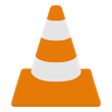
VLC Media Player 32-bit
Un lecteur multimédia gratuit
CCleaner Free
Nettoyage et optimisation simplifiés

Google Chrome
Chrome : le navigateur web de Google