File Browser para Windows
- Por Neme
- Gratuito
- varies-with-device
Programas relacionados
Maxthon Cloud Browser
Maxthon Cloud Browser is a powerful web browser which has a highly customizable interface. The browser has multiple tools that make your web experience more enjoyable, such as resource sniffer, screen capture tool, night mode and cloud functionality. Key Features Include Unobtrusive UI: You can fully customize Maxthon Cloud Browser by adding, moving, swapping and changing the browser's tool bars, icons, menus, colours, skins, and layouts. Built-in Ad Hunter: This tool will block harmful ads, images and pages. The Filter packs will screen out offensive Web pages too. Plug-ins: More than 1,400 plug-ins are currently available for Maxthon Cloud Browser. Cloud Syncing and Cloud Push: Maxthon Cloud Browser has the ability to synchronize your bookmarks, tabs, options and your address bar and new-tab links, throughout all of your computers and mobile devices running the app.

Baidu Browser
Navegador web basado en Chromium
Wireshark
Wireshark is the world's foremost network protocol analyzer, and is the de facto standard across many industries and educational institutions. Deep inspection of hundreds of protocols, with more being added all the time Live capture and offline analysis Standard three-pane packet browser Multi-platform: Runs on Windows, Linux, OS X, Solaris, FreeBSD, NetBSD, and many others Captured network data can be browsed via a GUI, or via the TTY-mode TShark utility The most powerful display filters in the industry Rich VoIP analysis Read/write many different capture file formats Capture files compressed with gzip can be decompressed on the fly Live data can be read from Ethernet, IEEE 802.11, PPP/HDLC, ATM, Bluetooth, USB, Token Ring, Frame Relay, FDDI, and others (depending on your platfrom) Decryption support for many protocols, including IPsec, ISAKMP, Kerberos, SNMPv3, SSL/TLS, WEP, and WPA/WPA2 Coloring rules can be applied to the packet list for quick, intuitive analysis Output can be exported to XML, PostScript®, CSV, or plain text

.NET Framework Version 3.0
La versión 3 del Framework de Microsoft .NET es el nuevo modelo de programación de código administrado para Windows®. Combina la potencia de la versión 2.0 del Framework de .NET con nuevas tecnologías para la creación de aplicaciones que ofrezcan una experiencia de usuario visualmente atractiva, una comunicación integral por encima de las restricciones tecnológicas y la posibilidad de soportar un amplio rango de procesos de negocio. Estas nuevas tecnologías son Windows Presentation Foundation, Windows Communication Foundation, Windows Workflow Foundation y Windows CardSpace. La versión 3 del Framework de .NET se incluye como parte del sistema operativo Windows Vista; lo puedes instalar o desinstalar utilizando el Panel de Control de Funcionalidades de Windows. Este paquete redistribuible está disponible para Windows XP y Windows Server 2003. La última versión (3.5) contiene varias funcionalidades nuevas creadas de manera incremental sobre las versiones 2.0 y 3.0 del Framework de.NET e incluye el Service Pack 1 de la versión 2.0 del Framework de .NET y el Service Pack 1 de la versión 3.0 del Framework de .NET.
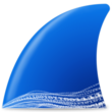
Wireshark
Wireshark is the world's foremost network protocol analyzer, and is the de facto standard across many industries and educational institutions. Deep inspection of hundreds of protocols, with more being added all the time Live capture and offline analysis Standard three-pane packet browser Multi-platform: Runs on Windows, Linux, OS X, Solaris, FreeBSD, NetBSD, and many others Captured network data can be browsed via a GUI, or via the TTY-mode TShark utility The most powerful display filters in the industry Rich VoIP analysis Read/write many different capture file formats Capture files compressed with gzip can be decompressed on the fly Live data can be read from Ethernet, IEEE 802.11, PPP/HDLC, ATM, Bluetooth, USB, Token Ring, Frame Relay, FDDI, and others (depending on your platfrom) Decryption support for many protocols, including IPsec, ISAKMP, Kerberos, SNMPv3, SSL/TLS, WEP, and WPA/WPA2 Coloring rules can be applied to the packet list for quick, intuitive analysis Output can be exported to XML, PostScript®, CSV, or plain text
Code::Blocks
Code::Blocks for Mac is a free C, C++ and Fortran IDE that has a custom build system and optional Make support. The application has been designed to be very extensible and fully configurable. Code::Blocks is an IDE packed full of all the features you will need. It has a consistent look, feel and operation across its supported platforms. It has been built around a plugin framework, therefore Code::Blocks can be extended with plugins. Support for any kind of functionality can be added by installing/coding a plugin. Key features include: Written in C++. No interpreted languages or proprietary libs needed.. Full plugin support. Multiple compiler support: GCC (MingW / GNU GCC), MSVC++, clang, Digital Mars, Borland C++ 5.5, and Open Watcom etc. Support for parallel builds. Imports Dev-C++ projects. Debugger with full breakpoints support. Cross-platform. Code::Blocks' interface is both customizable and extensible with Syntax highlighting, a tabbed interface, Class Browser, a to-do list manager with different users, and many more features that are provided through plugins. Looking for the Mac version of Code::Blocks? Download Here
VirtualDJ
Programa gratis para mezclar música

AnyDesk
AnyDesk es una popular aplicación de escritorio remoto que utiliza un nuevo códec de video, que está diseñado específicamente para interfaces gráficas de usuario nuevas. El software AnyDesk es versátil, seguro y ligero. El software utiliza el cifrado TLS1.2 y ambos extremos de la conexión se verifican criptográficamente. AnyDesk es muy liviano y está repleto en un archivo de 1 MB y no se requieren privilegios administrativos ni instalación. La interfaz de usuario de AnyDesk es realmente simple y fácil de navegar. Con AnyDesk puede usar su computadora personal desde cualquier lugar. Su AnyDesk-ID personalizada es la clave de su escritorio, con todas sus aplicaciones, documentos y fotos. Lo más importante, sus datos permanecen donde pertenecen: en su disco duro y en ningún otro lugar.
Rufus
Herramienta gratuita para crear fácilmente unidades de arranque
CCleaner Free
Limpieza y optimización simplificadas
Recuva
Aplicación gratuita para recuperar archivos de manera sencilla

WinRAR 32-bit
WinRAR es una utilidad de archivero que soporta totalmente archivos RAR y ZIP y es capaz de descomprimir archivos CAB, ARJ, LZH, TAR, GZ, ACE, UUE, BZ2, JAR, ISO, 7Z, Z. Consecuentemente hace archivos más pequeños que la competencia, ahorra espacio en disco y los costos de transmisión. WinRAR ofrece una interfaz gráfica interactiva utilizando el ratón y menús, así como la interfaz de línea de comandos. WinRAR es más fácil de utilizar que muchos otros archiveros ya que incluye la característica especial "Wizard" el modo que permite el acceso instantáneo a las funciones básicas del archivo a través de un sencillo proceso de preguntas y respuestas. WinRAR te ofrece el beneficio de la industria fuerza archivo cifrado usando un algoritmo AES (Advanced Encryption Standard) con una llave de 128 bits. Es compatible con documentos y archivos de hasta 8.589 millones de gigabytes de tamaño. También ofrece la posibilidad de crear autoextracción y archivos en varios volúmenes. Con la recuperación grabada y los volúmenes de recuperación, se puede reconstruir inclusive archivos dañados físicamente.