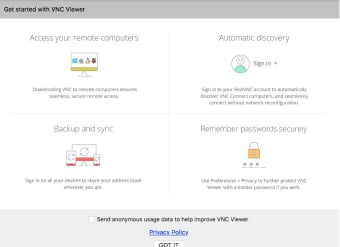A hassle-free remote desktop software
VNC Viewer is a remote desktop application, which gives instant access to a Windows PC, a Linux machine, or a Mac device. With this program, you can access these devices remotely from anywhere in the world. VNC lets you view the computer’s screen, and allows you to control the system’s keyboard and mouse. After establishing a remote connection, it feels like you’re sitting directly in front of the other computer.
Compared to AnyDesk, TeamViewer, and Ultraviewer, VNC download comes in a lightweight installation package. The remote desktop software is easy to use. The simple wizard guides you through the process of establishing a remote connection. In case you don’t have the required rights to install VNC Viewer on your PC, you can choose the program’s standalone option from the wizard.
Take control of your desktop from anywhere
VNC Viewer is a useful remote PC software, which lets you remotely and instantly access a range of devices, including Windows PCs, Mac laptops, and Linux machines. With this program, users can view the remote PC’s screen and control various elements, including mouse and keyboard. It’s worth mentioning that users need to download a VNC server application on the host system before installing VNC Viewer on the remote device.
Advertisement
How to install VNC Viewer?
Once you’ve downloaded and installed the VNC server app on the host system, the process of taking control is fairly simple and straightforward. In order to download the server app, you need to go through some basic instructions in an Explorer-style wizard. The installation package is lightweight, and doesn’t affect system resources. In case you’re connecting devices over the internet, you might have to configure the network.
For remote deployment, VNC Viewer gives optional MSIs under the ‘Windows’ tab. Once again, if you don’t have admin rights or the permission to install the remote desktop software on your PC, you can install the standalone option. Since the app is completely free to use, you don’t have to pay a subscription or fee. All you need to do is accept the EULA when you run the program for the first time.
How does VNC Viewer work?
VNC, short for Virtual Network Computing, is a remote desktop sharing system, allowing you to take control of a system in a remote location. The software uses the reliable remote-frame buffer protocol to establish a secure connection. It transmits the mouse and keyboard events from one machine to another and uses a network to relay graphical-screen updates in the reverse direction. Since VNC download is platform-independent, the program gives access to servers and clients for multiple GUI-based operating systems.
It’s important to note that multiple clients can connect to a single VNC server simultaneously. However, the primary uses of the technology include accessing files on a remote computer and technical support. Apart from allowing you to control the PC’s screen, the remote PC application supports Bluetooth functionality for mice and keyboards.
In addition to this, it backs up and synchronises data between all the devices. You only need to sign in to the VNC Viewer on each device. The program password-protects every remote computer right out of the box. In order to log in to the computer, you can use the same password and username as the host device. All the sessions support end-to-end encryption and give complete protection to your data from hackers and cyber threats.
For every system that you want to control with the remote desktop software, head to the RealVNC website and download the VNC Connect program on each device. The next step is to sign in to VNC Viewer on the local machine using your RealVNC credentials. From here, you’ll be able to select the remote machine and establish a secure connection. Overall, the process is simple, straightforward, and doesn’t require you to possess any technical skills or knowledge.
Secure, fast, and easy-to-use on Windows PCs
VNC Viewer is an efficient remote desktop app, which allows you to access a work PC with your home system, or vice versa. The hassle-free application is easy to use and comes with robust features to ensure security. VNC Viewer uses encrypted connections, giving you much-needed peace of mind about your data.