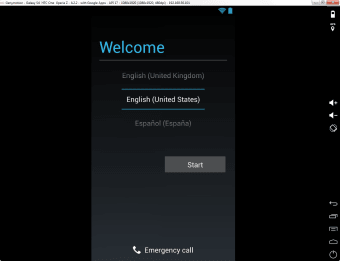Virtualise phones on your computer
Genymotion is a virtual environment that allows you to simulate phones on your computer. You can create the phone and run apps through it as if you were playing them on a mobile device. It is used by developers to test their products. The system includes cloud technology that allows you to check websites and work alongside others.
Speedy emulator
Die-hard Android gamers at times would like to play their favorite game on the computer. Genymotion is one of many Android emulators that allows you to build a virtual environment on your computer. It works on Windows, Mac, and Linux.
It’s used across the world for those who want to game, but it is geared more towards developers. To build applications for Android devices, it is important to test them before they can reach customers.
Advertisement
This emulator claims to be easy to use and extremely fast. They are one of the best emulators in the market, competing with popular virtual device emulators Android Emulator and Bluestacks.
What is the use of Genymotion?
Genymotion is packed with features. It allows you to build virtual devices in the software. There are plenty of aspects that you can use for testing. You can check how the GPS is working or how the WiFi adaptor will react to different settings.
It is compatible with Android SDK and Studio. This feature means you can build your application in this software and immediately transfer it for testing on Genymotion. The programme also is extremely fast, using x86 architecture. It bears alternative emultors Bluestacks or Android Emulator.
Open GApp widget allows you to check that Google Play works with the virtual device you are testing. You can also check if websites work inside of the system you have built. The software makes sure every aspect of your device can be tested through it.
You can even use your computer’s webcam to act as if it was a front or back camera on a phone to check how well the connection runs. Lastly and of great importance is that it supports all Android systems after the Jellybean OS.
How do I play games on Genymotion?
Once you download and install Genymotion, you will have to create a virtual device. Hit the plus button or use ctrl-n to launch the system. Here you must choose which Android OS and device you want to use.
Once you have given it some time, you may hit the play button, and the game will launch. You then have the opportunity to install games and play them on the newly created virtual device.
Is Genymotion safe, open-sourced, and free?
Genymotions is safe and trusted by many developers all over the world for emulating devices. However, it is not open-source, unfortunately. They have some products which are community-driven, but their primary code is proprietary.
The software is partially free. To just play games, you don’t have to pay for Genymotion. This version is limited, of course, as there is a subscription edition. This edition is primarily made for developers who are building Android-based devices or applications as these require licensing.
The product is quite expensive because of its subscription-based membership. Bluestacks is free all around.
What other Android emulators are there?
Bluestacks is a popular Android emulator which is fast compared to others. However, it is not as fast as Genymotion. Blue works quite well and is a little bit easier to use than Geny. Unfortunately, it does not work with Linux.
Android Emulator varies from time to time with new updates keeping a steady competition with Genymotion. However, with Google taking it over, it has improved immensely. It still is slower than Geny, but its price is lower in the licensed version.
Anbox is an open-source software programme developed for Linux. While it is still in development, it is open-sourced and quickly improving. It integrates the simulation into your operating system making it faster.
Play a game or develop apps
Overall, Genymotion provides a solid experience. Geny is a powerful simulator and stands above the rest in its speed. It may lack a few elements, but it does not fall short of any of its competitors. It is an excellent programme for gamers or developers.
The most recent changes to the emulator have been to improve its overall performance, especially on macOS. The camera widget was also enhanced. Lastly, the user interface was modified to be easier to use and work out a few bugs in the controls.