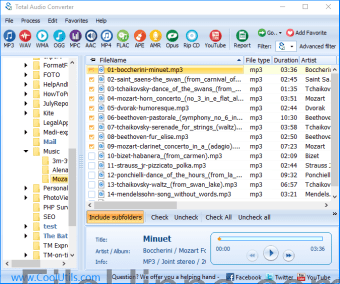Total Audio Converter is a well built utility that can convert almost anything you can throw at it. With the various different formats available on the market, no doubt you want to convert the occasional audio track or two. Total Audio Converter has got you covered. It sports an easy-to-use interface where you can select the files you want to convert and the target format, and let the app take care of the rest.
Key features include:
- Support for over 32 audio formats.
- Rips CDs and convert CDA to lossless or compressed formats.
- Changes bitrate or frequency.
- Batch conversion.
- Built in audio player.
- Supports direct-conversion.
- Built in audio cd ripper.
- YouTube Audio capture.
- GUI or command line.
Total Audio Converter can easily convert almost any audio to WAV, MP3, OGG, WMA, APE, FLAC, MP4, AAC, MPC.
The great thing about this app is that it operates in batch mode. This means you can create a list of files to be converted and let the app run in the background whilst you carry on with something else.
Overall, Total Audio Converter is a great tool that is able to convert almost any format you care to mention. The app is lightweight, consumes little system resources and it can also rip audio CD as well.