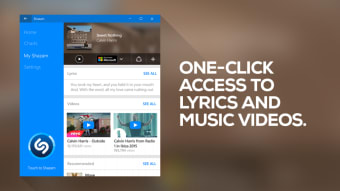Music recognition software
Shazam is a music recognition software for Windows 8 and Windows 10. The desktop app works by creating a digital fingerprint of a song. Under the right conditions - low background noise and good microphone quality, the app will provide you with the name of the track, its artists, and other information. This includes its lyrics, music video, artist biography, concert tickets, and similar songs or artists. The music is matched against Shazam’s database consisting of 8 million songs from music streaming applications and video sharing platforms.
Features
Shazam enables you to discover songs with a press of a button. Once you hear a song and want to store it in your device, press the Shazam logo on the homepage so the app can begin analyzing its audio fingerprint. It will then add the song to your Shazam Library. You can also link your Shazam app to your Apple Music and/or Spotify account so it can also save your music there.
The program works online and offline. With Wi-Fi or a hotspot, it can’t provide you all the details of a song. Using Shazam offline will not provide you with the same details. It will still, however, create the track’s unique digital fingerprint. The recording will be matched against the Shazam database once your device is connected to the internet.
Advertisement
Capabilities
The technology behind Shazam is called audio fingerprinting. This allows the program to listen to 10 to 20 seconds of the song and still be able to identify it. Within that brief period, it will extract a track’s acoustic relevant characteristics. This is also why the app can tell which version of the song you’re playing. For example, you hear a remake or cover of a song you like. Shazam will provide you the artist that created the version you’re hearing.
These capabilities are what set Shazam apart from other music recognition apps and virtual assistants like Cortana and Siri. Unlike Shazam, the voice assistants need to be told to prompted and asked to listen to the audio. Shazam only requires you to press its button in a place where it can listen to the song clearly. The app’s inability to differentiate the background noise from the music is its only downside. It’s because background noises are usually beyond your control. This means you will not be able to discover the song all the time.
App for audiophiles on the go
Shazam for Windows is ideal for users that bring their PC to public spaces. Let’s say you’re in a restaurant, cafe, or co-working office where music is playing in the speakers. You can head over to Shazam as soon as you hear a song you’re interested in. It’s a good thing that the app can record audio online and offline so you will never miss out on a good track.
Working together with music streaming platforms will also benefit you as it allows you to listen to the song in the way that you prefer. In addition, Shazam enhances your listening experience by providing you with a substantial amount of information about the track, the musician, and similar artists. Whether you’re an audiophile or a casual user, Shazam is an app that can help you discover more music.