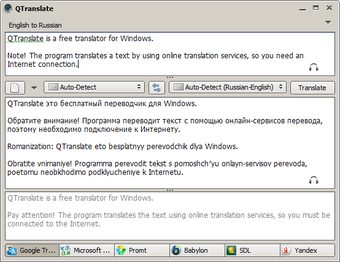How to Translate Word Documents Using Google Translate
QTranslate is a great little free Windows program that converts any text in any language to English. QTranslate comes with some free features such as converting foreign currency, time, percentage calculations, and a grammar and spell checker. It can also be used as a translizer for any HTML documents. You can even use it as a web translator.
This program comes with four modes of translation by mouse selection: Into English, into Spanish, into Chinese, and into Korean. In addition, the program includes Basic, Advanced, and Professional translations. The Basic and Advanced modes of translation by mouse selection let you translate between two to ten languages.
To use the new features of this program, first you need to go to "Start". Then, double click on the "Latin Default" icon to open the Latin dictionary search. Finally, search for the keyword "Qranslate" using the search bar on the toolbar, and you will be given many options such as Google translate, English to Korean, English to Italian, Korean to Japanese, etc. The Google translate icon is useful because it allows you to translate a word or phrase from English to another language; the correct spelling of a word or phrase will appear in quotation marks, while the words that are not part of the dictionary will not.