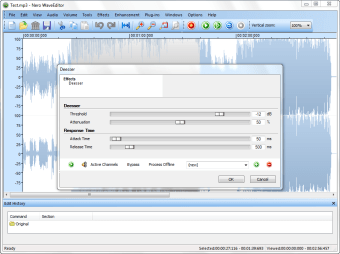Nero is great at making professional tools accessible, without necessarily cutting features. Nero Wave Editor is an audio editing program that's comprehensive enough for amateurs, while stripping out many of the complex features that make audio editing software inaccessible.
UsesNero Wave Editor is designed for people that need to process pre-recorded audio to make it more pleasing on the ear. One typical example would be a digital recording of a vinyl record; it's rare that these recordings sound good without a little digital tweaking. Filtering lets you prune out noise and distortion, while normalisation brings the volume up to a constant level across the whole track.
The effects in Nero Wave Editor also allow for some creativity, and users can download industry-standard VST plugins to expand the available methods. It's very similar to Audacity in terms of look and feel.
FeaturesNero Wave Editor provides a healthy selection of effects that will enhance audio recordings, improve their quality and give them a more professional sheen. These effects can be combined into presents - handy if you have lots of audio recorded at the same time, which all needs similar processing.
The real-time preview lets you hear what an effect will sound like without having to wait for the whole effect to be applied. Once you're done editing, save your file in its original format, or choose a different format to convert it.
If your hardware didn't come with any software, you can also use Nero Wave Editor to obtain the audio from analogue line-in or a digital input, providing your computer supports it.
Learning CurveAudio editing software isn't the easiest to get to grips with, but Nero Wave Editor does let you undo all changes if your edits take a wrong turn, so there's nothing wrong with experimentation.