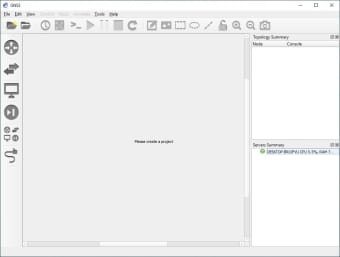How to Install and Run GNS3
GNS3 (Graphical Network Simulator) is probably one of the best network simulators to use for analyzing networks. GNS3 has an easy to use interface that allows for fast experimentation and debugging of system configurations. You can either start from a default configuration or a custom one. The GNS3 package comes with over forty modules that include tools for traffic analysis, VLAN analysis, routing protocols, and monitoring utilities. GNS3 was developed by Cisco as a way to help train new network professionals and help them learn more about designing and managing complex networks.
GNS3 runs on the following steps:
The following steps will show how to set up your GNS3 agent so that you can use it to test and/or debug network applications on your windows machine. If you are using the MAC OS machine that came with your computer, all that you need to do is install the Microsoft Network Server (MS Network Server may also be called MSSQL) and copy the GNS3 installation file over to your machine. You may need to restart your computer in order for the changes to take effect.-ROM.