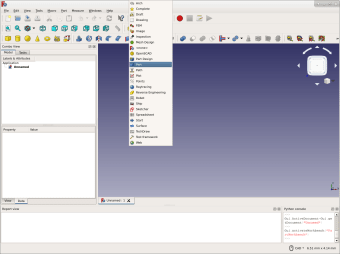FreeCad (Windows)
3D computer graphics have become ubiquitous in the design industry nowadays. Whether you’re working in the entertainment business or in technical engineering fields, the ease and efficiency brought to the table by computer graphics is a godsend. It’s no surprise that various computer aided design or CAD software have risen to fulfill industry designers’ needs. FreeCAD is an open-source CAD software originally created by Jürgen Riegel, Werner Mayer, and Yorik van Havre. As an open-source project, it is being developed and updated by a community of dedicated users.
Overview
FreeCAD is a parametric 3D CAD modelling software. Unlike polygon 3D modelling software like 3DSMax or Maya, parametric modelling software uses parameters to edit and build 3D models rather than sculpting them. Parametric modelers like FreeCAD are primarily used for industrial and architectural designs. 3D printers tend to synergize better with these software as a result.
System Requirements
FreeCAD has cross-platform support for Windows, Mac, and Linux. Windows 7 and Mac OS X 10.11 are the minimum supported versions for Windows and Mac, respectively. Although FreeCAD does not specify any minimum system requirements aside from the OS versions, it is recommended to have a good CPU and graphics card, as well as high RAM. The more complex the design of the model is, the more it will affect overall machine performance.
Interface
Despite its large selection of features, FreeCAD’s interface is intuitive and uncomplicated. The most used tools can be found in toolbars at the top of the screen for easy access. To the left of the screen is a panel where users can find and edit the attributes and parameters of their 3D model. The viewing window has a purple gradient background, making it easy to distinguish the models from the backdrop.
Features
FreeCAD focuses more on 3D design. As such, it does not have any built-in sculpting and animation features, although add-ons can be installed for animation. Instead, FreeCAD has modules, known as Workbenches, that focus on technical designs such as architecture and mechanical manufacturing. The Arch Workbench uses Building Information Modelling, or BIM, tools that come with additional information on architectural materials, cost, energy, and more. The Path Workbench, on the other hand, can be used to create instructions for CNC machines. FreeCAD also comes with a Sketcher Workbench where users can draw 2D geometric shapes to be used in other models.
Finished models can be rendered in the Raytracing Workbench using the external renderers, povray and luxrender. Additionally, FreeCAD has the Robot Workbench which can be used to simulate a 6-axis industrial robot
Free and Powerful
FreeCAD has a lot of useful features, despite being a free project. It’s not the right choice for animators or artists due to the lack of sculpting and animation features. However, industrial designers will no doubt appreciate the technical workbenches like the Path and Arch ones. All in all, FreeCAD is a good CAD software to try out if you’re concerned about your budget. It may not be as comprehensive as professional software like AutoCAD, but it will no doubt get the job done.