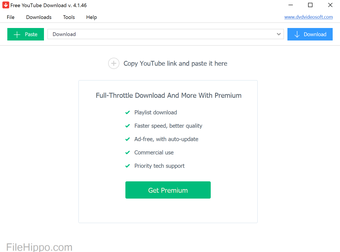Free YouTube to MP3 Converter: Convert videos without hassle
Free YouTube to MP3 Converter is a freemium software that people can use to download and convert YouTube content to different file types on their computers and laptops. Released by DVDVideoSoft, the YT to MP3 Converter is a cross-platform program that is compatible with Android, Apple Mac, and Microsoft Windows operating systems.
Is Free YouTube to MP3 Converter safe?
Along with the program that converts videos into an MP3 format, DVDVideoSoft additionally developed and released software for MP4, playlist, and subtitle conversion. The developers created screen recorders, audio, and video editors, etc. The platforms that are released by DVDVideoSoft do not contain adware nor malware and are considered to be safe to download and install onto PC devices.
What’s the best free YouTube to MP3 converter?
DVDVideoSoft has been a pioneer of the YouTube downloader movement. The tech company released its YouTube converter in 2006 and has claimed that theirs is the first one that has been released on the market. With the YT to MP3 Converter, people can download any video from YouTube onto their PC device.
Advertisement
The user interface of the video downloader is simple and easy to use. A menu bar lines the upper portion of the window: ‘File’, ‘Downloads’, ‘Tools’, and ‘Help’. For advanced assistance, refer to the official website that is linked within the right corner. Beneath the bar, users can explore the commands within the rest of the UI.
To convert videos into different formats, users can click on the drop-down arrow between the ‘Paste’ and ‘Download’ buttons in the middle of the screen. Individuals can choose from AAC, FLAC, M4A, OGG, WAV, and MP3 files. Along with being able to click on the green ‘Paste’ button, people can drop their video URL within the main screen of the application.
How can I copy music from YouTube?
To convert music onto PC devices with a YouTube link, navigate to a YouTube video. Copy the URL link either in the URL bar or by right-clicking on the actual video and selecting ‘Copy video URL’ from the context menu. Open the app and press ‘Paste’. Ensure that the video is displayed in the download list underneath the command bar.
If the link was correctly pasted, then a preview of the image, size, title, and video length will be shown. While the default extension is in the MP3 format, you can choose between a variety of types that are offered in different qualities: original, lossless, etc. There are more high-quality MP3 settings: Lame Insane, Extreme, etc. Choose between 320kbps, 240kbps, 190kbps, etc.
Once the desired extension is chosen from the drop-down menu, select the blue ‘Download’ button. A loading bar will appear beside the video title to show the progress of the download. The process can be stopped by clicking on the pause icon next to the percentage bar. Once the conversion is complete, click on the folder icon to be brought to the new file.
How can I download a playlist from YouTube online?
Along with individual videos, you can download video playlists with YouTube to MP3 Converter freeware. The app supports the ability to download multiple videos at once. The process is exactly the same: copy, paste, choose the extension, and then press ‘Download’. The number of videos within the playlist will be shown next to the size information.
Next to the ‘Download’ button in the command line, there is a box that can be marked to merge the selected videos into one file. The platform automatically fills in the artwork. You can easily add custom names to the content.
Free YouTube to MP3 Converter alternatives
As technology advances, alternatives to Free YouTube to MP3 Converter have emerged, each with its unique features and functionalities. Here are a few notable alternatives worth exploring:
YTD Downloader
YTD Downloader offers a free utility for downloading YouTube videos, providing the additional capability to extract and convert audio to MP3 format. The software allows unrestricted usage without trial periods, but users seeking bulk downloads may consider opting for the premium version.
VidMate: Your All-in-One Video and Audio Downloader
Developed by UCWeb and published by Nemo Fish, VidMate offers a comprehensive solution for downloading videos from various platforms. Its user-friendly interface, coupled with organized categorization, makes discovering and downloading content a seamless experience. Users can select video resolutions, ranging from 144p to 720p, enhancing the overall flexibility of the application.
MKV to MP4 Converter for Windows
Designed for simplicity, the MKV to MP4 Converter for Windows focuses on providing users with an uncomplicated conversion experience. While it may not support multiple formats, it excels at converting MKV files to MP4 with just a few clicks. Advanced users can tweak settings as needed, and the app employs multi-threading to significantly speed up conversion times—up to 300%. For added convenience, the option to shut down when finished ensures a hassle-free conversion process, even for lengthier tasks.
Powerful YouTube tool to enjoy
If you download primarily YouTube videos, then YouTube to MP3 Converter by DVDVideoSoft is an excellent choice to convert videos into high-quality content. The lightweight freeware lets people download videos in bulk with multi-format support.
DVDVideoSoft is passionate about their projects and has mentioned that they are continually expanding their portfolio of programs. YT for MP3 Converter is updated regularly to ensure that there are positive experiences with the service.